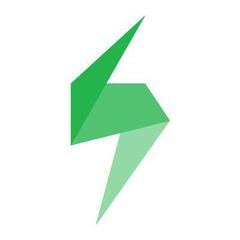Ranorex
Ranorex is a mobile app testing automation tool that runs automated mobile application tests across multiple real devices and latest operating systems. It offers seamless integration with any technology, language and platform. Users can automate testing of their iOS, Android and Windows 8 Apps across all types of devices and OS to easily find bugs and errors. It allows users to record tests on any device and run them on multiple devices and languages. Ranorex also offers automated testing management software helps businesses in testing desktop, web and mobile applications. It supports robust text automation, script free testing, seamless integration and click and goes for the outcome of the test reports. It encourages customers to participates into the webinar and understand the software program. This software can test any programming languages and use market leading GUI object recognition software.
Top Ranorex Alternatives
Testiny
Testiny is a powerful test management tool that centralizes both manual and automated test cases, allowing users to seamlessly organize, execute, and analyze test runs.
Lost Pixel
Lost Pixel is an innovative visual regression testing tool designed for developers eager to enhance their shipping confidence.
Spirent iTest
Velocity iTest serves as a powerful platform for designing, building, and deploying automated test suites, significantly enhancing the efficiency of product validation teams.
Panaya
Trusted by over 3,000 brands, this platform integrates Impact Analysis, Test Management, and Test Automation to minimize risks in Enterprise Business applications.
Katalon TestOps
Katalon TestOps streamlines test planning and management with robust quality insights and real-time notifications.
QASymphony
QASymphony is test management app that help organization with all testing methodologies.
Tricentis Testim Salesforce
It enables teams to rapidly create no-code tests, ensuring stability in dynamic environments...
Xray
With native support for automation tools like Cucumber and JUnit, it enhances collaboration, streamlines workflows...
Tricentis LiveCompare
By continuously monitoring SAP delivery pipelines, it identifies critical areas for testing, reduces risks by...
Innominds Harmony
It supports various testing types across industries, utilizing open-source tools for seamless automation of web...
Digital.ai Continuous Testing
With AI-powered script generation and real-time interaction across 1,000+ devices and browsers, teams can execute...
DataTester
It enables targeted A/B tests on user behaviors, delivering personalized notifications that enhance conversion rates...
Zephyr Squad
It enhances collaboration, providing project-specific reports and dashboards that track test executions and defects...
Xenon
With its intelligent model-based testing approach, pre-packaged test cases, and automation capabilities, it allows users...
Zephyr Scale
It features cross-project libraries, smart test step suggestions, and AI-driven no-code automation, enhancing reusability and...
Ranorex Review and Overview
The evolution of Information Technology has led to the use of software in every industry. There are coders for developing the software, but without testing, you cannot be sure of the correct working of the software. You always need proper testing to be done on the software. Ranorex is a company that provides innovative testing solutions to organizations.
About Ranorex:
Ranorex facilitates software teams with the User Interface (UI) tools that are capable of handling difficult to automate interfaces. It provides tools for code completion, refactoring, and debugging functions. It helps in creating reliable and maintainable tests without interrupting the automation skills.
Products of Ranorex:
Ranorex Studio:
It gives all-in-one user interface test automation that can be carried across desktop, web, and mobile devices. It is a cost-effective tool for carrying out test automation. You can run tests in parallel to have a faster result. It saves you time and increases efficiency. It is suitable for both beginners as well as experts as it is an easy and powerful tool. It has an Integrated Development Environment, commonly referred to as IDE, which can be used by testers who prefer to build modules using standard programming languages.
Ranorex Webtestit:
It is an IDE that is used for building UI web tests with selenium or protractor. It reduces the labor required in building vigorous tests. You can distribute the tests on a selenium grid; that is, you can run multiple tests across different browsers, operating systems, and machines in parallel. It automatically downloads the drivers that are needed to test your application. It supports the structured test code leading to increased maintainability.
Ranorex Selocity:
This is a chrome extension that helps in generating selenium cascading style sheets selectors and XPath selectors. It instantly provides you with reliable and unique selectors for your web page.
Why use Ranorex?
You don’t need any device modification for using Ranorex. You can instantly start the set-up and execute mobile tests. You have the facility to automate the tests. No coding is required, so anyone can use it with ease. There is a provision of quick updates available with Ranorex. You can do complete analysis as it gives you a comprehensive XML-based report.
Top Ranorex Features
- Automated mobile app testing
- Comprehensive test coverage
- Object recognition technology
- Cross-platform testing support
- CI/CD pipeline integration
- Real-device testing capabilities
- Support for multiple programming languages
- Simulators and emulators usage
- Native and hybrid app testing
- Usability testing for gestures
- Performance validation on devices
- Easy test script reuse
- Advanced automation with Appium
- Selenium integration
- UI element validation
- Test execution management
- Accelerated testing process
- High-quality software assurance
- Enhanced user experience simulation
- Simplified mobile testing automation