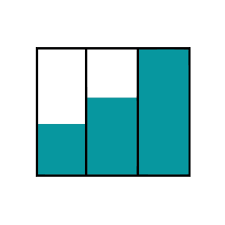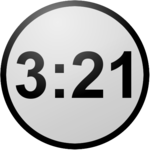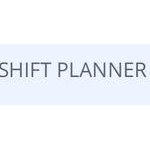Resource Guru
Resource management software revolutionizes how teams allocate time and resources. With intuitive drag-and-drop features, it simplifies scheduling for people, equipment, and meeting rooms. The platform offers leave management, workload monitoring, and daily updates, ensuring transparency and efficiency. Designed for fast-paced environments, it minimizes project risks and boosts team productivity.
Top Resource Guru Alternatives
Foodbank Management System
The Foodbank Management System streamlines operations for food banks by minimizing time spent on record-keeping and management tasks.
Powered Now
Scheduling software tailored for the UK trade, Powered Now simplifies job management and customer interaction.
Express Calendar
The Express Calendar enhances business efficiency by seamlessly integrating project management with resources, employees, and clients.
Gymcatch
Designed specifically for fitness, wellness, and sports professionals, this scheduling software streamlines appointment management for dance instructors, personal trainers, and gyms.
RotaCentral
RotaCentral offers an intuitive online rota scheduling solution tailored for diverse volunteer organizations.
Jezzam
This sophisticated scheduling software offers small businesses an intuitive online booking experience.
PamperBook
Catering to diverse desires, it allows users to explore discreet relationships or playful encounters...
Clustermarket
Researchers can effortlessly book instruments and view real-time data through advanced analytics...
i-SecurityGuards
With over 17 years of industry experience, their skilled engineers excel in web, mobile, and...
Presentation Timer
Users can pre-program event timings, displaying real-time countdowns and upcoming segments on their screens or...
Classfit
This intuitive software streamlines class management, payment processing, and client bookings, significantly reducing administrative burdens...
Rotaville
Its mobile app allows users to oversee shifts anytime, anywhere, while automated reminders reduce no-shows...
Shift Planner
With intuitive monthly and daily views, it offers quick access to work times and easy...
Resource Guru Review and Overview
Handling different resources is the toughest task of managing a company. Earlier, the managers used to create and maintain Excel sheets and edit everything manually for each resource and it was very complicated and time-consuming. But now you don't have to dig into an Excel spreadsheet to plan and manage resources; the Resource Guru can easily do it for you.
Why Resource Guru is a better choice?
This resource planning software provided by Resource Guru has a very user-friendly and colorful interface that lets you separate everything visually with ease. You can schedule and plan the bookings of your resources and managers & staff at a very fast speed. It also provides a calendar interface where you can see and manage all your resources on one screen. It helps you save a lot of your time and maximize efficiency too.
You can add customized tags for various groups of people or individuals so that you can manage everything as per your convenience. It also provides an advance leave planner that uses different types of emoticons for a different type of leaves so that you can easily recognize which candidate is on which type of leave. You can also manage the availability and overtime that the individuals of your company are doing.
Manage everything through a single platform:
You can also manage different types of projects and clients through the same software. You also get the option to personalize the dashboard as per the type of work you want to do each day and you can also manage as well as schedule your daily emails and schedule them too in the software itself.
It also provides a separate cash management window to keep track of all the in and out transactions of the cash. It is very simple to set up. You are not required to download and install some heavy software on your computer. You can just sign up in a few minutes and then start working on it immediately. It's not that tough to work with Resource Guru, so you do not need any specific training to work on the software. If you need any help, there is an all-time customer service available for you.
Top Resource Guru Features
- Drag-and-drop scheduling
- Real-time resource updates
- Unique waiting list feature
- Personal dashboards for users
- Daily schedule email notifications
- Leave management tracking
- Resource utilization monitoring
- Billable vs. non-billable time tracking
- Overtime and time off metrics
- Integration with other tools
- User-friendly interface
- Simplified resource management
- Customizable scheduling views
- Multi-resource tracking capabilities
- Fast setup and organization
- 30-day free trial option
- No-credit-card-required trial
- Cloud-based accessibility
- Scalable for growing teams
- Stress-free project planning