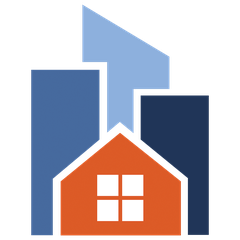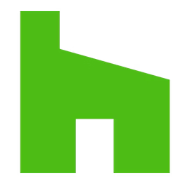Revit
Autodesk Revit empowers architects, engineers, and construction professionals to model intricate shapes and systems in 3D with parametric precision. It enhances project management through instant updates to plans and visualizations, fostering collaboration among multidisciplinary teams. Integrated BIM tools facilitate efficient workflows, enabling the design of sustainable projects that transform built environments.
Top Revit Alternatives
Contractor Foreman
This construction management software empowers small to medium-sized contractors to efficiently manage their projects at an affordable price starting from $49/month.
PlanGrid
PlanGrid, now part of Autodesk Build, provides construction professionals with real-time access to crucial project information.
BIM
BIM enhances construction management by seamlessly integrating workflows, teams, and data within the Autodesk Construction Cloud.
RedTeam
RedTeam is an innovative construction management software designed to streamline project workflows and enhance collaboration among teams.
Buildertrend
This construction management software enhances the efficiency of builders, remodelers, and specialty contractors by centralizing project management, sales, financial tracking, and communication.
Aconex
Aconex is a construction project management software that gives benefits for owners, general contractors, and project managers.
QuickBase
By automating workflows and providing real-time visibility, it empowers organizations to adapt swiftly to changes...
RAKEN
With mobile apps, crews can log hours, upload photos, and generate daily reports seamlessly...
Houzz Pro
Users can effortlessly create 3D floor plans, manage timelines, and accept payments through a user-friendly...
Rhumbix
By offering real-time project performance insights, it simplifies the processing of change orders and manages...
XForms Cx
Built with Ionic, it seamlessly operates on iOS, Android, and web platforms, both online and...
BuildingConnected
These features enhance bidding efficiency, promote effective vendor prequalification, and facilitate risk mitigation, ensuring that...
Punchzee
By streamlining operations and fostering real-time collaboration, it eliminates the chaos of excessive software and...
SINC Workforce
With features like job tracking, overtime calculations, and real-time location updates, it enhances accountability and...
ConDoc
Its affordable pricing and customizable features make it a standout alternative, ensuring teams stay aligned...
Revit Review and Overview
Designing the perfect building takes a lot of effort. Every aspect of the building must be accurately built, considering the fact that many people will one day live in it. Revit is a Building Information Modeling software program offered by Autodesk. It allows architects and engineers to carefully model entire buildings and check the various factors that ensure that the building is holding up properly.
Through this software, the user can visualize their prototype building in 3D, see how well it’ll be able to handle stress and strain, and what can be done to improve the building even further. Additionally, it has several tools that go into the depths of building management and can be utilized easily by a multidisciplinary construction team. All these tools allow designers to look into each and every part of the building and improve it.
Perfectly planning and modeling through Revit
Revit is a perfect tool for modeling buildings due to its many features. It is quite easy to create and change designs in the platform, as it uses a parametric system for modeling. This in practice means that there is a fundamental relation between connected objects, and the other’s parameters change automatically when one’s is changed. This saves a lot of time while modeling and prevents errors from being overlooked. Also, all its tools can be used to edit a central project which can be seen by the construction manager. Comments can be added to each addition and change.
Plugins and integrations with other Autodesk tools
Revit features integrations with other tools and supports file interoperability, so files from other Autodesk tools can be used in Revit for a smoother workflow. Users can also create and use files from certain third-party software to extend Revit's functionalities. Extending functionalities is also possible through the Revit Store, which features a huge number of plugins, categorized carefully based on their utilization. These plugins range from automation tools, to file compatibility options, to even an astonishing VR rendering tool. This gives Revit users a great deal of freedom while dealing with their construction projects.
Top Revit Features
- Integrated BIM tools
- Parametric modeling accuracy
- Instant project revisions
- Multidisciplinary collaboration support
- Cloud worksharing capabilities
- Unified data environment
- Advanced scheduling tools
- Intelligent design documentation
- Real-time visualization tools
- Seamless AEC app integration
- Analytical design tools
- Extensive library of families
- User-friendly interface
- Access to previous versions
- Multi-device installation
- Comprehensive support resources
- Custom keyboard shortcuts
- Project coordination capabilities
- Enhanced site design features
- Carbon analysis tools