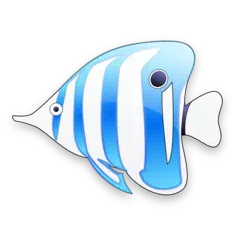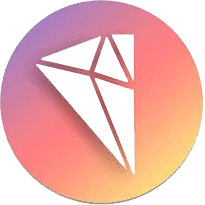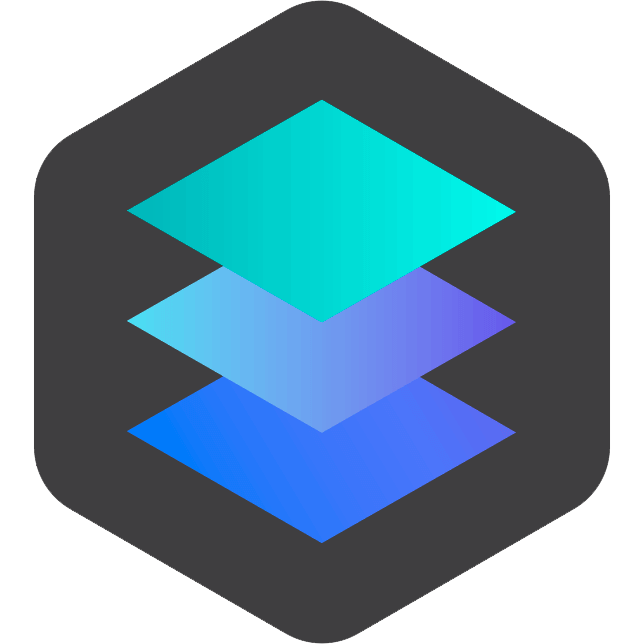
Skylum Luminar
Invest in a quality Photo editing software. The software offers powerful features to create vintage photos, enhance image using artificial intelligence, create monochrome masterpieces, with vibrancy and compelling intensity. Download for a free trial and upgrade.
Top Skylum Luminar Alternatives
Movavi Photo Editor
Movavi Photo Editor 2025 empowers users to effortlessly enhance their images with advanced AI tools.
Gigapixel AI
Gigapixel AI transforms ordinary images into stunning masterpieces with its advanced AI technology.
Painter
Painter is a powerful vector illustration and photo editing software that empowers users to unleash their creativity effortlessly.
Photo Studio for Mac 8
Photo Studio for Mac 8 offers users an intuitive platform for photo editing and management, seamlessly integrating powerful tools to enhance creativity.
Stories by Pixlr
With Stories by Pixlr, users can effortlessly explore a dynamic collection of stylish Story templates tailored to fit various moods and marketing campaigns.
InPixio Photo Suite
InPixio Photo Suite enables users to edit photos using a suite of products.
Shutterstock Editor
It offers a range of functions, including photo background removal and graphic design creation...
PhotoScape
Users can adjust brightness, color, and white balance, apply filters, and remove red-eye...
Seashore
Originally developed by Mark Pazolli, it now supports Apple Silicon, ensuring smooth performance...
LunaPic
With features like animation creation, transparency adjustments, and artistic effects for NFTs, it simplifies image...
Adobe Camera Raw
Since its 2003 debut, it has seamlessly integrated with applications like Photoshop and Lightroom...
Topaz Studio
The software comes with a range of products, editing toolbox, to create vibrant and magnificent...
Exacto
With features like unlimited layers, instant previews, and unlimited undo/redo, it offers unparalleled control for...
ON1 Photo RAW
It features advanced AI tools for noise reduction, auto color adjustments, and sophisticated masking options...
ProCam 8
Users can effortlessly edit with 60 filters and 19 adjustment tools, ensuring stunning results...
Skylum Luminar Review and Overview
Skylum is a company that offers powerful photo editing software for both professionals and amateurs alike to use since 2009. They have won multiple awards for their products and are dedicated to improving their software and developing it to its full potential. They currently have 2 products available for sale, Luminar 4 and Aurora HDR, both the software have their own quirks and uses as we’ll learn later on and are available as a standalone or a plugin to be used in conjunction with other renowned photo editors
Luminar 4
Luminar 4 is Skylum's creative photo editing software integrated with AI technology and is more focused on editing portraits and the like. The AI handles numerous functions like face detection and also takes care of numerous functions like skin enhancing, removing any blemishes, marks, cuts, etc. and can smooth out the skin, fix the hair and texture. It also helps you save time by saving your manual option selections to create masks that you can apply asap. Luminar also offers multiple tools and functions that enable you to precisely edit your photos and make sure that no matter what, the perfect portrait can be gotten at any time. Luminar also helps with the color, saturation, contrast, etc. of images with the powerful tools available at our discretion.
Aurora HDR
Aurora HDR is Skylum’s latest technology powered by a quantum HDR engine which is in turn powered by AI. The 20+ tools that are considered essential for most other photo editing software is also readily available to be utilized in this software right from the get-go and allows you to take pictures on the level of a professional. You can tune each and every photo using this software to ensure the same amount of detail and complexity in each photo. With this software, you can ensure that your photos look flawless and amazing.
Top Skylum Luminar Features
- AI-driven photo editing tools
- Mobile editing for iOS
- Panorama stitching capabilities
- Intelligent sky replacement
- Advanced portrait retouching
- Accent AI adjustment slider
- Background removal functionality
- Structure enhancement feature
- Focus stacking tool
- Magic Light effects
- Extensive editing add-ons library
- User-friendly interface design
- Comprehensive photography courses offered
- Regular software updates
- Dust and power line removal
- Customizable presets and effects
- Compatibility with Vision Pro
- Professional-quality edits on-the-go
- Community-driven feature development
- E-book resources for beginners