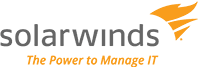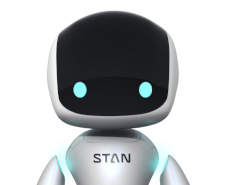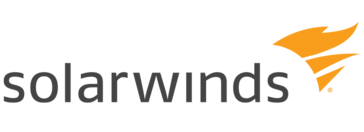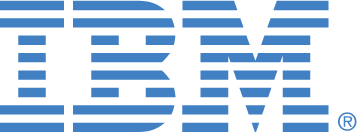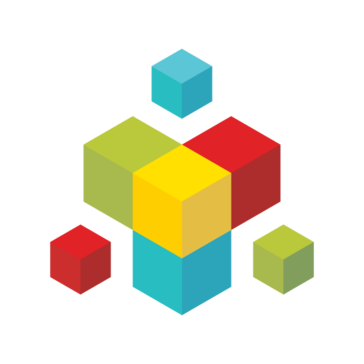Spiceworks Network Monitor
The Spiceworks Network Monitor provides real-time monitoring of critical web applications and services, alerting IT teams to potential issues before users are affected. With easy setup, it tracks the status of servers, routers, and more, ensuring seamless operations. The platform also promises upcoming features like email alerts for unreachable applications.
Top Spiceworks Network Monitor Alternatives
Nagios XI
Nagios XI is an advanced monitoring software that empowers users to efficiently oversee critical systems and applications.
SolarWinds Web Performance Monitor
SolarWinds Web Performance Monitor empowers users to manage web application performance effectively.
Foglight
Foglight delivers advanced monitoring and optimization for hybrid environments, enabling IT teams to enhance database performance and manage diverse infrastructures seamlessly.
Azure Application Insights
Azure Application Insights provides developers with real-time performance monitoring and diagnostics for their applications.
Instana
This monitoring software enhances IT automation with real-time infrastructure discovery, mapping, and application performance monitoring.
Splunk Cloud
Splunk Cloud enables users to search, analyze, and visualize data seamlessly, transforming raw information into actionable insights.
Retrace
By integrating code profiling, error tracking, and logging, it empowers teams to swiftly identify and...
Splunk Insights for Infrastructure
With over 300 cloud service integrations, it offers rapid visualization through pre-built dashboards...
SolarWinds Virtualization Manager
It provides real-time insights into resource usage, performance optimization, and capacity planning, ensuring seamless operations...
NetBeez Network Monitoring
With granular insights from remote sensors, it accelerates troubleshooting while its plug-and-play sensors simplify setup...
Panopta
Users can track server, network, and application performance both on-premise and in the cloud...
IBM DevOps Insights
Users can instantly identify successful strategies and pinpoint failures across environments...
Pulse Secure Virtual Traffic Manager
It streamlines user access with single sign-on and multi-factor authentication, while its advanced analytics and...
AppNeta
By focusing on end-user experience, it ensures 100% delivery confidence, enabling organizations to identify issues...
Spiceworks Network Monitor Review and Overview
Keeping a network of applications and websites is of paramount importance as this only can ensure that the customers have no problems accessing or making use of the services provided. There are several paid tools available in the market that can help developers monitor their networks, but none of them monitor as efficiently as the Spiceworks Network Monitor platform. This platform checks for issues or potential bugs and provides important diagnostic information for troubleshooting. It is also completely free.
One-stop-shop for every monitoring need
Getting network insights becomes much simpler with Spiceworks Network Monitor. The platform offers developers with all the critical information they need to optimize the performance of their networks, that too in real-time. The reporting capabilities of the platform are profound enough that developers can immediately take advanced corrective actions before the problem even begins, leading to ever-stable user experience. Developers can even see the real-time statuses of all their network-connected elements, be it hardware or software. From here, they can determine which components of the service are faulty and needs troubleshooting, and can then repair them based on historical logs.
Easy set-up for hasslefree monitoring
Setting up monitoring systems for large networks often turn out to be a chore in itself, and that is precisely why Spiceworks Network Monitor is designed to be easy to get started with and configure. The process of setting up Network Monitor consists of two simple steps. Firstly, the developer has to select the control and monitoring workstation on their network and install the platform on it. Then, simply entering the URL locations of the connected web applications allow the system to configure itself automatically, allowing it to monitor these network locations.
The gold standard of monitoring devices
Spiceworks Network Monitor is exceptionally efficient, which is especially astonishing when one keeps in mind that it is completely free to use. It is also assisted with a host of features like an accessible dashboard system, HTTP checking systems, and flexible integration support with other Spiceworks solutions. It also offers an expansive community for troubleshooting and monitoring help.
Top Spiceworks Network Monitor Features
- Real-time status alerts
- Preemptive problem detection
- Simple setup process
- IP device monitoring
- Cloud and on-premise support
- Distributed application checks
- Centralized dashboard view
- Free technical support
- Integrated with inventory management
- Contract expiration reminders
- Community-driven troubleshooting
- Email alerts for outages
- Help desk setup in minutes
- Performance insights for applications
- User experience monitoring
- Detailed hardware/software scanning
- Multi-location monitoring
- Easy configuration of URLs
- Free-to-use software
- Ongoing feature updates