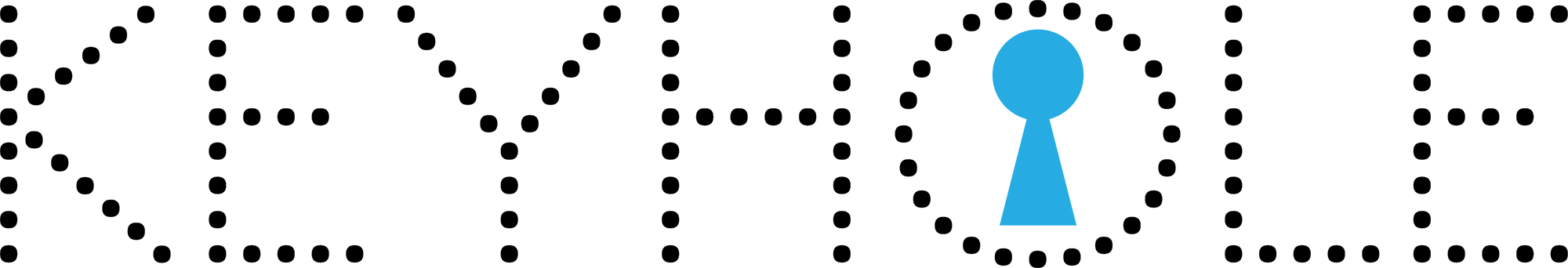Stencil
This easy-to-use graphic design tool empowers bloggers, business owners, and social media marketers to craft stunning visuals effortlessly. With thousands of royalty-free images and premium templates, users can create eye-catching graphics for social media, ads, and blog headers. Its intuitive interface and seamless integration save time, enhancing creativity on the go.
Top Stencil Alternatives
Social Media Hammer
Transform website content into a streamlined bulk upload CSV file with Social Media Hammer, enabling the creation of 300 posts for platforms like Hootsuite and Buffer in under five minutes.
Panoramiq
Panoramiq offers robust Instagram analytics, enabling users to monitor hashtags and competitors seamlessly.
Keyhole
Keyhole empowers brands and agencies to effectively monitor online presence and enhance social media management.
Hashtag Guru
Hashtag Guru is an innovative AI-driven app that revolutionizes social media posting.
SocialOomph
Boost productivity with advanced post scheduling and Bluesky tools, designed for individuals and teams.
SnapSea
With advanced rights management, a centralized media library, and automated social media scheduling, users can...
Arrow
This toolset empowers users to create tailored conversations, streamline campaigns, and boost content visibility effortlessly...
Tweepsmap
With intelligent publishing, precision segmentation, and deep analytics, it empowers brands to understand their impact...
Ghostit
With a dedicated team of experts, it enhances online presence, drives lead generation, and boosts...
Crowdbabble
Users can easily compare against competitors, export data in various formats, and create impactful presentations...
Later Social
Users can discover and collaborate with creators, schedule engaging content, and analyze performance across networks...
Sniply
This innovative tool enhances social media engagement and drives conversions, making it an essential asset...
Top Stencil Features
- Easy image creation
- Thousands of royalty-free images
- Premium editable templates
- Upload multiple logos
- Social media sharing options
- Google web fonts integration
- Custom font uploads
- Pre-loaded optimal sizes
- Browser addons for Chrome
- Browser addons for Firefox
- WordPress plugin integration
- Make quote images quickly
- Create images from anywhere
- User-friendly design interface
- Time-saving workflow features
- Access to beautiful icons
- Regularly updated photo library
- Create compelling ads effortlessly
- Stunning blog header designs
- Versatile for personal and commercial use