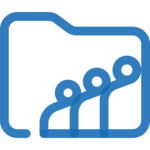SugarSync
For a limited time, users can experience seamless file sharing and collaboration with SugarSync. It allows effortless synchronization across multiple devices, ensuring any changes made are instantly updated everywhere. With features like Remote Wipe for added security and mobile access, managing files on-the-go has never been easier.
Top SugarSync Alternatives
eFax
eFax offers a versatile file sharing software designed for businesses of all sizes.
ShareVault
This enterprise-grade file sharing software ensures robust document protection while enhancing organization and collaboration for critical projects.
Microsoft OneDrive
Accessing, sharing, and collaborating on files becomes seamless with OneDrive, available M-F from 6 AM to 6 PM PT.
Amazon WorkDocs
Amazon WorkDocs offers a secure, fully managed solution for content creation, storage, and collaboration, enabling users to create, edit, and share documents seamlessly from any device.
WinSCP
WinSCP serves as a robust SFTP and FTP client for Windows, enabling seamless file transfers between local computers and remote servers using various protocols, including FTP, FTPS, SCP, SFTP, WebDAV, and S3.
Digital Pigeon
Get files flying effortlessly, anytime and anywhere. This platform alleviates...
ExaVault Cloud FTP
Supporting FTP, SFTP, and WebDAV, it simplifies operations with an intuitive web interface, automated transfers...
Cerberus FTP Server
It supports various transfer methods, including SFTP and HTTPS, while providing a responsive web interface...
MyWorkDrive
Users can edit documents in Office Online while maintaining control over their files, eliminating risks...
Glip
Users can easily schedule meetings, access recordings with transcriptions, and utilize features like a digital...
Zoho
Trusted by over 75 million users globally, this software enables businesses to collaborate efficiently, manage...
Google Drive
It enables users to upload, access, and edit files across devices effortlessly, while advanced features...
Keybase
While there are no immediate plans for the Keybase app, its future direction is intertwined...
ZipDrive
Offering 90% savings compared to AWS, there are no ingress or egress charges...
Top SugarSync Features
- Collaborative team project management
- View-only file sharing
- Customizable sharing controls
- Auto sync unlimited folders
- Instant cross-device updates
- Edit files on mobile
- Remote Wipe data security
- Cloud-based backup solution
- Access files anytime anywhere
- Seamless device transition
- Right-click folder integration
- Multi-platform compatibility
- Easy file link sharing
- Offline file access capability
- User-friendly mobile interface
- Real-time file syncing
- File version history tracking
- Secure file sharing options
- Folder-specific sharing settings
- Cloud storage management tools