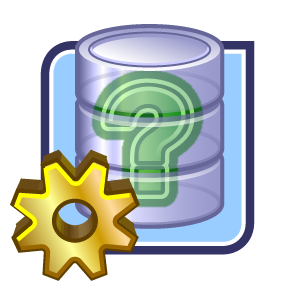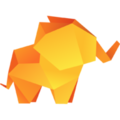
TablePlus
TablePlus offers a robust database management solution with a one-time purchase model, allowing users to unlock premium features forever. It supports multiple platforms and includes bonuses like two iOS device registrations and a year of updates. Ideal for indie developers and teams, it grants flexibility and ease of use across devices.
Top TablePlus Alternatives
Adminer
Adminer offers a streamlined database management experience, supporting MySQL, PostgreSQL, and more, with additional plugins for services like MongoDB and Elasticsearch.
Metabase
Metabase empowers teams with self-service analytics, enabling users to explore and analyze data effortlessly.
Memcached
Memcached is a high-performance, distributed memory caching system designed to enhance dynamic web applications by minimizing database load.
HyperSQL
HyperSQL is an advanced relational database management system that offers high performance and reliability for various applications.
SQL Buddy
SQL Buddy is a lightweight, open-source database management tool that offers a straightforward setup process—simply unzip to your server and log in.
Prometheus
It utilizes a dimensional data model, enabling users to perform real-time queries with PromQL...
robo3t
With real-time JavaScript execution, it offers dynamic autocompletion and asynchronous operations that enhance performance...
namucloud myPC
It enables users to organize, retrieve, and manipulate data efficiently, supporting multiple formats and complex...
Robomongo
It features a JavaScript VM for dynamic autocompletion, ensuring a responsive user experience...
Pivotal Gemfire
It empowers organizations to manage data in a highly scalable manner, enabling seamless integration and...
DBeaver
Supporting an extensive range of SQL databases including MySQL, PostgreSQL, and Oracle, it features enhanced...
Active Query Builder
Its flexible, intuitive interface streamlines complex data retrieval, making it ideal for both novice and...
MemSQL
With real-time analytics capabilities, it ingests millions of records per second, ensuring rapid data accessibility...
TablePlus Review and Overview
Why choose TablePlus - TablePlus is an amazing application that allows its users to edit all kinds of databases. The software supports productivity tools such as MySQL, PostgreSQL, MicrosoftSQ and many more. The sleek and smooth user interface is heavily appreciated by the developers and planners. The platform also enables users to customize the entire look and feel of the software, which helps in further personalization of the application. It offers a fast and reliable connection as well, which is an added advantage for a powerful SQL editor.
How do I install TablePlus for my PC? – The TablePlus download page provides accurate information on how to download the software on your PC. The software is compatible on Mac, Windows and on most of the other popular operating systems available. The ‘getting started’ page, available on the main website will guide the new users on how to get acquainted with the features and the tools that have been made available in the software. It is also important that users download the latest version of the software, as it keeps getting updated in order to remove the outstanding bugs and allows for the introduction of newer and advanced features.
License key - As a default setting, a single license can only be applied on a single PC. However, the users can increase the number of seats by purchasing an extension in the number of seats or by opting for the multiple computers license, both of which are available on the website.
Can I get a free trial of the service? – Users who wish to avail a free trial of the software can wish to do so. However, it has to be kept in mind that the free trial service is limited to only two open tabs, two open windows and additionally, only for two advanced filters at a time. This feature can be changed in the future without any prior notice.
Conclusion – TablePlus is a modern and native tool that allows for the proper management, editing and control of various databases. The platform has been created to make sure that it is compatible with some of the most widely used SQL’s available in the market, and is based on providing solutions within the premises of a database.
Top TablePlus Features
- One-time purchase model
- Unlock all premium features
- Free iOS app for owners
- 7-day money-back guarantee
- Customizable VAT deductions
- License management system
- Supports multiple platforms
- Advanced filtering capabilities
- Regular updates and support
- Team and company licensing
- Independent developer pricing
- Student discounts available
- Multi-device support
- Easy cancellation process
- Bug reporting on GitHub
- Extensive resources and tips
- Cross-platform compatibility
- Built for macOS
- Windows
- and Linux
- Intuitive user interface
- Suitable for various user types