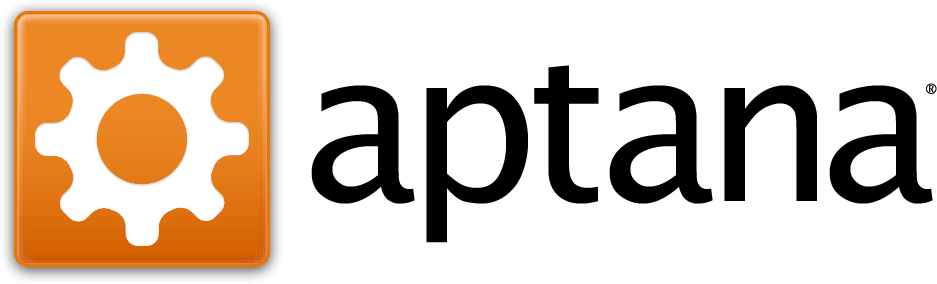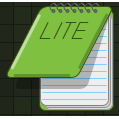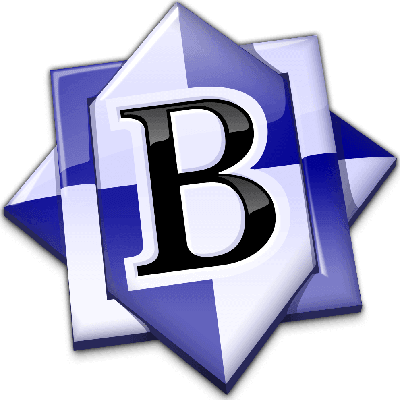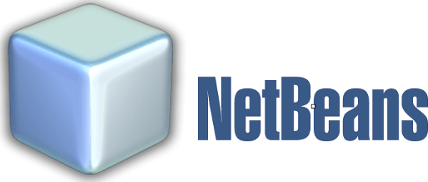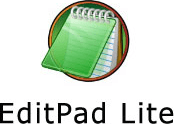TextWrangler
TextWrangler is a feature-rich text editing and manipulating tool that allows users to create, modify, and transform plain-text and programming code. Some of TextWrangler features and applications include single and multi-file search & replace, compare two versions of a file to find differences, built-in text transformations, multi-byte and Unicode text editing support, support to all major programming languages, integration with multiple OS platforms, access to files located on remote FTP servers, and much more.
Top TextWrangler Alternatives
Aptana
Aptana is an open-source IDE (integrated development environment) primarily used for writing website codes and building web applications.
EditPad Pro
EditPad Pro stands out as a highly efficient text editor, streamlining the editing process for users.
BBEdit
For over thirty years, this professional HTML and text editor for Mac has set the standard in productivity.
NetBeans IDE
NetBeans IDE is a free and open-source code editor mainly used to develop and edit Java based desktop, web and mobile applications.
EmEditor
EmEditor is a powerful text editor for Windows, designed to handle large files up to 16 TB with impressive speed and efficiency.
EditPad Lite
It supports large files and complex Unicode scripts, featuring a user-friendly tabbed interface...
ConTEXT Editor
It features robust syntax highlighting for over 200 programming languages, alongside unlimited open files and...
Pinegrow
It offers a powerful IDE for Vue applications, enabling dynamic web interactions and animations...
Spacemacs
Its ergonomic design features mnemonic key bindings organized by context, enabling users to navigate effortlessly...
Pulsar
With features like smart autocomplete, users can swiftly search, install, or create packages...
yEdit2
With password protection and a user-friendly interface, it prioritizes user privacy by ensuring no data...
Lexical
Each editor instance connects to a specific content-editable element, maintaining distinct editor states...
VSCodium
It streamlines the process of obtaining an MIT-licensed version by providing pre-built binaries, allowing users...
TextWrangler Review and Overview
Whether you are a regular coder or a writer, you surely use a text editor frequently. Having the right text editor lets you enjoy a seamless and seamless workflow. Text Wrangler, now distributed as BBEdit, comes with a powerful arsenal of tools that let you exercise complete control over the text and command files and achieve your writing, formatting, programming, and scripting goals. While it does not offer page layout editing options, its advanced features like Git integration and automatic completion, along with native programming language support, make up in more ways than one for the unavailability.
Exercise complete control over your texts
Text Wrangler lets you unleash the full power of text processing in an Automator workflow. Robust text searching, multi-file searching, customized filtering, sorting, and text replacing functions are all built-in features on BBEdit that let you work as per your convenience. Text factories allow you to assemble and apply transformations across multiple files and folders quickly. The feature is flexible as the text factories can run Applescript or UNIX scripts against each of the desired files. They can even operate in the background so that you can continue to use BBEdit for other works.
Get native support for multiple programming languages
Web designers and software developers can benefit a lot from this Mac-only text editor. There are automatic preview functions compatible on all browsers along with provisions for adding special characters to any HTML. Canonization, hard wraps, and case changes further add to its impressive list of features. For scripts like Python and Ruby, it supports auto-indent, syntax checks, and code folding, among other capabilities. All in all, coding gets more comfortable and faster with the clean and chic look and feel of BBEdit's interface.
Seamlessly integrate into your existing workflows
BBEdit includes FTP and SFTP tools, and smoothly integrates into your current code management workflows. It comes with advanced Unix scripting and shell scripting support along with maximum compatibility for a cross-platform experience. You can use your favorite source control management system and still access all of BBEdit's advanced scripting and coding features. The built-in support for Git, Subversion, and Perforce lets you perform all everyday operations like code revisions management effortlessly. A handy submission form further eases the process of writing commit commands.