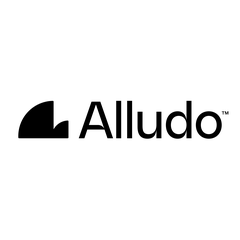Xodo
This powerful PDF software offers a suite of versatile tools for converting, editing, and managing documents. Users can effortlessly transform files into various formats, annotate PDFs, fill forms, and secure signatures—all within a user-friendly interface. Accessible across devices, it streamlines workflows, enhancing productivity for individuals and teams alike.
Top Xodo Alternatives
Able2Extract Professional
Able2Extract Professional is a powerful PDF software that facilitates precise PDF to Excel conversions with customizable column and row structures.
ChimpKey
ChimpKey revolutionizes data entry by converting various business documents, including PDFs and invoices, into formats compatible with popular accounting systems like QuickBooks, Xero, and SAP.
PDF Writer
PDF Writer enables users to create professional PDF documents effortlessly from any print-enabled application.
Sumnotes
An innovative tool for managing annotations, Sumnotes allows users to effortlessly extract highlights and notes from PDFs, Kindle books, and Instapaper articles.
Grackle PDF
Grackle PDF revolutionizes PDF accessibility and remediation, enabling users to tackle complex challenges with ease.
Slim PDF Reader
Slim PDF Reader offers an efficient way to open and view PDF files with minimal resource usage.
ADEPT UA
With high-throughput batch processing and REST API integration, it transforms both live and archived files...
Able2Doc
It utilizes advanced technology to ensure high-quality, accurate outputs, allowing users to easily import files...
AccessibilityNow
It caters to the diverse needs of organizations across sectors, enabling compliance with regulations like...
Wondershare PDF Converter Pro
With support for multiple formats like Word, Excel, and images, it includes advanced OCR technology...
ProperConvert
It supports multiple file types, including CSV, Excel, and OFX, making it easy to import...
jPDFEditor
With intuitive WYSIWYG functionality, it allows for text reflow, paragraph adjustments, and style applications...
CommonLook PDF
With features for testing, repairing, and reporting on PDF documents, it significantly enhances the efficiency...
iText
It enables users to create, convert, and secure PDFs, automate document generation, and enhance accessibility...
PDF Fusion
With its drag-and-drop interface, users can merge over 100 file types into a single PDF...
Xodo Review and Overview
Xodo’s entire suite is designed to help with any kind of PDF file. It houses some advanced editing tools like editing texts, images, highlights, and many more. Xodo can be accessed from either desktop devices with Windows OS or any Android or iOS devices. The cloud interface of Xodo offers most features of the mobile apps.
Xodo PDF Tools and Features.
Xodo also sells a commercial and business licenses to various companies and for the integration of Xodo utilities in any OEM hardware. Xodo can be used to sign documents anytime and even save the signature for later purposes. This signature can be done in mobile interfaces too. It also offers swift form filling features with blank fields and even checkboxes and similar form options. This can be directly shared across the cloud or desired user.
Another important feature that it offers is the annotation tools. Here, users can add notes, comments, or any other additional pointers in the PDF files. Xodo offers adding sticky notes, comments, underlines and highlights here. They even included strikethroughs, underlines, insert shapes, and even freehand doodling in the files. Each annotation, when highlighted, will give a short example of their use.
Xodo PDF Collaboration Tools
Xodo does not need any sign up to their account for collaborations. It has a virtual meeting room using an email ID or a web browser. It also has a chat setup that allows communication between collaborators. This allows any form of PDF editing and real-time changes in the files. It supports most editing tools and even annotation features. For that, Xodo offers to sync your data to cloud platforms like Google Drive and Dropbox. This allows easy and safe access to the PDF files without the need to carry them anywhere.
Xodo supports both old and new interfaces on the desktop platform for editing. The mobile apps have the latest interface. Advanced editing of page layouts, mergers, file conversion, password protection, and e-sing or verification are also present. Xodo is truly a fully-featured PDF viewer, editor, and annotation tool.
Top Xodo Features
- AI-powered document summarization
- Batch document processing
- Cross-platform compatibility
- Advanced OCR capabilities
- Intuitive electronic signatures
- PDF/A validation tools
- Comprehensive editing suite
- Cloud storage integration
- Offline desktop functionality
- Customizable favorite toolbar
- Secure document redaction tools
- Seamless form filling
- Real-time collaboration features
- Text comparison tools
- DICOM file support
- Extensive file format conversions
- Optimized document compression
- User-friendly annotation options
- Mobile-friendly interface
- Priority customer support