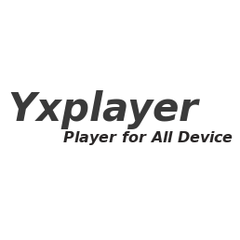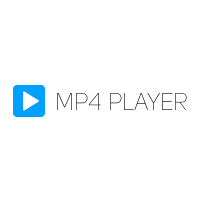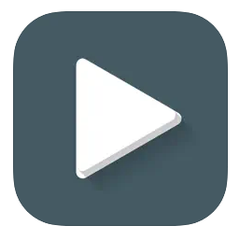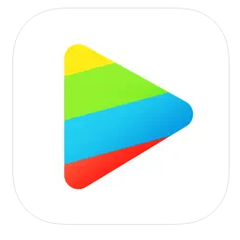Zoom Player
Zoom Player revolutionizes multimedia playback with its advanced 'smart play' technology, ensuring effortless compatibility with a wide array of media formats. Its intuitive, customizable interface enhances navigation across devices, while the JukeBox feature enriches collections with visual and meta-data elements. Ideal for users of all skill levels, it balances functionality and ease of use.
Top Zoom Player Alternatives
Yxplayer
Yxplayer offers a robust video and audio playback experience on both mobile devices and desktops.
MusicBee
MusicBee is an advanced music management tool for Windows 7/8/10/11, offering exceptional features like a 10-band or 15-band equalizer, WASAPI and ASIO support for high-end audio, and seamless gapless playback.
Winyl
Winyl is a free, open-source digital audio player designed for Windows, now available on GitHub.
Aiseesoft Blu-ray Player
The Aiseesoft Blu-ray Player seamlessly plays Blu-ray discs, DVD files, and a wide range of video formats, including 4K resolutions.
MP4 Player
This MP4 Player is a user-friendly Windows application that effortlessly plays a wide array of video and audio formats, including MP4, WebM, and WAV.
AnyMP4 Blu-ray Player
This versatile media player enables seamless playback of Blu-ray discs, DVDs, folders, and ISO files on both Windows and Mac systems.
It's Playing
With features like subtitle fetching, playback speed control, and support for Wi-Fi drives, it enhances...
Rage
It supports drag-and-drop functionality for playlists and offers a video browser mode...
RM Player
It highlights recently watched and completed films in distinct colors and remembers playback positions...
nPlayer
Users can stream content from remote devices, manage subtitles effortlessly, and adjust playback settings with...
Clapper
Utilizing GStreamer and GTK4, it features a playback queue for easy media organization through drag-and-drop...
NOVA Video Player
Users can effortlessly manage local and offline videos, trim clips, and extract audio...
MediaMonkey
It automatically tags missing metadata, organizes files, eliminates duplicates, and allows users to create playlists...
Movist
It offers intuitive, context-sensitive controls, a sleek interface supporting both light and dark themes, and...
Zoom Player Review and Overview
Generally, lots of products are getting launched in the market every year and because of that people are perplexed in choosing what product is best for them. This case is no different for media player as well, laptops in particular. There may be many media players currently in the market that offers you a miscellany of advanced features but what if they are not easy for you to use? Will you continue using them? If your answer is no, you are the right place to choose the right product at the right time.
Ordinary interface for extraordinary experience
Zoom Player has been in the market for a long time and it has never compromised with its easy to use interface. Their product is designed in such a way that even if you don’t have any prior experience with computers or laptops, you can easily navigate through different options with just having the language knowledge. Therefore, regardless of your knowledge and experience pertaining to computer operations, you will learn how to use this player easily in no time.
One time installation for all support
Once it is installed in your system, you won’t be asked to install any other plug-ins separately as this app supports all kinds of video and audio formats. Besides that, it is found to be clean and free from any kind of malware by various anti-virus products, so it is safe and sound to use. It has Smart-play technology that ensures the stability, standard, and performances of any videos played through the Zoom media player are up to the mark.
Concerned about system requirements?
This app comes in handy for any windows operating system. Be it windows XP or windows 10 or be it 32 bit or 62 bit, it is designed to be flexible with them, so that everyone could be benefited with its amazing feature. Moreover, unlike many other products, you don’t have to only install the latest version of the product but any version of it based on your system requirements.
Top Zoom Player Features
- Smart play technology
- Extensive format support
- Customizable full-screen navigation
- Multi-device input compatibility
- Enhanced media library features
- JukeBox metadata enrichment
- User-friendly interface
- Safe viewing environment design
- Modular design flexibility
- Improved playback stability
- High-performance media playback
- Rich poster and backdrop integration
- Comprehensive media organization tools
- Remote control compatibility
- Touch input optimization
- Customizable playback settings
- Advanced subtitle support
- Integrated playlist management
- Easy content browsing
- Cross-platform functionality