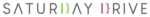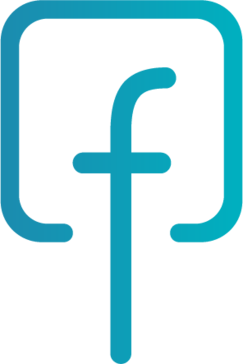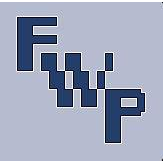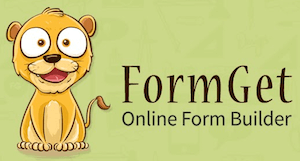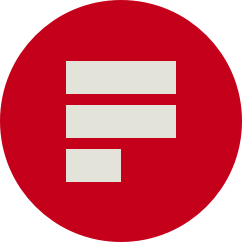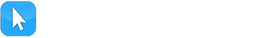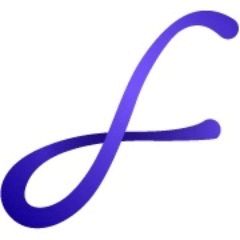Form Builder Software
Typeform
This versatile data collection tool enables users to create customized forms, surveys, and quizzes that stand out with engaging designs...
Wufoo
This cloud-based form builder simplifies the creation of various forms, from registrations and applications to surveys and payments. Users can...
Formstack
Formstack provides a form creation tool jam-packed with optimization features that allow you to convert more leads. It features multiple...
Microsoft Forms
Microsoft Forms is a versatile online tool that empowers users to create surveys, quizzes, and polls effortlessly. Ideal for educational...
123FormBuilder
123FormBuilder is an intuitive online form builder that enables users to create secure forms for registrations, payments, and surveys effortlessly....
PerfectForms
This no-code online form builder software empowers users to create custom web applications and automate workflows quickly and effectively. By...
Ninja Forms
Ninja Forms empowers users to create dynamic, responsive forms with ease. It features conditional logic to show or hide fields,...
JotForm Cards
JotForm Cards offers an intuitive online form-building experience, allowing users to create engaging, mobile-friendly forms effortlessly. With JotForm Enterprise, customers...
Caldera Forms
Caldera Forms empowers users to craft a wide array of forms, from contact and lead generation to complex registration forms....
Formplus
This online form builder software streamlines the process of collecting files, payments, digital signatures, and orders through intuitive forms. Users...
Form Falcon
An innovative online form builder, Form Falcon empowers businesses to automate workflows, enhance client interactions, and streamline operations. Users can...
Digioh Lightbox
The Digioh Lightbox boosts conversions by over 300%, seamlessly integrating with over 200 platforms. By employing dynamic email and SMS...
Advanced Custom Fields
The Advanced Custom Fields (ACF®) plugin empowers WordPress users to customize edit screens effortlessly. With an intuitive field builder, users...
Chalk
Chalk transforms how school district administrators manage forms and approvals online. With its intuitive workflow automation, it uncovers valuable insights...
Formdesk
This online form-building tool allows users to create customized forms that align with their organization's branding. It offers features like...
Orbeon Forms
Orbeon Forms is a powerful online form builder that facilitates the creation, publishing, and management of complex forms on-premises or...
MightyForms
Users can effortlessly create online forms for registrations, surveys, and payments without any coding skills. By simply providing existing forms...
FormDesigner
An intuitive online form builder, FormDesigner empowers users to effortlessly create a wide range of web forms, such as surveys,...
eCube Apps
eCube Apps offers a versatile cloud-based solution for business data collection and analysis, supporting customer satisfaction surveys, field data collection,...
FormWarePro
This online form builder offers a secure and intuitive platform for creating, publishing, and managing customizable forms. Users can seamlessly...
Forminator
Forminator is an intuitive online form builder designed for WordPress, allowing users to create various forms effortlessly. From contact and...
Pabbly Form Builder
This intuitive online form builder enables users to create professional, customized forms without any coding skills. With a robust drag-and-drop...
FormGet
FormGet is a service provided by MagnetBrains, LLC, which allows you to create online forms quickly and easily for free....
Formspree
This product offers a versatile collection of editable HTML forms that seamlessly integrate with popular website platforms. Users can effortlessly...
Screendoor
Screendoor serves as a powerful tool for managing submissions, enabling organizations to build customized forms for applications, proposals, and surveys....
Forms.io
Create engaging online forms effortlessly with an intuitive drag-and-drop builder. Customize templates, add payment options, and manage responses seamlessly, all...
Formwize
Empowering businesses, this innovative platform streamlines data capture and automates repetitive tasks. Users can effortlessly create customizable forms and surveys,...
PHP Form Builder
PHP Form Builder is an advanced online tool for creating dynamic PHP/HTML forms effortlessly. Featuring a user-friendly Drag & Drop...
Verso Forms
Verso Forms empowers users to effortlessly create customized online forms without any coding skills. Its intuitive drag-and-drop interface allows for...
Upflowy
Upflowy empowers agencies and brands with an intuitive drag-and-drop tool that streamlines lead collection and boosts conversions. Users can effortlessly...
CreateForm
CreateForm empowers users to effortlessly design stunning, brand-aligned forms without any coding. With a user-friendly drag-and-drop interface, users can start...
Logiforms
LogiForms provides a professional form creation tool that allows you to build web forms without any programming knowledge. It features...
ChronoForms
ChronoForms allows users to create forms effortlessly through an intuitive drag-and-drop interface. The platform supports mobile-friendly designs, multi-page forms, and...
forms.app
An innovative online form builder, forms.app enables users to craft stunning, custom forms effortlessly. With features like over 25 form...
pForm
pForm is a versatile HTML form builder that allows users to create a wide range of web forms, including order,...
Online forms are common in any website, and most of the webmasters
use online forms to allow their audience to contact them. There are many
other uses of online forms, such as to invite your audience to special
webinar, accept online payments, conduct online surveys, upload files,
and more. Depending on the type of your website, you might use various
types of online forms to enhance your interaction with your website
visitors. For most business websites, online forms have a more important
role.
Applications
Business websites use online forms to increase their conversion rate so that they can earn more money from their website. For eCommerce websites, online forms are used to process orders from their customers. Here, you can see the importance of online forms, since it can affect your business either negatively or positively. If you are setting the wrong online form for your website, you might end up not being able to improve your conversion rate with it. However, if you can create the right online form for your business, you can use that form to your benefits.
Why You Need Them?
There are many available online form creation tools that you can choose, and not all of them are good for your business. Some of them charge an expensive price for the features that they offer to you. Some others give various kinds of limitations, which might be disadvantageous for your business in the long run. However, the biggest benefit of online form builders is that you can create any type of form for your website easily and quickly, without the need to spend unnecessary time coding the form for yourself. So, how can you find the best form builder software to choose? Here are some important aspects that you need to take a look.
A One-Time License vs. Monthly Pricing Plan
Some form builder software offers you a one-time license, which allows you to use the form indefinitely by paying only once. But, some others may offer their form builder software with monthly pricing plan, which requires you to pay a monthly fee for the form that you are using. Yet, a handful of them provide a free software for you to use indefinitely. Of course, between each of them, there are differences in features and services. Some software might provide affordable price with limited features, but some others might provide a slightly expensive price with a lot more features. What you need to do is to pick the one according to your need in the long term, and calculate the overall cost of the software. Compare the cost with the potential profit that you might get from the software.
WordPress Plugin vs. Multi-platform
Some form builder software might provide a tool for you to build online forms that can be used only on WordPress-based websites. Some others allow you to create any type of form and embed it in any platform that you want. In choosing the right software for you to use, you have to take a look at the current platform that you are using, and think about whether you need to change your platform later. If you have been using WordPress for years, and you don’t have any intention to switch to another CMS platform, then it might be better for you to use WordPress plugin as your form builder software. Meanwhile, if you are using various platforms for your websites, you should pick the software that allows you to use the online forms in various platforms.
Feature Restriction
Some online form builder tools allow you to use all the features without any restriction, while some others restrict their features only for the most expensive plan. Think about the features that you want to use on your online forms. The form builder software that you choose should provide all the features that you need. The restriction on features may only hinder your progress later, so you have to ensure that you get all the features that you need. Though it might be more expensive, it can provide the best service for your business.
Conclusion
Choosing
the best online form builder is not a simple thing to do. But, once you
take a look at the important aspects, you can choose the best software
to build forms for your website easily. First, you have to determine
whether you need to pay the one-time license fee or the monthly payment.
It depends on the overall profit that you can get from your investment,
so choose carefully. Second, you need to choose whether you want to use
WordPress-based form builder or HTML form builder, which depends on the
current platform that you are using. And third, you have to choose the
software that provides all the necessary features for your business.