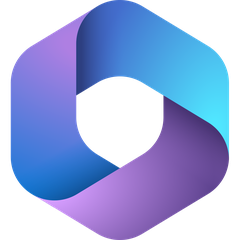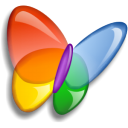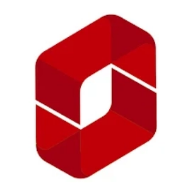Office Suites
MobiOffice (formerly OfficeSuite)
MobiOffice is a versatile office suite designed to enhance productivity across devices. It features MobiDocs, MobiSheets, and MobiSlides, enabling users...
ONLYOFFICE
ONLYOFFICE, also known as OnlyOffice, headquartered in Riga, Latvia, is an Office suite designed by Ascensio System SIA. It is...
OpenOffice
Originating in the year 1985, OpenOffice (now Apache OpenOffice) has been the foremost frontier of an open-source office suite. It...
LibreOffice
LibreOffice is a powerful, free, and open-source office suite that succeeds OpenOffice. It excels in document creation with its clean...
Microsoft 365
The Microsoft 365 Copilot app integrates essential tools like Outlook, Word, Excel, and Teams into a single platform, enhancing productivity...
Polaris Office
Polaris Office transforms productivity with its innovative solutions. Users can quickly input profile information to receive tailored benefits, including 100...
NeoOffice
NeoOffice offers a robust office suite designed specifically for macOS, enabling users to seamlessly view, edit, and save documents from...
Apache OpenOffice
Apache OpenOffice is a versatile open-source office suite, offering tools for word processing, spreadsheets, presentations, graphics, database management, and mathematical...
Publist
Publist, now known as Rethink Files, is a new age platform that allows users to have an all-comprising view of...
Microsoft Office 2021
Microsoft Office 2021 empowers users with modern, intuitive tools across essential applications like Word, Excel, and PowerPoint. Enhanced search features...
A1Office
This office suite offers intuitive PDF, Docx, and XLS editing capabilities, ensuring users can easily create and modify documents. It...
AndrOpen Office
AndrOpen Office is the pioneering Android port of Apache OpenOffice, offering users the ability to view, edit, and export Office...
FreeOffice
FreeOffice serves as an exceptional free alternative to Microsoft Office, offering users a complete suite that includes a word processor,...
Collabora Online
Offering robust collaborative document editing, this office suite supports all major file formats, enabling seamless integration into existing infrastructures. With...
WordPerfect Office
WordPerfect Office serves as a versatile productivity suite tailored for businesses, government, and educational institutions. Featuring robust applications such as...
SoftMaker Office
SoftMaker Office NX simplifies office tasks across various operating systems, including Windows, Mac, Linux, iOS, and Android. Users can effortlessly...
SSuite Office
SSuite Office offers a revolutionary online office suite designed for seamless efficiency. Built entirely in HTML5, it guarantees user privacy...
Microsoft Office 2024
Microsoft Office 2024 offers classic applications like Word, Excel, and PowerPoint in a one-time purchase format for PC and Mac....
Zoho Office Suite
Zoho Office Suite empowers teams to create, collaborate, and innovate seamlessly, whether in-office or remote. With integrated applications like Zoho...
Collabora Office
Collabora Office offers powerful collaborative document editing, seamlessly integrating with both online and offline workflows. Users benefit from extensive format...
SoftMaker
With the initial release of its office suite in the year 1994, this German Company named SoftMaker Software GmbH is...
Ability Office
Ability Office seamlessly integrates with Microsoft Office 2021 and earlier, allowing users to easily share and exchange files. It offers...
KDAN Office
Offering a robust suite for document creation, KDAN Office excels in producing professional documents, spreadsheets, and presentations. Its seamless compatibility...
Arcane Office
Arcane Office offers a decentralized office suite that prioritizes user privacy and control. It features an intuitive online document and...
Nevron Office
Nevron Office empowers users to create and edit both simple and sophisticated rich text documents, seamlessly converting between various formats...
Office Docs
Office Docs is an intuitive app that allows users to seamlessly view and edit a variety of document formats, including...
OfficeWork
OfficeWork, previously known as OffiStar, is a versatile cloud-based application designed for creating and editing Excel spreadsheets, Word documents, and...
Synap Office
Synap Office revolutionizes digital document creation with generative AI, enhancing efficiency and convenience. Users can effortlessly create and edit documents...
An office suite is a collection of apps that are bundled together and serve the purpose of regular office work in an organization. However, the latter part of the definition has expanded beyond the office walls, and they are now used by most computer/ smartphone users, including students and families, at home, in school, and practically every other place. The purpose, more or less, remains the same, to simplify routine tasks and boost productivity. It also leads to the alias ‘productivity suite’.
What is an Office Suite?
The collection of apps come from the same vendor to serve the purpose of creating word documents, entering data in sheets, preparing presentations, emailing for work and personal needs, collaborating with colleagues, and such related activities. It is possible to download and install the whole suite (talking of online suites) or use each application individually (both online and offline).
Word processing, presentation, spreadsheet – the three basics
At its very basic functionalities, a productivity suite is a collection of a word processing application, a spreadsheet building program, and presentation software. A word processor is a modern-day alternative of a typewriter, of course, with loads of added functionalities. You can type, edit, save, and print texts as well as graphical documents with the help of a WP or word processor. The rewrite feature is what sets it apart from the old typewriter in the first place. The spreadsheet gives you a document in tabular form. There are rows and columns where you can enter data, perform mathematical calculations, and create reports such as mark sheets, content calendars, income reports, etc. You can even produce graphs and charts. With presentation software applications, you can use texts and graphics (even multimedia files) together to create documents that help you better communicate a story. You can use it while presenting your ideas at the office, for seminars, during public speaking, etc.
Managing emails and projects with collaborations
The email client is yet another offering of office suites. It allows you to manage and send emails directly from the desktop app. You have project management software that can help you organize and keep tabs on all updates for large projects. Collaboration software facilitates communication through discussion boards, personal messages, and often sees integration with project management software for a streamlined workflow. Office suites also come with Databases that are similar to spreadsheets but arguably more powerful, especially when dealing with similar attributes. You can query data and use them conveniently with functions like structuring, labels, cross-referencing records, etc.
Choosing the right Office Suite
Each suite is a medley of its own set of apps, and, while the products may vary from one suite to another, most of them at least have the same basic functionalities and a nearly similar interface to meet the needs of a regular non-technical person. Some are available as paid options, whereas others are designed for free usage on their respective supported systems. There are also online and offline versions to be considered. While the online versions aren’t as convenient and featured as their desktop counterparts, they sure come with cloud support and hence, multiple-point accessibility. Unless you have offline editing enabled, again, you need to rely on the internet for even routine works. The intuitiveness of interface is yet another factor to consider, especially in an organization where the common employees will be using the office tools, and they might not be that tech-savvy. Office suites are generally safe, but you might want to take extra measures such as password protecting your suite, i.e. if it allows for one.