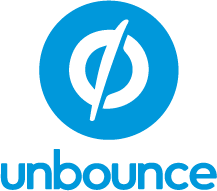
Unbounce Review
Detailed Reviews
Unbounce helps its clients get more sales, customers and leads with the use of landing pages and other lead generation tools. Landing pages are at the core of most tasks that one can perform on this platform. With Unbounce, you can expect to add some serious boost to your existing sales, marketing, and lead generation campaigns.
Pros
- Has an impressive collection of landing page templates.
- Comes with an intuitive editor.
- Allows split testing.
- One can create popups and sticky bars too.
- AMP for mobile landing pages.
- Allows many third-party integration.
Cons
- A bit tricky to set up in the beginning.
Introduction
Websites are good at informing the user about the product or service. They contain all the information that one may require and are usually as detailed as possible.
Content-rich websites look great and are usually the way to go, but they are often not able to meet the end goal of any marketer. In most cases, the end goal is to either get more sales or gather leads. With so much going on a website, the visitor keeps getting distracted by all the different elements on the website and leaves without making a purchase or providing the contact information.
However, this does not mean that webmasters should start creating dull and boring websites with the emphasis on the end goal only. Websites are always supposed to be informative and should be able to answer all the questions of the visitor.
For specific purposes, such as making sales or gathering leads, one can always rely on landing pages. Landing pages focus entirely on a single task and come equipped with only those tools and buttons which would help the user complete the intended call-to-action.
There is only the necessary information present on a landing page, most of which would motivate the visitor to respond positively to the call-to-action.
Unbounce is a landing page builder tool that helps users create the most enticing and engaging landing pages, publish them on the internet, and then monitor the progress of the campaign once the page gets published.
Landing pages come handy in several use cases, and Unbounce helps its users create pages for all the possible scenarios. The tool also comes with a few more lead generation tools that one can deploy on websites.
The popups and sticky bars that one may create on the platform can turn out to be great ways for reminding the user to sign-up for whatever the marketer has to offer.
Creating landing pages and other lead generation forms is only a part of the process. It requires some significant brainstorming to make sure that the landing pages or lead generation forms you create bring in more sales or leads.
While Unbounce can’t help the user much with the strategy part of the campaigns, it brings features that would help the marketer refine strategies and improve upon the campaign as it progresses. Split testing and the analytics section become very important during the monitoring stage.
In this review, we will go through everything that this tool has got to offer and find out all the different ways that it can help your campaigns.
Unbounce markets itself primarily as a landing page platform, and therefore, we will also emphasize a lot on the section. We will find out how easy or difficult it is to create and publish landing pages using this platform.
The available style options, ease of creating the pages, the monitoring tools, etc. are all going to be under our radar.
Since there is a lead generation tool section on the platform, we can’t leave it unattended. Even though we won’t be very picky while auditing this part of the platform, you can expect some harsh comments if the platform allows for them.
There will also be some direct comparisons between Unbounce and its rivals, such as Leadpages and Instapage, to let you know which one is better in that section.
Taking care of the domain
Publishing a landing page is usually not much big of a concern for most landing page builders. The user has the option to publish the page either on a custom domain or publish it on the landing page builder’s domain.
There are a lot of advantages of publishing the landing page on the custom domain or brand’s domain. It helps the marketer make the page look a lot more reliable. If the visitor recognizes the brand name in the root domain, then it becomes a lot easier for the marketer to establish the authenticity of the page.
Having the brand name in the domain is more likely to help with search engine indexing as well. There are very slim chances of the landing page to appear in the search engine results if you have published it on the landing page builder’s domain.

The absence of the landing page from the search engine results is more like lost sales, which beats the whole idea of creating a landing page in the first place. No one would want to lose sales or leads for such reasons.
Another reason for you to host the landing page on your domain is that it would help you prevent any compatibility issues with Google Ads.
It will depend a lot on your familiarity and experience of working on such integrations that will determine how easy or difficult you find it to connect your domain with Unbounce. They have laid out a few steps to walk the user through the process, but if you find anything unfamiliar or confusing then it is better to leave it up to developers to take care of the process.
The process is different for WordPress websites. However, you will have to do more than just downloading and installing plugins. Once again, we suggest leaving the process up to the professionals if you find it difficult to do it yourself.

The initial setting-up process may turn out to be a hiccup for a lot of users, but once you get through it you can expect smooth sailing for the rest of your time on the platform.
The ‘domains’ section on the platform provides the user with a convenient way to take care of the domains at one place.
Landing pages
Now is the time to deal with the most anticipated section of this review. People get Unbounce, not for the popup and sticky bars, but the landing pages section.
We already discussed a lot about the importance of landing pages in the introductory part. The bottom line is that landing pages are a lot better at guiding visitors all the way to the action you want them to take.
It can either be signing up for a webinar or buying the latest product launched by your company. A landing page is simply the better option.
There is no dearth of templates
Let us now get into the process of creating landing pages on this platform. Every action you take in the landing page building process, from choosing design and styles to the way you publish the page, can have some significant impact on the results of the campaign.
Therefore, you must have a clear picture in mind of the kind of landing page you want to create. It is especially important because Unbounce presents the user with so many options at every stage that things can easily get overwhelming if you are not sure of what you want from the tool.
A good strategy to keep away the confusion regarding designs and styles would be to create a landing page that goes along with the theme of the original website. It will also help one maintain brand consistency and make the visitors feel at home when they visit the landing page.
Unbounce serves the user with a lot of templates at the beginning. There are some basic designs at the top and some very appealing ones as you scroll down the window.

The good and bad part about these options is that all of them look very professional and aesthetically pleasing. The templates are simply a lot better compared to what you will get on some other landing page builders, such as Leadpages.
There is an option to sort these templates based on various categories such as consultancy, SaaS products, webinars, long-form sales, etc. The templates also act as excellent examples of how landing pages for various purposes are supposed to look like.
If you feel that the available template options are not sufficient, then you can get a lot more by using the ThemeForest integration. It will cost you more on top of the subscription fee for the plan you are using, but there will be some stunning and useful themes for your business.
If you are satisfied with the preview of the template, then you can proceed to edit it to your liking.
The editor
Unbounce must have one of the most detailed editors that one may get on landing page builders. It allows the user to take care of as many details as possible without the need to write a single line of code.
It is a drag-and-drop editor, which allows for easy placement of different elements on the page. However, it is the attention to detail at every stage of the designing process is what impressed us the most on this editor.

It is one thing to come up with a design idea and entirely different to implement that idea and make the page look exactly like you imagined. The editor, in this case, is among the very few of those which allow users to bring almost any idea to fruition.
Let us have a brief look at the scheme of things on this editor.
There are panels at every edge of the canvas. For editing and customization, you will be dealing mostly with the ones present on either side of the canvas.
The left side panel contains all the widgets and building blocks that you may need for designing the page as you like. There are structural boxes such as sections and boxes, and then there are elements to populate content such as text, images, buttons, etc.
There is also an element that allows the user to embed code into the page. It would help the user in case of integrations and tracking for the page.
The drag-and-drop mechanism makes it so much easier to arrange all these different elements on the canvas.
The canvas comes with boundaries and sections. These act as guidelines when you need to account for the appearance of the page on screens with other aspect ratios. The editor comes with warnings for when one exceeds the boundaries.
The feature helps keep the page responsive as the user goes about editing different sections. The central portion is where you would want to keep all the content. As the screen gets less wider, sections other than the middle one will be trimmed away from the page.
If all your content is present only in the middle portion, then you won’t have to worry much about any content going missing if someone is using a mobile device to browse the content.
For editing the elements present on the page, all you need to do is select them, and the editor will present to you all the different customization options available for it. You can select text and edit it right on the canvas, double-click on the images to change or modify them, etc.
The more detailed customization options appear on the right-side panel as you select an element. For instance, all the formatting options for text will appear in this section. You can take care of font, color, alignment, size, etc. using this panel.

There will be specialized settings options for various widgets. It will show form properties if you select the form and image properties if you select the image section.
The right-side panel consists of three tabs. The first tab is to take care of individual elements present on the page. It is the one we just discussed.
The next tab is dedicated to page properties. It allows the user to take care of the appearance and geometry of the page, along with SEO settings. You can add page title, description, and keywords in this tab. The tab comes with the option to modify all the features that one can change collectively for the entire page.

The final tab takes care of the ‘goal’ of the form. The default goal for the page will depend upon the template you choose. But there is no compulsion for the user to stick to the same goal.
One can pick a ‘form submission’ template and use it to create a sales landing page. All you will need to do in this case is to modify the page accordingly. The goal tab will also have information related to goal tracking.
Apart from all the provisions to make changes in the landing pages, Unbounce’s editor provides a list of content on the page, as well.
It is a simple and effective way to go through all the sections and subsections of the page. The list helps you realize if everything is in order and identify the structure of the page.
There are sections to access JavaScript and CSS too. However, these features require one to have a better understanding of coding and computing languages, and therefore, might not be useful for everyone on the platform. But there is nothing wrong with having the option available in case a user needs it anyway.
Create responsive pages
More and more people are using web browsers on mobiles to access websites and use the internet. Mobile phones are much more convenient and always accessible, resulting in a significant increase in the percentage of netizens using mobile devices to browse websites.
A marketer needs to be adaptive enough to keep up with the changes and trends. The increase in the use of mobile devices for surfing is one such significant change, and one can’t ignore this fact if he wants to have a successful online campaign.
The majority of users build landing pages on desktops. One always has a fine idea about how the end product will look on a desktop screen, but the same can’t be said for mobile screens.
Unbounce not only allows its users to create responsive pages that work well on both desktop as well as mobile devices, but it also allows you to get a preview of the page for screens with different aspect ratios.

If you don’t want the page to be responsive and want it to be suitable only for desktop, then there is also an option to disable the mobile version of the page. It will make sure that the page looks only one way across all kinds of devices.
We also had a glimpse of how the editor is well-equipped to assist the user in creating responsive pages. All the template options you get are suitable for responsive pages, as well.
Be your own competition with split testing
Just because you think a strategy is well suited for a campaign doesn’t mean that the viewers also think the same. Even the most seasoned marketers can sometimes make a wrong move or misinterpret the audience.
But if you are not sure of a strategy, then that does not mean the end of the world for you or the campaign. Split testing or A/B testing is a popular way among marketers to find out which of their strategies work better or know what is it that the audience likes more.
In the case of landing pages, it will involve publishing the variants of the page for the same purpose and randomly distributing the variants among visitors according to a fixed percentage.
Once there are enough visits on the page, or when the variants have been out there for sufficient time, one can have a look at the analytics for variants individually and find out the winner.
Split testing takes out all the guesswork from the campaign, and you get to know for sure what is it that the audience likes.
Unbounce treats every new landing page you create as variant A of a split test. If you decide to proceed with split testing, then you can create more variants, and if you don’t want to test, then you can simply publish the variant A.
The platform allows the user to create as many variants or ‘challenger versions’ of the page. People have different approaches when it comes to split testing. Some like to bring about only a single change in the variants, while others believe in changing everything to test out better strategies.
We prefer the one which involves only a single or a few changes. This way, it is easier to find out what is it that affects the campaign. But it’s entirely up to you to decide how many changes you want to include in the variants.
Once you have got the variants ready, you can decide the percentage distribution for all of them. Unbounce allows the user to control the view share of each variant individually. All you need to do is to make sure that everything adds up to become 100.

You will get to see the real-time update for stats once the pages are published. It is up to the user to stop the test at any given time and proceed with the winner.
The landing pages section of Unbounce is extremely detailed and takes care of everything that a marketer may need for publishing landing pages.
They made sure that there are enough options at every step of the way, and the whole process is surprisingly intuitive.
Popups and sticky bars
The reason people get Unbounce is to create and publish landing pages. It is the USP of this platform, and inarguably one of the most exciting things on it.
Landing pages are primarily used for lead generation, to get more sales and plenty of other reasons. But there can be ways other than landing pages to get these tasks done.
In its endeavor to provide more ways to the user to take care of such campaigns, Unbounce comes with the option to publish popups and sticky bars from the platform, as well.
If you are accustomed to the process of building and publishing landing pages on this tool, then it will be a mere cakewalk for you to tackle these two campaign aids.
Let us begin with popups. Unlike landing pages, you don’t need to publish popups separately. They can go on your website and appear before the user based on the conditions you describe.
Popups are simply a great way for lead generation and other similar marketing campaigns. If we talk specifically about lead generation, then there is always the need for the service provider to offer something of value to the visitor in exchange for the contact information.
It can be anything ranging from a free e-book to a coupon. If you have a very informational website or some exciting content, then you can also ask for the contact info for all the great content your website is providing the visitors.
Popups are a simple tool to aid such exchanges. They help you display the message and grab user’s attention. One can also implement various strategies to make sure she gets the best out of the campaign.
The popup building process starts with the user getting a lot of pop-up templates. The templates take care of a variety of use cases that the user may come across. You can find the ones dealing with cart abandonment to the ones offering event registration.

The collection of templates can come in handy if you are running out of ideas of ways you can use a popup on your website.
Once you select the template of your liking, you will reach the editor. It is the same editor we came across in the case landing pages, and the same will be available for sticky bars too.
The panels, layout, design options, and everything else is the same as what it was for landing pages.
Sticky bars also follow along with the same storyline. You will get plenty of templates options when you opt to create one. There will be the option to sort these templates under different use cases.

You will get the split testing feature in case of popups and sticky bars, as well. You can create more variants the same way and set different weightages for them. Unbounce takes care of the responsiveness of the pages, even in this case.
The popup and sticky bar building sections are more advanced in the sense that you can create these forms specifically for desktop and mobile devices. In the case of landing pages, the tool allowed users to either create page for desktops or create responsive ones. There is no provision to create landing pages specifically for mobile devices. But you get such an option in case of popups and sticky bars.
There can be plenty of ways the popup appears on the visitor’s screen. It can happen right at the beginning, or it can appear when the visitor is trying to leave the website.
Marketers also set up popups so that they appear when the visitor has either scrolled through a percentage of the screen, or it has been some time since she arrived on the website.
Unbounce allows the user to take care of all such behavioral settings. You can decide when the popup or sticky bar is supposed to appear on the screen, what should be the frequency of appearance, when should it first appear on a visitor’s screen, etc.
There are some advanced targeting options available, as well. You can include the visitor’s location in the rules of popup appearance. The other advanced targeting options include cookies, referrer, and scheduling.
All of them allow the marketer to make the campaign a lot more dynamic and effective.
Get more conversions with AMP
The share of netizens using mobile devices to browse the web is increasing ever so fast. The fact that one can browse the internet on the go gives a profound sense of freedom to the user.
But there are few factors associated with browsing on mobile devices which don’t please website visitors as well as website masters.
One of the primary functions of any website is to grab the visitor’s attention and make him explore the different sections of it.
It’s obvious for visitors to have shorter attention spans while browsing the website on a mobile device. It might be because they are commuting and there are a lot of outside distractions, it can be because of the poor network one may encounter on mobile devices at times, and it can also be the fact that the website takes too long to load on a mobile web browser.
A service provider can’t have much control over external distractions or the quality of network connection, but she can have some control over website loading speed.
We already discussed how Unbounce helps create responsive pages which work well one desktop as well as mobile web browsers. However, we are not talking about the responsiveness of the page at this instance. It is about long it takes the page to load on the website.
You can easily find a lot of data validating the fact that webpages take a lot more time to load on mobile browsers as compared to the desktop ones. It is mostly because of the complex architecture of the page and relatively less efficient mobile pages.
You will also find a lot of evidence for the fact that the bounce rate increases with slower loading speeds for web pages.
Both these stats collectively don’t paint a very bright picture for marketers. If a significant portion of your audience is using mobile devices, then mere responsive pages might not cut the deal for you. You need to find a way to make sure that your page doesn’t take too much time to load.
Conventional webpages have a bit too heavy architecture for mobile browsers to handle, thus it takes websites longer to load on them. Google came up with AMP (accelerated mobile pages) to tackle this issue.

You must have noticed a small lightning symbol next to search results on mobile devices. The results with that icon refer to AMP. These pages are optimized for mobile devices and load much faster compared to usual web pages.
Page load speed is also among one of the SEO considerations, which gives the user one more reason to make the page somehow load faster.
Creating an AMP can be a tricky task, even for the most seasoned developers. Everything needs to be such that there are no heavy elements on the page, and one needs to get validation from Google.
With Unbounce, you won’t have to worry so much about the details as they provide a landing page builder specifically for accelerated mobile pages. The builder automatically takes care of everything needed for AMP, while you can use it as a regular drag-and-drop editor.
The editor is strikingly similar to what we saw in the case of other forms and pages on this platform. Some of the noticeable differences are that you can’t have a preview of the page, carry out split testing for the page, or integrate Facebook Pixel with it.
AMP is free of anything that might slow them down while loading, and therefore, the user may feel a bit shackled while building such pages. However, the pros of these pages outweigh the cons by a great margin.
Unbounce provides its users an extra edge with this feature, and they can have great success in their campaigns with these fast-loading pages.
Third-party integrations
Unbounce is a landing page builder and a lead conversion tool with a lot of capabilities. It can help you create some of the best and most efficient landing pages. You can also have popups and sticky bars to add more potency to your lead generation campaign.
If we talk specifically about lead generation campaigns, then landing pages and popups make up for only one part of the entire plan. Once the marketer gathers some leads, it is important to use all that contact information judiciously.
The next part of the campaign would involve the use of email automation tools, CRM software, and other marketing tools. Just like Unbounce is good at doing its job, these other platforms must also be one of the better ones of their class.
For them to work to the best of their abilities, it is necessary that all the previous tasks were performed correctly. It would also include the part where the leads gathered by landing pages and popups are transferred to these tools.
Integrations help make sure that this transition of information between two platforms or tools is as smooth as possible. It allows the two platforms to give the user the max value for his money and makes it a lot easier to manage the campaign.
Unbounce allows direct integrations with a lot of such third-party applications. You can take care of integrations during the page and form-building processes to keep away any confusion.

Lead generation campaign was only one example of many situations where integrations may come in handy. Apart from email automation, integrations may prove to be useful for synchronizing the landing page with an event planner, introducing live chat on it, tracking payments, and so on.
Analytics tools are also among a special class of integration tools that are more like a necessity for any campaign. You can have Google Analytics, Facebook Pixel and other analytics platform integrated with your pages to have a better sense of what’s happening.
While Unbounce provides the direct integration options for a wide range of other applications and platforms, it is next to impossible to have direct integration for all of them. The Zapier integration may help you synchronize the ones that don’t come with a direct integration option.
The user doesn’t need to worry much about third-party integrations while working on Unbounce. It will let you work along with most of the tools that may be needed along with it.
Analytics
Stats are necessary to keep a close eye on all the progress made on any campaign. For instance, it is not just the conversions that matter, but the conversion rate. One should know what proportion of viewers responded positively to the campaign.
Unbounce does not have one of the most advanced or detailed stats section that you would see on such tools. It will provide you with only the most basic yet significant information that you need to know.
One advantage of such a simple stats section is that you can get an overview of all the pages right from the dashboard. The information includes visitors, conversions, and conversion rates. The same info is also what would help one pick the winner in case of split testing.
A lot of users may not consider this information sufficient to manage a campaign. There are enough integration options on Unbounce, and one can get help from such an analytics tool to get a deeper insight into what’s happening on the tool.
Conclusion
Landing pages are at the forefront of a lot of online campaigns these days. They help one bring in more sales, gather more leads, spread more awareness, etc. And Unbounce is a tool that lets you create some of the most efficient and effective landing pages.
One might come across a few roadblocks while trying to integrate it with domains, but it should not take too long to resolve. It’s mostly smooth sailing after that.
The landing pages section on the platform showcases why it is one of the best website builders available out there. You will have plenty of template options right from the beginning, and enough categories to account for most of the use cases of landing pages.
Unbounce has one of the more advanced page builders or the editors. If you are new to such editors, then it might take you some time to get an idea of how things work around on it. The editor comes with all the tools and features that one might need on landing pages.
All the landing page templates on the platform help create responsive pages, and the preview modes on the editor allow the user to keep an eye on the same. The guidelines on the canvas are also a great help when it comes to keeping the user in bounds while creating a responsive page.
It is one of the easiest tasks to set up a split test on this platform. Apart from the case of AMP, the user is always creating a variant for split testing. There is a lot of flexibility in terms of how many variations one can have, what should be the differences between the variants, and the traffic distribution for the different versions.
Popups and sticky bars add up some more muscle on the tool to flex. It is a straightforward task to deploy both these form types, and they come with most of the additional features available in the case of landing pages.
AMP is one of the most impressive parts of the tool. Who would’ve thought that creating such landing pages optimized for mobile browsers can be such an easy task?
The pages are a great boost to any campaign and help increase conversion rates to a great extent.
Unbounce made sure that the user can bring in as many tools and applications in use as possible. There are ample direct and indirect integration options available on the tool.
One may not find all kinds of stats and reports directly on the platform, but there will always be enough information to have a firm grip on what’s happening. Those who feel like have more can analytical information can always take help of third-party tools.
Unbounce is a great option to create and publish landing pages, and the conversion tools are a bonus to the whole package. It can help one curate successful campaigns with the use of landing pages, and it is worth a try.