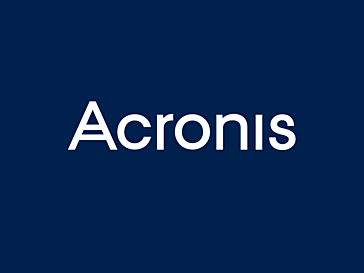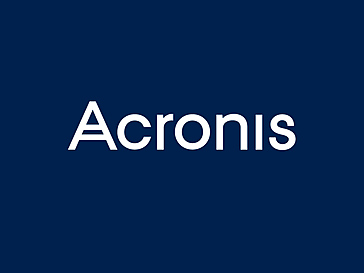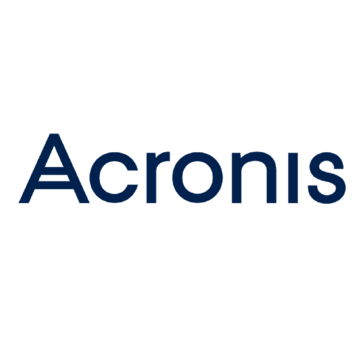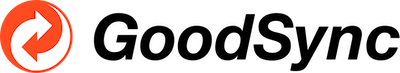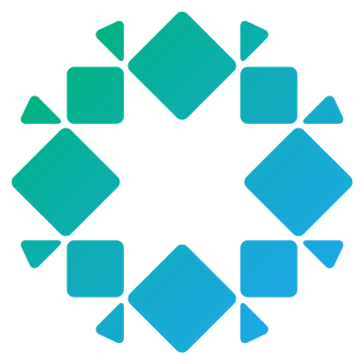Acronis True Image
Acronis True Image is a robust data recovery software that merges advanced backup capabilities with integrated cyber protection. Users benefit from real-time threat monitoring, swift backup and recovery options, and a user-friendly interface. With plans starting at $34.99 annually, it safeguards documents, photos, and entire systems effortlessly across multiple devices.
Top Acronis True Image Alternatives
Acronis Cyber Backup Cloud for Service Providers
Acronis Cyber Backup Cloud for Service Providers offers an integrated solution combining backup and cybersecurity.
Acronis Disaster Recovery
Acronis Disaster Recovery offers a robust solution for safeguarding critical workloads and facilitating swift recovery of applications and data in the face of any disaster.
Acronis Cyber Backup
Acronis Cyber Backup redefines data security by seamlessly integrating backup, recovery, and cybersecurity features.
Acronis Disk Director
Acronis Disk Director, a proven tool for disk partition management since its launch nearly two decades ago, excelled in dual and multiboot system setups.
Backblaze
This data recovery software offers seamless backup solutions for both Mac and PC users, automatically safeguarding all user-generated data without manual input or system slowdowns.
Spanning Backup for Office 365
Spanning Backup for Office 365 offers a reliable solution for safeguarding critical Microsoft 365 data, including Exchange Online, SharePoint Online, OneDrive for Business, and Microsoft Teams.
IBM Spectrum Protect
It optimizes storage efficiency and simplifies management, ensuring rapid access to essential data...
Piriform Recuva
It efficiently retrieves various file types such as photos, music, and documents...
Veeam Backup & Replication
With advanced features like instant recovery, immutable backups, and integrated malware detection, it enhances data...
Rapid Recovery
It enables swift backups and instant recovery across hybrid environments, ensuring minimal disruption during outages...
Zerto
It offers a secure platform for cloud-based, non-intrusive services for public, private and hybrid clouds...
GoodSync
Users can easily automate their backup jobs with options for one-way or two-way synchronization, selecting...
Commvault Complete Backup & Recovery
Its features include automated processes, air-gapped storage, and rapid restore options, ensuring data remains safe...
Rubrik
With air-gapped, immutable backups and proactive data monitoring, it ensures rapid recovery and minimizes downtime...
Arcserve UDP
With features like instant VM recovery, agentless backups, and automated disaster recovery testing, organizations can...
Acronis True Image Review and Overview
A world where data is the lifeline of modern tech-savvy man, losing it can mean losing a limb for someone and much worse in many scenarios. There can be instances where this data can be either stolen or hacked. Ransomware like WannaCry can encrypt your data and can make things worse. In such situations, data backup and anti-virus security are both equally crucial.
For that, we can use data protection tools like Acronis True Image. Acronis has been busy in the data protection field since 2003. It now has 1500+ staff members across 18 countries. Over 5.5 million customers, with more than 500k businesses, trust Acronis. It has received multiple rewards from reputed media sites like PCMAG, CRN magazine, TopTenReviews, Aragon research, Forrester, and many more.
Acronis True Image Services
Acronis True Image comes in varied forms based on the subscription plan chosen. The cloud interface offers saving files on local as well as cloud storage, and even backup over mobile devices. Acronis offers multiple levels of backup facility ranging from simple file backup, custom files and directories, and a complete system backup. It creates an exact image of the entire disk and can restore it later on.
The primary tabs that divide its functions are backup, archive, sync, tools, and active protection. The backup feature is loaded with secure data backup, full image backup, Office 365 Backup, Active Disk Cloning, and Acronis Survival Kit. As for the accessibility, we can restore the data from cloud storage or local storage locations. We can decide the location of the data center for syncing files.
The Acronis True Image has an encrypted interface for data backup with data transmission and storage in the cloud or device. Each backup can be encrypted with individual passwords. Acronis Notary creates a unique authentication based on secure blockchain. Acronis ASign does the same by recording electronic signatures of verified documents.
As for complete security, Acronis offers integrated Anti-Ransomware and Crypto-mining Blocker through Acronis Active Protection. These programs scan every file and processes in real-time. The active machine learning algorithm enhances the behavior detection. All the controls for scanning, detection, blocking, and trusted programs are provided through a central panel.
Conclusion
In the end, Acronis True Image is a great product for novice-level data backup and security. Its plans are also quite affordable with high-grade features. It is a reliable data backup product for commercial businesses as well as for individuals.
Top Acronis True Image Features
- Integrated cyber protection
- Real-time threat monitoring
- Automatic backup scheduling
- One-click backup
- User-friendly interface
- Cross-platform compatibility
- Active protection against ransomware
- Vulnerability assessment scans
- Identity protection features
- Comprehensive data recovery
- Fast backup and recovery
- Mobile device safeguarding
- Pre-configured backup plans
- Cloud service integration
- Antivirus scanning capabilities
- Easy disk cloning
- Daily vulnerability scans
- Multi-device support
- Secure document backup
- Family plan options
Top Acronis True Image Alternatives
- Acronis Cyber Backup Cloud for Service Providers
- Acronis Disaster Recovery
- Acronis Cyber Backup
- Acronis Disk Director
- Backblaze
- Spanning Backup for Office 365
- IBM Spectrum Protect
- Piriform Recuva
- Veeam Backup & Replication
- Rapid Recovery
- Zerto
- GoodSync
- Commvault Complete Backup & Recovery
- Rubrik
- Arcserve UDP