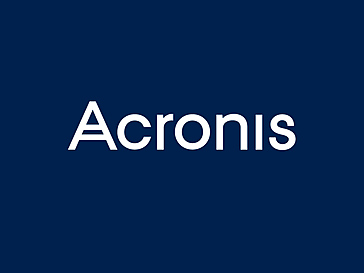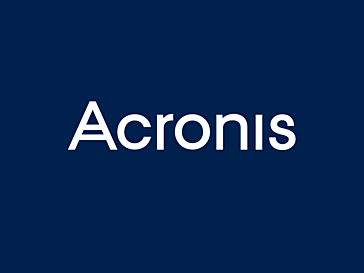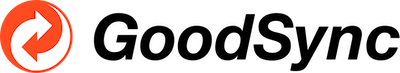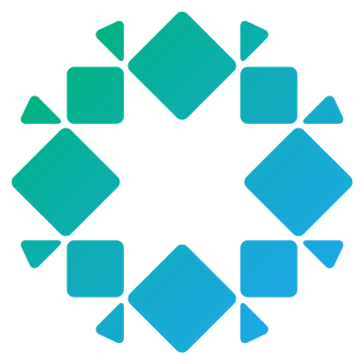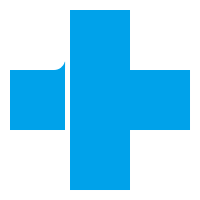Data Recovery Software
Acronis Cyber Backup
Acronis Cyber Backup redefines data security by seamlessly integrating backup, recovery, and cybersecurity features. This innovative solution protects against data...
MSP360
Designed specifically for small businesses, this robust backup solution supports Windows desktops and servers, offering tailored options for MS SQL...
Veeam Availability Suite
Veeam Availability Suite provides robust data protection tailored for hybrid and multi-cloud environments. With advanced features for backup, recovery, and...
Solarwinds Backup
Cove Data Protection revolutionizes backup solutions for MSPs and IT teams, offering a cloud-first approach that streamlines processes across servers,...
Druva inSync
Druva inSync delivers a robust data security solution tailored for enterprise, cloud, and SaaS environments. It streamlines data governance while...
Altaro VM Backup
VM Backup is a high-performance data recovery solution designed for Hyper-V and VMware environments. It allows users to complete their...
Unitrends DRaaS
Unitrends DRaaS offers a managed disaster recovery solution that ensures businesses can swiftly recover critical systems and data after a...
Veritas Backup Exec
Veritas Backup Exec is a server backup and data recovery software with the sole intent to deliver unified, secure, and...
Acronis Cyber Backup Cloud for Service Providers
Acronis Cyber Backup Cloud for Service Providers offers an integrated solution combining backup and cybersecurity. With support for over 20...
Vembu BDR Suite
Vembu BDR Suite serves as a centralized backup management platform tailored for SMBs and MSPs, providing robust data protection for...
Arcserve UDP
Arcserve UDP provides an integrated solution for data protection and cybersecurity, enabling businesses to securely back up and recover data...
Commvault Complete Backup & Recovery
Commvault Complete Backup & Recovery offers a robust solution for data protection across various environments, including on-premises, cloud, and SaaS....
Zerto
Zerto associates with established cloud service providers across the world for offering reliable disaster recovery and business continuity services which...
Veeam Backup & Replication
Veeam Backup & Replication offers robust data recovery solutions tailored for hybrid and multi-cloud environments. With advanced features like instant...
IBM Spectrum Protect
IBM Spectrum Protect offers robust data protection and recovery solutions, enabling organizations to safeguard critical information across hybrid cloud environments....
Backblaze
This data recovery software offers seamless backup solutions for both Mac and PC users, automatically safeguarding all user-generated data without...
Acronis True Image
Acronis True Image is a robust data recovery software that merges advanced backup capabilities with integrated cyber protection. Users benefit...
Spanning Backup for Office 365
Spanning Backup for Office 365 offers a reliable solution for safeguarding critical Microsoft 365 data, including Exchange Online, SharePoint Online,...
Piriform Recuva
Recuva is an award-winning file recovery tool designed to restore accidentally deleted files from various sources, including hard drives, memory...
Rapid Recovery
Rapid Recovery revolutionizes data protection and disaster recovery with its agile, cloud-ready solution. It enables swift backups and instant recovery...
GoodSync
GoodSync offers an intuitive solution for file backup and synchronization across Windows and Linux servers. Users can easily automate their...
Rubrik
Rubrik offers robust data security solutions across enterprise, cloud, and SaaS environments, enabling organizations to protect against insider threats and...
Altaro VM Backup for MSPs
Altaro VM Backup for MSPs offers a flexible monthly subscription program designed for managed service providers. It allows centralized backup...
Sesame Backup and Recovery for Salesforce
Sesame Backup and Recovery for Salesforce is a powerful data recovery software that automates backups, ensuring data integrity and compliance....
MiniTool Power Data Recovery
MiniTool Power Data Recovery offers an effective solution for retrieving lost files on Windows systems, including Windows 11 through 8.1....
Wondershare Recoverit
Wondershare Recoverit excels in recovering lost data across various devices, including external hard drives, SD cards, and more. With a...
EaseUS Data Recovery
EaseUS Data Recovery Wizard is a robust solution designed for recovering lost files from various devices, including PCs, hard drives,...
IDrive Online Backup
IDrive Online Backup seamlessly consolidates backups from multiple devices—including PCs, Macs, Linux machines, and mobile devices—into a single account. Users...
Cohesity DataPlatform
Cohesity DataPlatform revolutionizes data recovery with its AI-powered, unified approach to data security and management. Offering both self-managed and SaaS...
NovaStor DataCenter
NovaStor DataCenter offers robust server backup software designed for diverse IT environments, effectively managing both physical and virtual servers. Its...
dr.fone
Dr.Fone offers a seamless solution for managing mobile data, enabling users to unlock screens, recover lost files, and repair system...
Druva Phoenix
Druva Phoenix transforms enterprise data protection with a cloud-first approach, offering scalable backup, disaster recovery, and analytics for diverse workloads....
MiniTool Partition Wizard
MiniTool Partition Wizard is an intuitive data recovery software designed to assist users in restoring lost or deleted files efficiently....
NetVault Backup
NetVault Backup provides robust solutions for identity threat detection and response, ensuring rapid disaster recovery from ransomware attacks. It facilitates...
Acronis Disaster Recovery
Acronis Disaster Recovery offers a robust solution for safeguarding critical workloads and facilitating swift recovery of applications and data in...