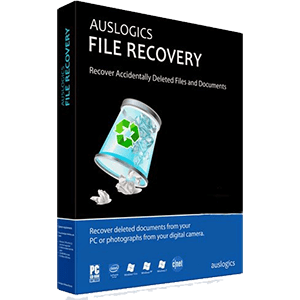
Auslogics File Recovery
Auslogics File Recovery efficiently retrieves lost files from various storage devices, including hard drives, USB flash drives, and memory sticks. It utilizes advanced algorithms to locate recently deleted pictures, videos, and documents, even from formatted or damaged partitions. The intuitive interface guides users through the recovery process, ensuring a hassle-free experience.
Top Auslogics File Recovery Alternatives
DropSuite Email Archiving and Backup
This cloud-based email archiving and backup solution enables organizations to securely store, manage, and retrieve email data from various platforms like Microsoft Exchange Online and Google Workspace.
Recover My Email
Email recovery is made straightforward with Recover My Email, a specialized software designed to retrieve deleted messages from Microsoft Outlook PST and Outlook Express DBX files.
RS Data Recovery
RS Data Recovery is a robust software designed to recover lost or deleted files from various storage media, including formatted drives and memory cards.
Recover My Photos
Recover My Photos simplifies digital photo recovery through a user-friendly four-step process.
RS Photo Recovery
RS Photo Recovery 6.8 offers a user-friendly solution for retrieving lost or deleted photos from various storage media, including hard drives, SSDs, and memory cards.
Recover My Files
This powerful data recovery software expertly retrieves deleted files from the Windows Recycle Bin, as well as those lost after formatting, virus attacks, or unexpected system failures.
4DDiG Data Recovery
With the ability to recover up to 2GB of data free, it efficiently addresses issues...
PhoneRescue
With user-friendly technology, it also addresses iOS system issues like frozen screens and passcode removal...
Ashampoo Undeleter
Its intuitive search function generates a list of deleted files, displaying their recoverability status...
SystemRescue
It operates as a bootable medium, enabling users to perform administrative tasks, such as partition...
Quest Recovery Manager
It provides flexible recovery methods, including bare metal recovery and phased restoration, while ensuring secure...
ApowerRecover
It efficiently retrieves lost files from hard drives, external devices, and memory cards...
Orion File Recovery
It features an intuitive wizard that guides users through recovering lost files or permanently erasing...
Glarysoft File Recovery Pro
It recovers deleted data from various sources, including Recycle Bin, HDD, SSD, USB, and SD...
PhotoRec
By bypassing the file system, it effectively recovers data even from severely damaged or reformatted...
Auslogics File Recovery Review and Overview
Auslogics File recovery helps in recovering the useful files if they are deleted accidentally or are compromised in a virus attack.
Why file recovery?
It works on hard drives, USB drives, and memory cards, and all types of files. The user gets to customize the scan for the deleted files and recover only the selected files. The operations are safe and effective to be used on PCs.
Incomparable procedure
The drives are selected for the scan, and the specific information of the files like type, last modified, date range, or even the name of the deleted file is mentioned in a Recovery Wizard. The user need not look into every item to get the file; instead, the sorting techniques are employed. If the user is trying to retrieve photos, videos, or documents, they can be previewed to make sure that they are the required files before recovering them.
Support & additional functionalities
Auslogics File Recovery supports all types of file systems like NTFS, Fat16/32 exFat, and others. The built-in File Shredder tool maintains the confidentiality of the files and therefore prevents unauthorized access. An accurate image can be developed, which maps all the information contained in the drives, including the deleted files. The location information is retrieved to recover data from a lost partition even after it is reallocated or quick-formatted. Once the license is obtained, the software can be used on three different PCs efficiently.
Top Auslogics File Recovery Features
- Supports multiple Windows versions
- Recovers deleted photos and videos
- Retrieves from USB devices
- Locates lost disk partitions
- Recovers from quick-formatted disks
- Uses advanced recovery algorithms
- User-friendly interface
- Previews recoverable files
- Simple navigation for beginners
- Supports various file types
- Creates disk images for backup
- Restores files from corrupted devices
- Quick scan for efficient recovery
- Scans for lost partitions easily
- Retrieves data from memory sticks
- Effortless file selection for recovery
- Free trial version available
- Pro version for advanced features
- No tech expertise required
- Ensures minimal system damage during recovery.














