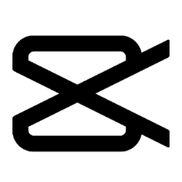BeeCut
BeeCut Video Editor provides an intuitive platform for newcomers to video editing. Users can effortlessly trim, cut, and reorder clips, create picture-in-picture effects, and convert speech to text. Its simplified interface ensures a smoother learning experience, making it an ideal choice for those venturing into video creation for the first time.
Top BeeCut Alternatives
VideoProc Vlogger
VideoProc Vlogger is an intuitive video editing software designed for creators of all skill levels.
Tencent Cloud Video Editor (CVE)
Conveniently designed for content creators, Tencent Cloud Video Editor (CVE) enables seamless video editing in the cloud and on local devices without software downloads.
HitPaw Video Editor
HitPaw Video Editor is a versatile video editing software that combines user-friendly tools with powerful features.
EaseUS Video Editor
EaseUS Video Editor empowers users to craft captivating videos with ease.
CapCut
CapCut transforms video and image creation with its AI-powered platform, available across multiple devices.
Filme
Filme is a cutting-edge video editing software designed for both beginners and professionals.
Filmora
Users can effortlessly layer clips, employ green screen effects, and refine audio with precision...
ApowerEdit
With features for trimming, merging, and applying stylish effects, it transforms everyday moments into cinematic...
Youka
With AI-driven vocal removal, real-time lyric synchronization, and customizable pitch adjustment, singing becomes a breeze...
HitPaw Video Editor
With features like unlimited sounds, effects, and filters, it caters to both beginners and professionals...
NodeVideo
It allows precise editing with complete control over effects and parameters based on audio spectrum...
HitPaw Video Enhancer
This versatile tool simplifies creative tasks, ensuring high-resolution outputs while maintaining visual integrity...
VivaVideo
Users can easily load, trim, and arrange clips, creating polished videos suitable for both beginners...
Joyoshare VidiKit
Users can seamlessly record screens, edit videos, and compress files while preserving quality...
Jihosoft Video Editor
It supports various audio and video formats without compromising quality...
BeeCut Review and Overview
BeeCut is a simple video editor app that lets users create awesome movie-like edits without downloading any computer-intensive editing program. It offers several features like Merging and splitting of clips, adding overlays and effects, and color-correcting footages to make it more cinematic looking. It is available for a variety of platforms, including Windows, Mac, Android, and also as a cloud app.
Editing timeline
BeeCut editing timeline features a plethora of options to cut and trim the videos. Users can select videos from the drive and drag it onto the timeline to start editing. It is possible to split videos into precise parts or merge different footages to create a single video.
It also allows features like multiple layered timelines, and videos which can be placed on top of each other and change settings like video opacity and rotation to have fun. Add overlays and stickers on the top layer while the bottom layer remains for cuts and trims.
Personalize the environment
It enables users to add custom overlays and text onto the existing video to make them animated. It has a vast database of 100+ fonts to choose from. Download the extra fonts if necessary, and use them while making the videos. It also has a speech-recognition assistant to download and install on our PCs. The speech recognition and translator service analyze and detect words from the audio an intelligently converts them into text or speech.
It allows us to customize every part of the UI. Not some complete modifications but simple enough for the average person to understand.
Get creative
Add video transitions, motion graphics, and crisp looking text overlays on edited videos to enhance the value offered by the content. Place the footages in the timeline and then add whatever features you wish to add by dragging and dropping them. Use smooth zoom effects, wipe transitions, and more using the transitions and graphical overlay features.
Color correction and video optimization
BeeCut has a neat feature that helps users to stabilize and reduce blur from shaky footages. Use a video stabilization tool to quickly fix noticeable shake or blur in the footages used for this. It also helps in arranging visual effects and in fine-tuning the color grades. Create picture-in-picture videos and easily do color correction using the adjustment sliders on the app.
It makes it possible to develop masking techniques for blur and to highlight parts of a video or hiding particular elements. Use speed ramping features to get more flexibility over the final video output and make it more cinematic.