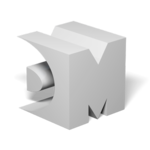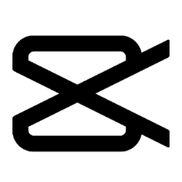Video Editing Software
iMovie
iMovie empowers users to create impressive films and trailers on their iPhone, iPad, or Mac. With intuitive editing features, it...
InVideo
This video editing software enables users to effortlessly create stunning videos by utilizing AI-driven tools. With the capability to transform...
Filmora
Filmora empowers creators with AI-driven editing tools that enhance productivity and creativity. Users can effortlessly layer clips, employ green screen...
DaVinci Resolve
DaVinci Resolve 19 revolutionizes video editing with its cutting-edge tools for color grading, audio post-production, and visual effects. Filmmakers can...
Kapwing
This innovative platform enables users to effortlessly edit video clips, combine audio tracks, and apply effects all within a single...
VideoPad
VideoPad is an intuitive video editing software that allows users to create professional-quality videos swiftly. It supports 60+ formats and...
AVS Video Editor
AVS Video Editor is a user-friendly video editing software designed for Windows users. It enables seamless video creation and editing,...
Pixiko
This free online video editor offers a variety of graphic, motion, and transition effects, allowing users to create stunning videos...
WeVideo
Empowering educators and learners alike, this cloud-based platform revolutionizes video creation with intuitive tools that enhance engagement and collaboration. Users...
Shotcut
Shotcut is a versatile, free, open-source video editor compatible with Windows, Mac, and Linux. It supports a vast array of...
PowerDirector
PowerDirector 365 empowers users to elevate their video editing experience with AI-driven tools and a user-friendly interface. Offering drag-and-drop effects,...
OpenShot Video Editor
OpenShot Video Editor offers an intuitive platform for crafting videos, enabling users to trim clips, animate elements, and apply effects...
VSDC Video Editor
VSDC Video Editor offers a versatile toolkit for users to craft videos ranging from personal projects to professional presentations. With...
Lightworks
Lightworks by EditShare is professional video editing software that supports up to 4K resolution videos in SD, HD and other...
InShot
InShot is a powerful, user-friendly video editing software that caters to both novices and seasoned editors. Its standout Materials Library...
Brightcove Video Platform
The Brightcove Video Platform revolutionizes streaming with powerful tools designed to enhance viewer engagement and drive revenue. Businesses can easily...
KineMaster
Creating stunning videos becomes effortless with KineMaster, an app offering a vast library of high-quality templates tailored for platforms like...
VEED
AI-powered video creation revolutionizes how teams produce engaging content effortlessly. With features like an Auto Subtitle Generator, over 2 million...
Avidemux
Avidemux is a versatile video editing software designed for multiple operating systems, including Linux, BSD, Mac OS X, and Windows....
VEGAS Pro
VEGAS Pro offers a powerful video editing experience, combining intuitive workflows with advanced features like AI-assisted editing, motion tracking, and...
MiniTool MovieMaker
MiniTool MovieMaker is an intuitive video editing software tailored for beginners. It enables users to craft unique videos using multi-track...
Final Cut Pro
Final Cut Pro transforms video editing with advanced optimizations for Apple silicon, leveraging the Metal engine for unparalleled speed and...
VideoProc
VideoProc is an intuitive video editing software designed to create cinematic-quality videos effortlessly. It features advanced AI capabilities for enhancing...
Media.io
Designed for creators, this innovative video editing software transforms images and text into captivating videos in seconds. Users can effortlessly...
EditReady
EditReady efficiently transforms raw footage into polished editorial masters and proxies with a single click, catering to assistant editors, DITs,...
Descript
Descript revolutionizes video editing with its user-friendly interface, reminiscent of docs and slides. It combines advanced AI features, enabling automatic...
Write-on Video
Write-on Video Pro enhances creativity on both iOS and Android devices, offering complete access to features in Markup, Animation Desk,...
Machete
Machete is an intuitive multimedia editing tool that allows users to effortlessly edit video and audio files in various formats,...
Reevio
Reevo is a video publishing software, required to create online videos. The software's multitude of tools helps users completely customize...
CapCut
CapCut transforms video and image creation with its AI-powered platform, available across multiple devices. Users can effortlessly cut, rewind, and...
Bandicut Video Cutter
Bandicut Video Cutter is a powerful tool designed for efficient video editing. Users can swiftly trim unwanted segments, merge multiple...
Vmaker
The Vmaker AI transforms raw footage into captivating videos in minutes, offering an intuitive editing suite packed with features. It...
HitPaw Video Editor
HitPaw Video Editor is a versatile video editing software that combines user-friendly tools with powerful features. It offers unlimited tracks,...
VideoStudio
VideoStudio offers a user-friendly platform ideal for both business and educational video editing needs. With features like Face Indexing and...
Kdenlive
Kdenlive is a versatile video editing application that supports a wide array of audio and video formats. It features advanced...
While looking for the video editing software, you are presented with so many choices that it is easy to get overwhelmed. The evolution of technology has been pretty dramatic over the past decade. The video recording tools are digitalized and more advanced. Linear editing has had its day in the sun and is now almost passé. The idea is to narrow down the options so that you could take the right pick. Here is the list of the most important parameters to help you make the right decision.
The Basics
Video editors these days are loaded with plenty of advanced features. But, all the extras wouldn’t matter if the editor cannot do the basic editing well. Regardless of the number of features added to the editor, basic editing remains as the mainstay of any editing project. The video editor should allow you to trip, join, split, crop, and slice the clips without any hassles.
Since the evolution of video technology, the word ‘basic’ in editing has broadened its scope. Simple transitions, animated transitions, chroma-key, and picture-in-picture (PiP) techniques are widely considered as basic. Unless it is a completely casual editing job, you will need these features for most projects.
Filters are also an integral part of any video editor these days. Even the most basic, lightweight mobile video editors include filters. The filters are presets that help you enhance the colours and also let you change the colour temperature and colour grading to a great extent. A good quality video editor must pack plenty of filters for the wide range of aesthetically appealing video effects.
The ability to add multiple timeline tracks, text overlays, and audio clips is also more or less considered as basic. Even a slightly advanced video editor must include these features.
The Purpose
When it comes to buying the video editing software, there is a wide range of choices to pick from. On one end of the scale are the free video editors that include only the most basic features. On the other end there are high-end editors that bundle loads of advanced features and also cost handsomely.
Making the right choice could get a bit tricky, especially if you new to video editing. This is why, it is important to have a clear understanding of the purpose for which you are exploring the options so that you can make the choice accordingly. If you intend to create casual videos to share with friends on social media platforms like Facebook and YouTube, basic and free editors like Windows Movie Maker or Filmora should be good enough. On the other hand, video production houses that need to create professional grade videos would need expensive editors like Final Cut Pro, Sony Vegas Pro or Adobe Premiere Pro.
Format Support
As the digital video recording devices are getting more powerful by day, they are also becoming much easier to use. A pretty broad range of video devices are available in the market with support for various output formats. High quality video content can be recorded on DSLRs, action cameras, mirrorless cameras, and even smartphones.
If your video editor does not support all kinds of formats in use, you will need to use an extra program to convert the video to the desired format – a tedious and wasteful task! If you believe you will need to work on a wide variety of formats, buy the video editing software that supports the desired number of formats.
Audio Editing
Audio editing is an exceptionally important part of video editing, especially if you work on professional videos. The sound quality must match the video quality or else the impact will be lost on the audience. Any good video editor is expected to have a good collection of canned music. But, that’s just a start. The ability to add custom soundtrack is crucial for professional video editing.
The video editor should also be able to separate video and audio tracks so that they can be edited individually if required. It should allow you to remove the background noise to render clearer audio. There should be an option to add the environmental audio effects to the video for better audio results. The more advanced video editors also offer ‘audio-duck’ feature, which let you lower the background during dialogue or narration.
Conclusion
Above is the list of some of the most important aspects to consider while buying the video editing software. The choice of video editor largely depends upon the purpose. But, other factors weigh in too and influence your course of action. For instance, you need to take personal budget into account as well. Weigh your needs and options well to make a balanced choice.