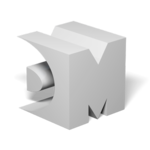WeVideo
Empowering educators and learners alike, this cloud-based platform revolutionizes video creation with intuitive tools that enhance engagement and collaboration. Users can craft interactive videos, podcasts, and GIFs effortlessly, while real-time editing and feedback mechanisms promote active learning. The integration with popular LMS ensures seamless implementation in diverse educational settings.
Top WeVideo Alternatives
Pixiko
This free online video editor offers a variety of graphic, motion, and transition effects, allowing users to create stunning videos effortlessly.
Shotcut
Shotcut is a versatile, free, open-source video editor compatible with Windows, Mac, and Linux.
VideoPad
VideoPad is an intuitive video editing software that allows users to create professional-quality videos swiftly.
OpenShot Video Editor
OpenShot Video Editor offers an intuitive platform for crafting videos, enabling users to trim clips, animate elements, and apply effects effortlessly.
Kapwing
This innovative platform enables users to effortlessly edit video clips, combine audio tracks, and apply effects all within a single interface.
Lightworks
Lightworks by EditShare is professional video editing software that supports up to 4K resolution videos in SD, HD and other formats.
iMovie
With intuitive editing features, it allows for seamless project transitions between devices...
Brightcove Video Platform
Businesses can easily manage content, increase audience reach, and optimize advertising strategies...
ReMasterMedia
This AI-driven tool enhances sound quality by removing noise, boosting clarity, and providing a punchy...
Final Cut Pro
Its Magnetic Timeline simplifies editing, while AI-enhanced features streamline workflows...
Rav.ai
The platform simplifies video editing, enabling creators to focus on storytelling...
VideoProc
It features advanced AI capabilities for enhancing and converting videos, images, and audio, allowing users...
VITA
Its intuitive interface offers features like full HD export, customizable video speed, cinematic transitions, and...
EditReady
Supporting a vast array of camera formats, it streamlines the post-production workflow, making it an...
Videmix
Users can effortlessly trim video lengths, compress file sizes, and convert formats with just a...
WeVideo Review and Overview
WeVideo is an online video creation and editing platform that can be used to create professional-quality videos for commercial, educational, and personal purposes in relatively less time and effort than actual professional videos. It has a userbase comprising of multi-million users through the online services on the website as well as through Chrome Web Store, Android, and iOS apps. It has partnered with eminent brands like Classlink, Dell, Dropbox, and Google Cloud Partner, and has been awarded– 2019: Top Pick for Learning from Common Sense Education.
Not slow, and still Pro
A reason why WeVideo has become famous among users is because of its ability to yield high-quality results without consuming much time, and how can a user achieve that? Well, WeVideo comes equipped with many tools that enable the user to take things into their hands and play around to get the result they desire.
One unique feature that stands out is the Green Screen feature. A Green Screen in the background of the subject allows a user to work around and change backgrounds because the green screen amalgamates with any video background without any difficulty (just like the Hollywood). This is highly beneficial for creating educational videos or adding some glitter to bring alive life moments. CGI for laypeople? You are on the right platform.
Another highlight of WeVideo that steals the limelight is the video scalability. The platform allows users to create videos in orientations that are specific to social media websites by enabling them to choose from Instagram Square, Vertical, or classic Horizontal frame. This feature turns out to be a boon for users who want to market their content through social media websites like Instagram, Snapchat, YouTube, and other popular social media.
Be a Content King
Apart from providing users with video editing options, WeVideo also has a huge collection of professionally shot, free to use video clips for users to use it in their creation. The clips section covers diverse categories, thus providing users with tons of choices to choose from for their video content alongside encouraging all kinds of vloggers to use their services.
Moreover, users get the liberty to make videos from device of their choice, be it a Windows desktop or laptop, a MacBook or OS X system, or even a mobile phone running on Android or iOS, WeVideo makes sure to keeps its users comfortable, provides the most powerful tools for creation and editing, and lets them access unending library of high-quality clips.
Top WeVideo Features
- Interactive video layering
- Real-time collaboration tools
- Screen and webcam recording
- Auto-sync video and voiceover
- Engagement and assessment interactions
- Behavioral performance tracking
- Easy LMS integration
- Multimedia creation capabilities
- User-friendly interface
- Project-based learning support
- Scalable video programs
- Templates for quick creation
- Cloud-based storage solutions
- Flexible editing options
- Content creation for marketing
- Assignment Library linked to ISTE Standards
- Empowerment of student voice
- Comprehensive professional development tools
- Accessible on any device
- Extensive resource library for learning.