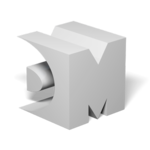Lightworks
Lightworks by EditShare is professional video editing software that supports up to 4K resolution videos in SD, HD and other formats. Lightworks’s credibility can be judged y the fact that it has been used for the editing of many award winning films in the cinema industry. Available for Windows, Linux and Mac OS, the platform is ideal for any personal or professional video editing in industries including, education, media, and more.
Top Lightworks Alternatives
OpenShot Video Editor
OpenShot Video Editor offers an intuitive platform for crafting videos, enabling users to trim clips, animate elements, and apply effects effortlessly.
Brightcove Video Platform
The Brightcove Video Platform revolutionizes streaming with powerful tools designed to enhance viewer engagement and drive revenue.
Shotcut
Shotcut is a versatile, free, open-source video editor compatible with Windows, Mac, and Linux.
Final Cut Pro
Final Cut Pro transforms video editing with advanced optimizations for Apple silicon, leveraging the Metal engine for unparalleled speed and efficiency.
WeVideo
Empowering educators and learners alike, this cloud-based platform revolutionizes video creation with intuitive tools that enhance engagement and collaboration.
VideoProc
VideoProc is an intuitive video editing software designed to create cinematic-quality videos effortlessly.
Pixiko
With features like text addition, video merging, rotation, cropping, and music integration, it supports both...
EditReady
Supporting a vast array of camera formats, it streamlines the post-production workflow, making it an...
VideoPad
It supports 60+ formats and features over 50 visual effects and transitions...
Descript
It combines advanced AI features, enabling automatic transcription, smart clip selection, and seamless background replacement...
Kapwing
With features like automated subtitles, audio enhancement, and AI-driven tools, it transforms content creation, making...
Write-on Video
With an annual plan at $29.99, users can enjoy a 50% savings while benefiting from...
iMovie
With intuitive editing features, it allows for seamless project transitions between devices...
Machete
With its user-friendly interface, users can quickly slice, trim, copy, and join files without re-encoding...
ReMasterMedia
This AI-driven tool enhances sound quality by removing noise, boosting clarity, and providing a punchy...
Lightworks Review and Overview
Video editing is an art by itself. Most of the available video editing software requires high graphics and a fast processor. They are quite tough to master and are not advisable for beginners. In the process of trying to master such software, people get frustrated. They begin to search for other software that is powerful and yet easy to use. Like all searches, this search consumes a significant time duration. Well, for such people, we, at Lightworks, have got some good news. Lightworks is a complete package to perform professional-quality video-edits with ease.
Videos which will stand out of the rest
With Lightworks, one can unleash the inner creativity at its maximum limit. It has the power and the necessary tools to create premium videos. It is a simple, standalone package with which one can create masterpieces. It does not take much time to master this software. Once adapted to the ways of the software, it does not require much time to get started. Even the common layman will find it pretty intuitive to use the software. The user-interface of Lightworks is simple and is designed to create masterpieces.
A robust video-editing software
Beginners can opt for the free version of the software to get acquainted with its features and start basic editing. After familiarizing with the tools and features, the person can upgrade to the paid version. The paid version supports multiple video formats. The paid version of the software supports special effects and other special features. Lightworks comes with tons of royalty-free media and videos, which can be used to create impressive videos. The videos created with Lightworks can be used to create videos with maximum impact.
A note on compatibility and other effects
Publish the video on all major platforms in a wide variety of media formats. Create videos that match the class of the videos created by professional cinematographers. Lightworks support all popular OS in the world. Lightworks provides extensive support for all major media formats and codecs. Lightworks offers a high-speed editing experience. The interface of Lightworks is completely customizable.
Top Lightworks Features
- Remote editing capabilities
- High-performance shared storage
- Scalable media environments
- Tailored for high-demand formats
- Seamless cloud integration
- Advanced metadata management
- Automated transcription of footage
- AI-powered video keywording
- Customizable workflows with APIs
- Efficient nearline media access
- Real-time collaboration tools
- Secure content sharing
- Multi-site deployment options
- Fast and reliable uploads
- Engagement tracking for assets
- Visible and forensic watermarking
- User-friendly asset discovery
- High-density archiving solutions
- Built-in creative tool integrations
- Custom branded presentation creation