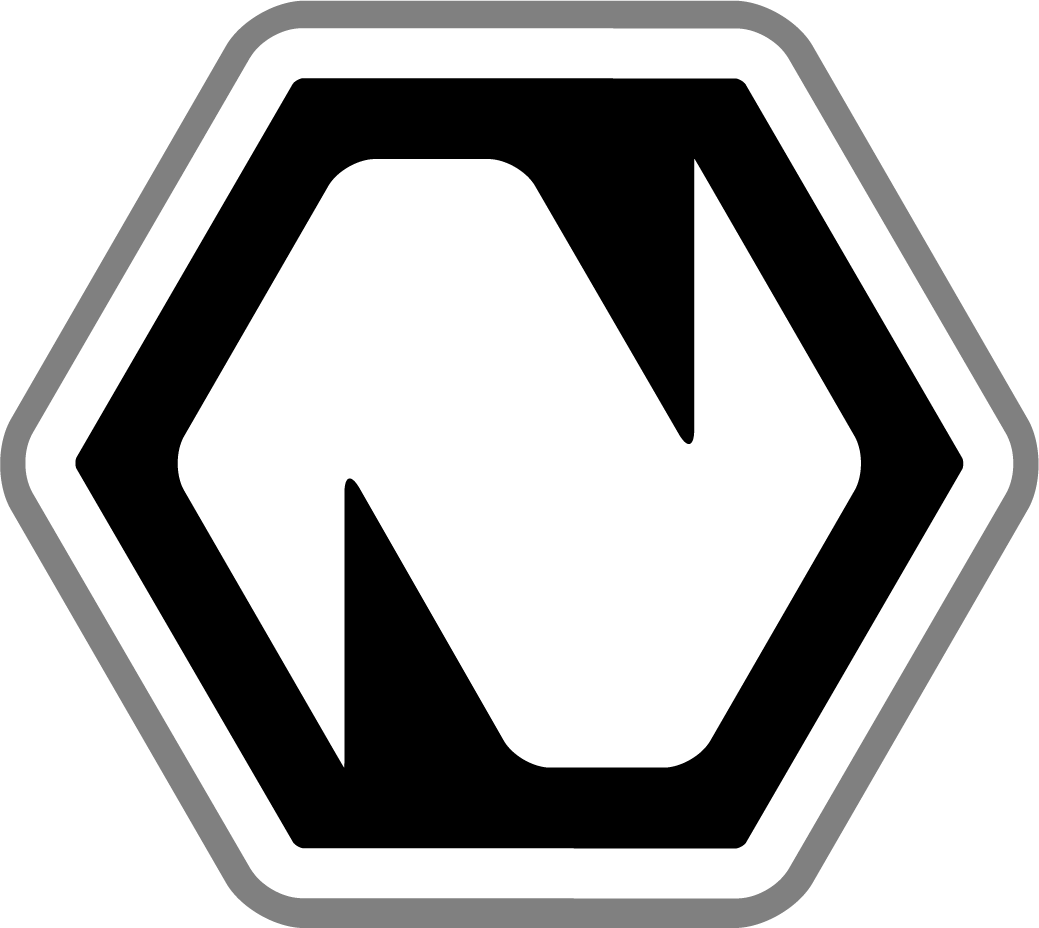Blender
Blender is a free, open-source 3D software and VFX application, created, used and managed by thousands of VFX experts, artists, professionals, students, animators, scientists, game artists, and more people around the world. The built-in Cycles Photorealistic rendering engine offers GPU & CPU rendering, HDR lighting support, real time viewport preview, and more. Other features include fast modeling, realistic materials, fast rigging, animation toolset, sculpting, fast UV unwrapping, etc.
Top Blender Alternatives
- Smoke
- Sapphire
- Silhouette
- Nuke
- Fusion
- Filmora
- Flame
- After Effects
- ZBrush
- Natron
- HitFilm
- Media Composer
- Realflow
- Houdini FX
- particleIllusion
Top Blender Alternatives and Overview
Smoke
Smoke is a powerful video effects management tool for Mac platform used for creating 3D visual effects.
Sapphire
Sapphire is a visual effects suite used in various industries including broadcasting, films and advertising.
Silhouette
Silhouette is a standard visual effects system used in post-production of visual effects and motion graphics.
Nuke
Nuke is a powerful node-based editorial, finishing and VFX tool designed to deliver interactive visual effects, animation, 3D, paints and motion graphics.
Fusion
Fusion by Backmagic Design is visual effects (VFX) and motion graphics compositing software used by visual effects artists, motion graphic designers, broadcast media and 3D animators to create and edit interactive VFX applications.
Filmora
Filmora video editor is used to create powerful videos with a modern and intuitive user interface featured with several designing & editing tools.
Flame
The software package includes the latest released software, maintenance subscription, software updates, flexible licensing, extensions...
After Effects
The software lets users create any high to supreme quality graphics and looks on a...
ZBrush
ZBrush’s powerful yet intuitive interface is equipped with several advanced sculpting and designing tools, making...
Natron
Some of Natron applications and features include OpenColorIO library for colorspace management, multiple file formats...
HitFilm
HitFilm editor is featured with several advanced tools including integrated 3D compositing, intuitive trimmer and...
Media Composer
The software is suitable for many industries including, television, film making, broadcasting, and live streaming...
Realflow
RealFlow is suitable for large-scale simulations including floods or oceans, medium-large scale simulations with smoothed-particle...
Houdini FX
It features a very interactive and easy-to-use interface that allows fast and flexible content creation...
particleIllusion
particleIllusion allows easy and fast creation of visual fx and motion graphics with its wide...
Blender Review and Overview
Blender is an open-source 3D creation suite. It allows you to create high-quality 3D videos by making use of various elements of 3D pipelining. From scripting to animation, you can do everything to create the video.
Supports various 3D elements
Blender supports the entire 3D technology, thus allows you to use every element and create a fully functioning, desirable 3D videos. The software supports almost all the principal elements like rendering, modeling, sculpting, VFX, simulation, and a few more. Beginning at the primary level, Blender helps you until your last-minute touch up of the video.
Entirety of 3D technology
The software supports the entirety of three-dimensional technology. Rendering allows you to create paths, cycles, etc. you can create and customize any designed character or its body parts by using sculpting and modeling. Grease pencil allows you to create 2D designs using 3D viewpoint. VFX, simulation, scripting, and pipelining are other 3D features that the software supports efficiently.
Editing a video
Blender also provides a video editor to augment the created videos. You get various tools for it. These tools allow you to cut, splice, sync, and scrub the videos. Other tools help you in mixing audio, controlling speed, adjusting layers, transitions, keyframing, and much more. You can also have a live preview. Video masking and color grading are some other editing features.
Everything else
Apart from downloading and using the software, you can contribute to the platform in many other ways. You can help in writing and completing the Blender’s user manual. Donating or sponsorship are other ways of getting involved with the platform. Blender’s store is vibrant.
Along with technological products, you can also buy other products. Blender is a helpful software for them who are seeking some help to begin with 3D technology. For now, the software seems to quell enough features for anyone, but looking at the pace of development of this technology, it would certainly require improvements to remain in the competitive market.
Company Information
Company Name: NaN Holding B.V
Company Address: Entrepotdok 57A 1018 AD, Amsterdam, the Netherlands
Founded in: 2002
Top Features
- GPU & CPU Rendering
- Real-time Viewport Previews
- HDR Lighting Supported
- Custom Keyboard Shortcuts
- N-Gon Supported
- Edge Slide & Collapse
- Python Scripting
- Realistic Materials
- Complete Node Supported
- OSL Supported
- Envelope & Skeleton
- Automated Skinning
- Automated Walk-cycles
- Character Animation Editor
- Sound Synchronization
- Forward & Inverse Kinematics
- Multi-res Sculpting Supported
- Dynamic Topology Sculpting
- Mirrored Sculpting
- Fast UV Unwrapping
- Multiple UV Layers
- Exporting Layout Image
- Full Compositor
- Render-layer Supported
- Realistic Simulations
- Rigid Body Physics
- Game Creation
- Bullet Physics Integration
- Custom Game Logic
- 3D Spatial Audio
- Tracking Camera & Object
- Automated & Manual Tracking
- Planar Tracking Supported
- Extensions Library
- 3D Painting Toolbox
- Fracture Obejcts
- Multiple Formats Supported
- Video Editing
- Audio Mixing & Syncing
- Scrubbing & Waveform Visualization
- Speed Control
- Adjustment Layers
- Video Transitions & Layers
- Crisp Text
- Flexible User Interface