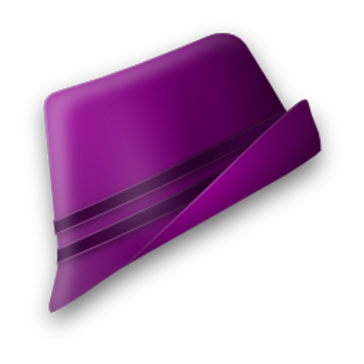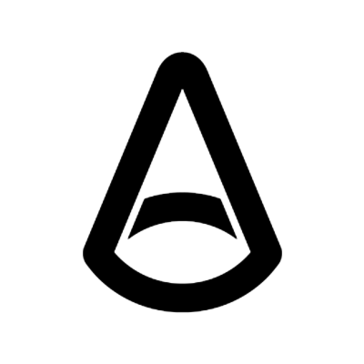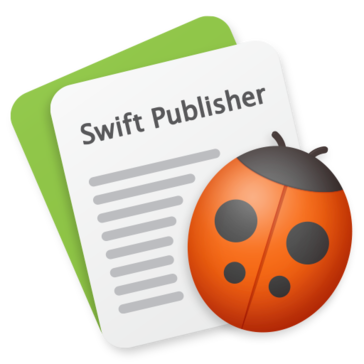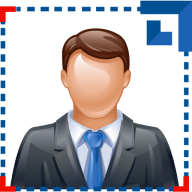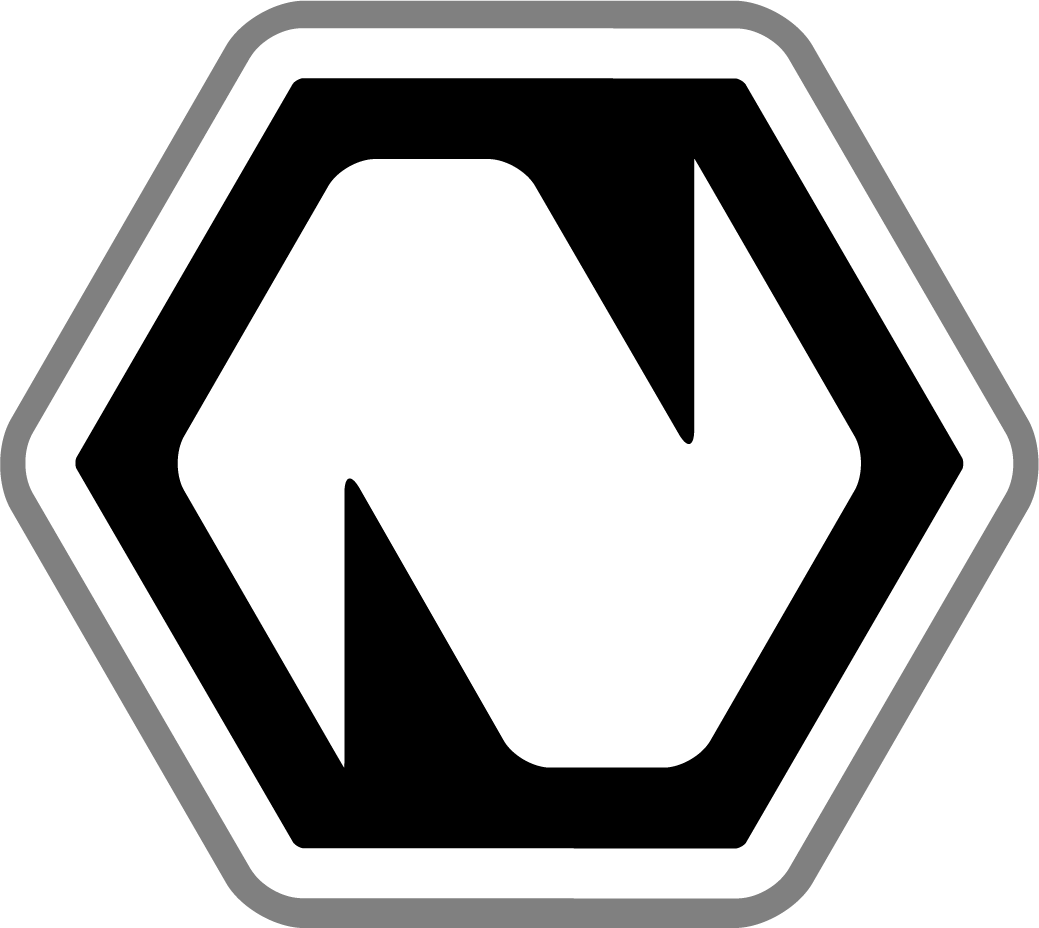
Natron
Designed for video compositing, this open-source software enables users to seamlessly create visual effects, graphics, and intros. With a user-friendly node-based interface, Natron caters to students and budget-conscious productions, offering powerful features akin to high-end tools like Nuke, but without the hefty price tag, ensuring accessibility for all.
Top Natron Alternatives
Trelby
Trelby is a versatile, free screenwriting program designed for writers across all platforms.
PDF Watermark
PDF Watermark streamlines the process of adding watermarks to PDF files, enhancing security efficiently.
Arnold
Autodesk Arnold is a cutting-edge Monte Carlo ray tracing renderer designed for creating stunning 3D visuals across film, TV, and gaming.
UV layout
UVLayout is a specialized application designed for the creation and editing of UV texture coordinates tailored for 3D polymeshes and subdivision surfaces.
Swift Publisher
Swift Publisher is an intuitive desktop publishing app designed for Mac, catering to diverse print projects like brochures, business cards, and labels.
Face Crop Jet
Face Crop Jet is an innovative software that automates the detection and cropping of faces from images, creating perfect ID card photos.
Gihosoft Free Video Joiner
Users can easily upload, rearrange, and combine videos with just a few clicks...
jAlbum
With customizable album skins, jAlbum allows for easy drag-and-drop organization, batch processing, and editing...
Shooter Suite
With streamlined tools for vertical content creation and seamless integration across major editing platforms, it...
POV-Ray
With accessible source code, users can customize and port the software to various platforms...
Keying Suite
This toolkit simplifies greenscreen removal and enhances compositing, making it ideal for filmmakers and VFX...
Glyphs
It enables users to create, refine, and export intricate font families, icon systems, and logos...
LMMS
Featuring a modern interface, it supports MIDI keyboards and a variety of plugins, providing tools...
LogoBee Logo Maker
Each logo is uniquely created from scratch, reflecting the client's vision and preferences...
OGRE3D
Its robust architecture supports various platforms, including Windows, Linux, and mobile devices, while offering bindings...
Natron Review and Overview
Digital composting is one of the conventional parts of current image editing saga. Due to this, many digital composters are being introduced in the market very often.
Among many such paid platforms for digital composting, a free open source program named Natron is one of the many choices for free Digital Composting. It gets this name from Lake Natron, Tanzania, that gives natural visual effects by calcifying dead animals.
It was formed by Alexandre Gauthier and Frederic Devernay and sponsored by Inria (French Institute for Research in Computer Science and Automation). With time, the product got too much popularity and a vast userbase.
After its initial release in October 2014, it could execute 100+ graphs. It got recognition from top universities like Paris 8 University, along with other open-source computer graphics tools.
How Natron differs from Paid and other Free Digital Composters?
Unlike many other paid sources of digital composting, Natron had the pressure to perform vehemently. Even with merely two core developers, Natron included one of the best user interfaces along with many useful features.
Natron comes with features like rotoscoping, trackers, GPU & network rendering, curve & dope-sheet editor, and an in-depth keying tool.
It was developed mainly using Python and C++ languages. The part of the codes developed is still owned by Inria. However, the program got halted due to some unknown issues among the teams.
Regardless, Natron comes with a decent render engine. There are some persistence issues with Natron like memory allocation, internal engine logic, etc.
Natron offers advanced editing modes and tools like stereoscopic 3D, Bezier Curves, parameter animations, etc. It even supports plugins like Shader Toy, G’MIC offline, and many other public plugins.
It offers a real-time playback and a multi-view UI. The most decent job by Natron developers was giving such an exhaustive interface cost-free, almost comparable to top programs like Blender and Krita.
Conclusion
Although the program was working very well, it finally slowed down with the last release in August 2019. It is only hoped that Inria and the core developers try something to revive this program as one of the top open-source computer graphics programs.
Top Natron Features
- Open-source compositing software
- Node-based interface
- Real-time project preview
- Multi-tasking capabilities
- Cross-platform accessibility
- Supports OpenFX plugins
- Intuitive and colorful UI
- Budget-friendly alternative
- No usage limitations
- Portable and installation-free
- Frequent community updates
- Excellent for students
- Supports multiple graphics editing
- Efficient CPU usage
- Wide user community
- Free version available
- User-friendly for beginners
- Extensive online tutorials
- Compatible with various OS
- Professional-grade functionalities