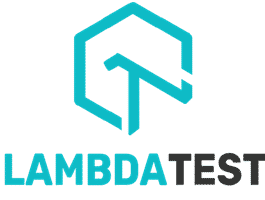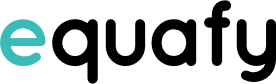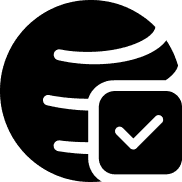
Browser Sandbox
Browser Sandbox is a toolbox of browsers where you can run any supported browser online without needing to install it. The program is specifically useful for developers looking to test their websites and applications for compatibility across a number of browsers. Browser Sandbox supports all the latest versions of IE, Firefox, Chrome, and other popular mobile and desktop browsers. It can open any website in any browser in real-time.
Top Browser Sandbox Alternatives
Sauce Labs Browser Testing
Sauce Labs is an automated cloud based testing service for web and mobile applications.
Browsera
An automated service for cross-browser web application testing, Browsera identifies layout inconsistencies and scripting errors across different browsers.
CrossBrowserTesting.com
CrossBrowserTesting.com is a cross browser testing platform where you can test a website for compatibility on thousands of browsers and devices, including Android devices, iPhones, mobile phones, Windows, OSX, and more.
LT Browser
LT Browser is a cutting-edge tool designed for developers to build, test, and debug responsive websites across various devices.
Browsershots
Browsershots tool is used to check browser compatibility for any website or application.
Equafy
Equafy is a web-based cross browser testing platform that allows you to test a website to find visual layout differences across different platforms, browsers and resolutions.
AutoFlow Studio
Users can record and execute tests locally, manage them with AI, and leverage cloud execution...
Testize
It allows you to test your website for compatibility, structure, and performance, check reported issues...
MultiBrowser
Users can easily launch multiple browsers simultaneously and conduct thorough tests on various devices...
Browser Sandbox Review and Overview
Testing browser compatibility for software and web-apps is a challenging task for any developer especially when it comes to various versions supporting different features. Now waiting for different versions of the browser to be installed on a computer is a big mess and too time-consuming. But the Browser Sandbox is one of the most effective ways to handle such a situation. Here you can run Internet Explorer, Firefox, Chrome, Opera, and many other browsers on your computer or tablet.
Version Choices
The browser sandbox by turbo.net supports a huge collection of web browsers and the different number of versions of each of them. It supports the versions including the latest ones to older ones. Enabling the developer to check the compatibility and performance of their websites on all the possible versions available with their target audience and hence can make version-specific changes to optimize their code and layouts. Hence is a great help for any UI-UX designer or Front-End developer.
Device Adaptability
All the features browsers and their versions can be tested independently on various devices whether pcs, laptops or tablets where Sandbox is compatible and helps with the wide range of browser usage. Thus, the device used by the developer is not a barrier for him as he knows the performance of code on the most probable browser on his client.
High-Edge Performance
The experience of working with the Sandbox browser is as good as working on the actual browser with all the functionalities. It is lightweight and highly efficient and the memory space is managed very efficiently by the strong architecture it has to offer. The high quality of sandbox has been tested on its usage for creating online IDEs, SQL servers, and other applications on data Science.