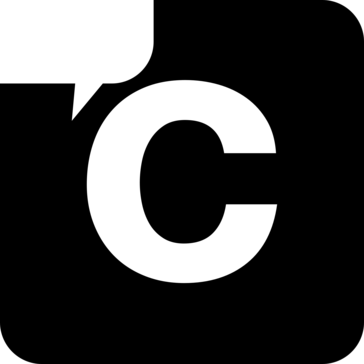ChatBot
ChatBot is an AI-powered live chat software that enhances customer service by delivering instant, human-like responses 24/7. It integrates seamlessly with multiple platforms, allowing businesses to engage visitors proactively and automate support tasks. With an intuitive drag-and-drop builder, users can customize interactions and train the chatbot without coding.
Top ChatBot Alternatives
Botsplash
Botsplash offers a powerful SaaS-based platform that facilitates seamless customer engagement across multiple digital channels from a single dashboard.
Moxie
Client assistance in today's digital world is progressively handled by live chat.
Provide Support Live Chat
The Provide Support Live Chat application offers an efficient solution for customer support agents across various platforms, including Windows, MacOS, Linux, and mobile devices.
Chaport Live Chat
Chaport Live Chat is a user-friendly live chat software designed to enhance website communication.
WebGreeter
With a fully managed 24/7 live chat service, WebGreeter enhances customer engagement by providing personalized, multilingual support.
Salesforce Live Agent
Salesforce Live Agent enhances customer service with a powerful live chat solution that integrates AI and CRM.
JivoChat
With support for over 20 languages and access to multiple channels, including social media, agents...
Tagove Live Chat Software
With real-time co-browsing and live chat capabilities, agents can swiftly address complex inquiries while intelligent...
ChatBeacon Live Chat
By consolidating interactions from various platforms into a single dashboard, it enhances team collaboration with...
Kommunicate
It seamlessly integrates with various platforms, enabling users to create chatbots effortlessly without sign-up...
LiveEngage
By seamlessly integrating voice and messaging, it enhances interactions while automating routine tasks...
Acquire
The software is developed with an intent to overcome any barrier between the sales team...
CometChat
The software provides an environment within which companies can interact with their customers through their...
Velaro
With features like personalized messaging, proactive chat invitations, and AI-driven chatbots, it empowers businesses to...
ChatBot Review and Overview
Automated chatbots play a considerable role in providing proper customer support and satisfaction by dealing with issues faced by consumers. Often, companies deploy chatbots to interact with the users and provide tips to solve commonly occurring problems and doubts about a product they have purchased. Even if customer service is an integral part of a company, there are times when the company is unable to provide staffed customer service. In such cases, Chatbots are essential for maintaining the support and trust of the consumer. Design a user interface that matches the website layout and deploy them on the live website.
Design the best chatbot you want to deploy
Conversational experience matters a lot during the interaction between a customer and the chatbot. Users should be able to select different options and answer choices to narrow down their issues. Clickable elements, images, and menus provide much-needed interactive experience for the user. Set attributes, validate the answers provided, and organize data behind the scenes.
Customize the chat widget to suit the needs of your website. Change the layout, design, and color schemes accordingly using the theme editor. Provide custom branding to add a personal touch to the chatbot.
Natural conversations using artificial intelligence
Chatbot ensures that the answers it provides as the response will be according to the user input. By analyzing the conversation, it finds and initiates the perfect reply for the query. The algorithm trains the chatbot for a predefined set of questions to make the process faster. This ensures that the chatbots stay itself and prevent themselves from deviating.
Focus on the right keywords to give competent answers for the context and analyze them using advanced algorithms to provide better solutions as the conversation develops. By using the context-aware response and keyword analysis, it can respond accurately to queries.
Analytics and reports for understanding engagement
Easily track the performance and engagement of the chatbot using the backend dashboard. View the number of chats, commonly asked questions, and solved issues percentage directly from the view. Analyze the data collected by the bots and demographics, create lists for storing them, and export the data as CSV. This information can be used with CRM software.
It also allows segmenting customers to understand the categories and the problems they face. Chatbot allows archiving details for accessing at a later period. This data can also be used to provide leads and better sales.
Top ChatBot Features
- AI-generated responses
- 24/7 customer support
- No coding required
- Intuitive drag-and-drop builder
- Customizable chatbot flows
- Multi-channel integration
- Generative AI responses
- Proactive visitor engagement
- Predefined chatbot skill flows
- Lead qualification automation
- Real-time user interaction
- Historical chat data analysis
- Personalized greetings and recommendations
- Seamless integration with CRM
- Data protection compliance tools
- Continuous improvement through machine learning
- Streamlined sales process automation
- Immediate issue escalation to humans
- Easy WordPress and Shopify integration
- Enhanced customer experience strategies