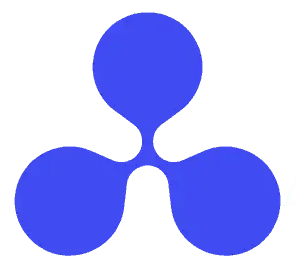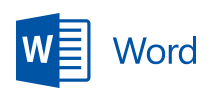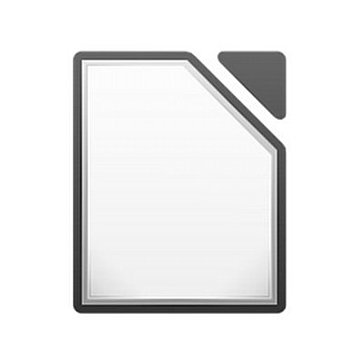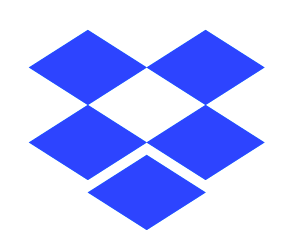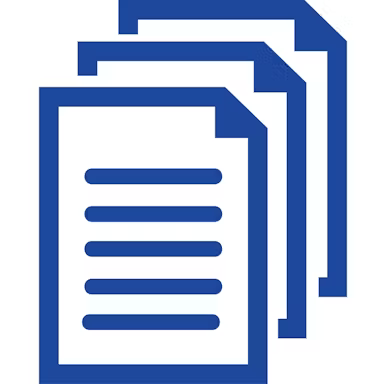
DocuGenerate
This document generation platform automates and scales the creation of various document types, offering support for multiple file formats and advanced customization options. Its user-friendly interface and free-to-start model make it an attractive solution for businesses of all sizes looking to streamline their document workflows.
Top DocuGenerate Alternatives
- Google Docs
- iLovePDF
- Automateed
- Microsoft Word
- Pages
- Ulysses
- LawDepot
- Xodo
- LibreOffice Writer
- Adobe InCopy
- iA Writer
- Manula
- Zoho Writer
- SoftMaker Office
- Dropbox Paper
Top DocuGenerate Alternatives and Overview
Google Docs
Google Docs is one of the products in Google Suite that helps users create and edit documents for personal and professional use.
iLovePDF
iLovePDF is a paradise for users who love having all their documents and files stored in the form of PDF.
Automateed
Automateed is an AI-powered platform that simplifies eBook creation, offering fast content generation, customization, niche discovery, and integrated marketing tools tailored for Amazon KDP success.
Microsoft Word
Microsoft Word is a document creation software provided by Microsoft for desktops running on Windows and macOS, and for phones running on Android and iOS.
Xodo
The Product was launched in 2014 and has contributed to millions of happy customers using...
LibreOffice Writer
It is an open-source tool for processing word documents, akin to programs like MS Word...
Adobe InCopy
It has established its name in the market as a well-proven word processor and comes...
iA Writer
Developed by the company Information Architects, the platform was initially developed for iOS devices, but...
SoftMaker Office
The software is backed by its developing company, SoftMaker, which has established its name in...
Dropbox Paper
The product is marketed by its parent company Dropbox as more than just a publishing...
DocuGenerate Review and Overview
In today's fast-paced business environment, efficient document generation is crucial. Whether it's invoices, contracts, letters, or certificates, the ability to automate and scale document production can save significant time and effort. This review explores a comprehensive solution designed to address these needs: an innovative API and web app that streamlines document creation.
Key Features
1. Automate Document Generation
The platform allows businesses to automate the creation of various document types, including invoices, letters, contracts, agreements, and certificates. By integrating with the provided API, companies can streamline their document workflows and reduce manual intervention.
2. Free to Start
Users can begin generating documents without any upfront cost, making it accessible for businesses of all sizes to test and evaluate the service before committing to a paid plan.
3. Multiple File Formats Supported
Templates can be uploaded in several formats such as DOCX, DOC, ODT, TXT, and SQL. Similarly, data can be provided in JSON, XLSX, XLS, ODS, or CSV formats. This flexibility ensures compatibility with various systems and preferences.
4. Export Options
The generated documents can be exported in multiple formats, including PDF, DOCX, DOC, ODT, and TXT. This variety accommodates different business needs and preferences for document handling and storage.
5. Autodetect and Customize Merge Tags
After uploading a template, the platform automatically detects merge tags based on the template content. Users can also customize tag delimiters, for example, changing from [Name] to «Name» or {Name}.
6. Template Library
The platform offers a library of sample templates, allowing businesses to quickly start generating documents with minimal setup. Users can create new templates by uploading DOCX, DOC, ODT, or TXT files and adding custom merge tags.
7. Data Integration
Documents can be generated using data from Excel files (XLSX, XLS, ODS, CSV) or JSON format. This feature is particularly useful for businesses that need to produce large volumes of documents from extensive data sets.
8. Advanced Merge Options
The platform provides advanced merge options, enabling users to fine-tune the document generation process. For example, users can select specific data items for document generation and choose the export format. Additional options include adding page breaks between documents generated from different data items.
9. Validation and Preview
Before finalizing document generation, users can validate and preview templates to ensure that merge tags are correctly set up. This step helps identify and correct any potential errors, ensuring the accuracy of the final documents.
User Experience
The platform is designed with user-friendliness in mind. The intuitive interface makes it easy for users to upload templates, customize settings, and manage document generation processes. The automatic detection of merge tags and customizable delimiters simplify template preparation, while the validation and preview features provide additional assurance of accuracy.
Developers will appreciate the simple and intuitive REST API, which allows for seamless integration into existing applications. The API documentation is thorough, offering clear guidance on how to implement and use the various features available.
Conclusion
This document generation platform offers a robust and flexible solution for businesses looking to automate and scale their document production processes. With support for multiple file formats, advanced customization options, and a user-friendly interface, it caters to a wide range of business needs. The ability to start for free makes it an attractive option for companies of all sizes to explore and leverage the benefits of automated document generation.
Whether you need to produce invoices, contracts, letters, or certificates, this platform provides the tools and capabilities to streamline your workflow, save time, and enhance productivity.
Company Information
Company Name: DocuGenerate
Founded in: 2023
Top Features
- Automate document generation
- Generate PDFs and more
- Multiple template file formats
- Various data formats supported
- Export to multiple formats
- Autodetect merge tags
- Customize tag delimiters
- Template library available
- Create and name templates
- Validate and preview templates
- Generate from Excel or JSON
- Advanced merge options