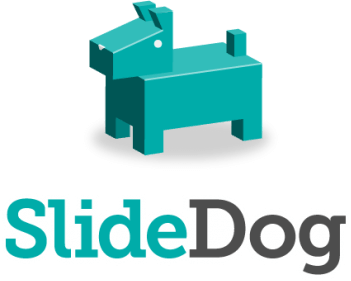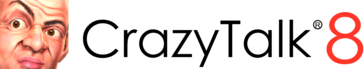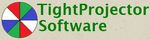Focusky
Focusky offers an innovative approach to presentation design, surpassing traditional tools like PowerPoint. Users can effortlessly create captivating animated presentations on an endless canvas, utilizing dynamic 3D transitions. Its intuitive mind-mapping style fosters logical content arrangement, ensuring audiences remain engaged and absorbed in a visually stunning experience that feels cinematic.
Top Focusky Alternatives
Photosnack
Create elegant photo slideshows using the Photosnack software. The software...
SlideDog
This innovative multimedia presentation software allows users to effortlessly combine various formats, such as PowerPoint, PDF, Prezi, videos, and web content, into a single, smooth presentation experience.
Insou
Insou transforms the way users create presentations by leveraging AI to simplify content creation and design.
SongShow Plus
This innovative presentation software transforms church communication by maximizing the visual impact of screens.
PPTX.ai
Harnessing the power of artificial intelligence, this presentation software transforms PowerPoint slides into visually stunning TED-talk style narratives.
INPRES
Smart glasses paired with the Inpres mobile app enable seamless tracking of field workers' performance and activity.
Fokus
With a user-friendly interface, it streamlines the assembly process, enabling quick adjustments and seamless design...
Focusky Presentation Maker
With a user-friendly interface, it offers a vast library of pre-designed templates, smooth transition effects...
DiveDeck
It customizes educational experiences, enabling tailored reading through adjustable formats, highlighting key information, and incorporating...
CrazyTalk
With features like the innovative Auto Motion engine, smooth lip-syncing, and a new 3D Head...
ChatSlide
With support for multimodal documents, it transforms complex information into clear visuals, enhancing communication in...
Presenter
It supports multiple formats, including lyrics, videos, and images, while offering features like independent outputs...
Avacast
Administrators can easily customize branding while maintaining an identical experience for both admins and users...
iSpring Presenter
With a simple PowerPoint slide creation and publish process, even the most intricate quizzes can...
TightProjectorPro
With enhanced features for audio commentary, users can engage audiences in real-time, whether in classrooms...
Focusky Review and Overview
Focsuky is a presentation maker application that yields professional-quality presentations at less effort and in the least time. It is available for Windows and Mac and has turned out to be one of the most popular professional presentation makers out there.
Work made easy
Focusky has a very user-friendly UI with all the features and tools easy to understand and work with. Focusky also provides users with an option to save their project in the format they want – it can be an application format for Windows or Mac, or a video, or even as an archive.
That’s what makes you beautiful...
Focusky provides countless creative design enhancements and customization options.
It lets users access an online library equipped with thousands of design templates included to work upon. It also allows using various shapes, curves, videos, screen recording, voice narrator, and even classic WordArt. Layout editing is very detailed, allowing users to pull off unique presentations as per their creativity.
Another good part about creating in Focusky is the layer hiding and editing system. It allows you to implement layers of design one over the other and work on them individually, segregate, and combine them as per the need. This is an advanced feature which has been missing in most presentation applications.
Bringing your animations to life
Animation editing in Focusky is very detailed and fun to work with. Users have more than 300 Animation Effects to play around with. Keeping effects apart, the user can make any object move on the periphery of geometric shapes through the ‘Outstanding Action Path’ feature. Although it should be noted that not all animation features are free. You unlock more features as you buy a better edition of the software.
Other features and Pricing
Focusky allows users to secure presentation by encryption and even access from phones using a mobile app.
Focuksy is available in four variants – Free, Standard ($9.9/month), Premium ($99/year), Enterprise ($399 for the lifetime). The difference between all these includes mainly editing and animation features. Want a professional presentation ready in 5 minutes? Focusky is your weapon for war.