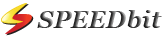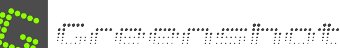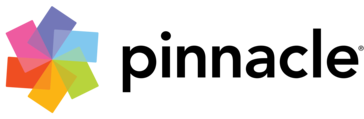Free Cam
Free Cam simplifies the process of creating engaging screencasts with features that allow users to record their entire screen, a specific area, or individual windows. Users can enhance their videos with voiceovers, background music, and mouse click sounds. Its built-in editor enables easy trimming, noise removal, and volume adjustments, ensuring polished video lessons ready for instant sharing on YouTube in HD quality.
Top Free Cam Alternatives
Icecream Screen Recorder
Icecream Screen Recorder seamlessly captures system sounds and offers flexibility for recording preferences.
Speedbit
Speedbit's screen and video capture software delivers high-quality recording capabilities, enabling users to efficiently capture on-screen activity with precision.
TinyTake
TinyTake offers users a fast and efficient way to capture screenshots and record videos on Microsoft Windows and Mac.
ApowerREC
ApowerREC is a versatile screen recording software compatible with Windows, Mac, Android, and iOS.
Screencast-O-Matic
This versatile screen and video capture software allows users to record their screens effortlessly, edit videos, and annotate screenshots—all for free.
ALLCapture
ALLCapture allows users to record screen activities in real-time, enabling the effortless creation of screencasts, demos, tutorials, and software simulations.
Loom
Users can seamlessly capture their screen and camera on any device, edit effortlessly by trimming...
Greenshot
It allows users to annotate, highlight, or obscure elements easily and offers versatile export options...
Capture for Jira
It offers intuitive audio and visual annotation tools, streamlining feedback sharing...
Movavi Video Editor Business
It enables users to record their screens effortlessly while capturing audio, perfect for creating engaging...
Firefox Screenshot
With options to copy or save images, users can easily customize their toolbar for quick...
Bandicam
This license allows customization of duration (1 to 5 years, or Perpetual) and quantity (1...
GOM Cam
With features like scheduled recordings, on-screen drawing tools, and audio extraction, it’s ideal for creating...
Pinnacle Studio 21 Ultimate
It offers advanced features like video masking, 360° editing, and multi-camera support, allowing users to...
Free Cam Review and Overview
As the title depicts, Free Cam is indeed free to use the software. Although not all features are unlocked in the free version, it doesn’t affect user experience drastically.
A man software of words
It can be used on all the desktops that run on Windows OS, whether 32-bit or 64-bit. The first thing that users will notice immediately with the software is its user-friendly interface. All the functions are mentioned clearly, and users don’t need to go through any manual or guide to use the software effectively. Now starting with the features – first and foremost feature that makes the software popular in the first place is Screen Recording.
Users get the choice to record as much part of the screen they wish to, as this keeps all the unnecessary elements out. Once users have decided upon the screen area they want to record, it’s up to them if they wish to record audio. If they’re going to record their voice over the recording, they can do it using the microphone, and they can also enable the system sounds like keyboard strokes or mouse clicks. Along with this, they also get the liberty to highlight mouse pointer as it’s a good idea to make tutorial videos where other users will watch and follow the steps.
Art of perfection
Once the video has been recorded, users can preview it and make necessary changes using the inbuilt editor. This editor allows them to trim and join video parts, eliminate unnecessary audio, and add audio effects at points required in the video to make it interactive. After the finished product is ready, they can either share it on their social media platform directly from the Free Cam interface or save the video on their hard drive. All the videos are saved in WMV quality in HD resolution. This ensures that video size is not as large, and also makes it presentable on larger screens when using screen mirroring.
Create that perfect screen recording you’ve always wanted to, using Free Cam on your Windows desktop.
Top Free Cam Features
- No watermarks or time limits
- Record entire screen or window
- Voice-over recording capabilities
- Background music integration
- Cursor highlighting options
- Mouse click sound effects
- Built-in audio and video editor
- Cut unnecessary video fragments
- Background noise removal tool
- Volume adjustment features
- Fade-in and fade-out effects
- Mute selected audio sections
- HD video output (720p)
- Instant YouTube sharing
- Save videos to desktop
- Annotations for tutorials
- Multi-track editing support
- Engage learners with quizzes
- Export videos in MP4 format
- Library of 116
- 000 assets