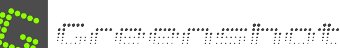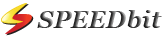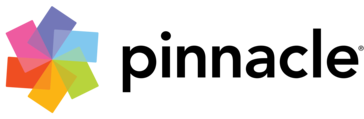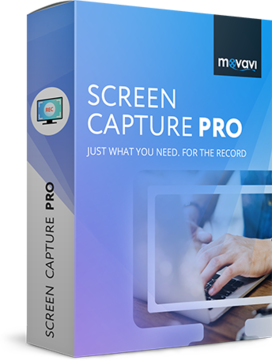TinyTake
TinyTake offers users a fast and efficient way to capture screenshots and record videos on Microsoft Windows and Mac. This free software allows for video recordings of up to 120 minutes, enabling users to annotate images with text boxes, arrows, and highlights before sharing them effortlessly online.
Top TinyTake Alternatives
Screencast-O-Matic
This versatile screen and video capture software allows users to record their screens effortlessly, edit videos, and annotate screenshots—all for free.
Icecream Screen Recorder
Icecream Screen Recorder seamlessly captures system sounds and offers flexibility for recording preferences.
Loom
Easily record and share AI-enhanced video messages with Loom, empowering teams to boost productivity.
Free Cam
Free Cam simplifies the process of creating engaging screencasts with features that allow users to record their entire screen, a specific area, or individual windows.
Greenshot
Greenshot is a lightweight screenshot tool designed for Windows users, enabling quick captures of selected areas, windows, or entire screens.
Speedbit
Speedbit's screen and video capture software delivers high-quality recording capabilities, enabling users to efficiently capture on-screen activity with precision.
ALLCapture
Designed for both individuals and professional teams, it eliminates the need for programming knowledge while...
ApowerREC
It allows users to capture screen activities with options for system sound, microphone input, and...
Movavi Video Editor Business
It enables users to record their screens effortlessly while capturing audio, perfect for creating engaging...
Bandicam
This license allows customization of duration (1 to 5 years, or Perpetual) and quantity (1...
Capture for Jira
It offers intuitive audio and visual annotation tools, streamlining feedback sharing...
Pinnacle Studio 21 Ultimate
It offers advanced features like video masking, 360° editing, and multi-camera support, allowing users to...
Firefox Screenshot
With options to copy or save images, users can easily customize their toolbar for quick...
Movavi Screen Capture Pro
Users can effortlessly record their screens, schedule captures, and create engaging content...
TinyTake Review and Overview
What is TinyTake?
TinyTake is a simple yet immensely helpful screen capturing and video recording tool designed for both Mac and Windows. TinyTake is built by MangoApps, which is an employee must-have platform. MangoApps combines several popular functions to form a single tool by centralizing them into a single simple interface.
Feature-Rich Solutions
Apart from capturing images and videos, TinyTake lets you add annotations and comments on the go and share them too. The data captured can be stored either in your local computer space or in the cloud space provided for each user by TinyTake.
This upload function makes saving and sharing fairly smooth and fast. Zoom in and out, blurring of unwanted and sensitive information on the screen be it an image or a video, webcam capture, video effects, and supported file formats are other useful key features that are available in TinyTake.
Other notable features
TinyTake provides a free version of the tool, and it comes with free video and image capture without watermark, which is uncommon. The annotations tool comes with the paid version which works with a drag and drop option for ease of use.
Global hotkeys (customizable as well) and easy URL creation are other beneficial options that are provided with the tool. An online filter is provided to filter out your saved content which makes browsing through the history of uploads and files a lot simpler.
Is it secure?
TinyTake requires you to log in for its use which needs a working internet connection. But it has a proxy server friendly solution to help you out in case of internet issues. In addition, this is beneficial if your company employs proxies in place of direct connection. It is also certified to be spyware free.
Conclusion
Whether you are a freelancer or a corporate writer, creating and managing rich visual content is your primary goal as visual content always wins the heart of the audience and makes any content engaging and worthwhile. TinyTake is a must-have for you in such visual need as it provides feature-rich tools and is easy to use & free. You are always just one click away from sharing your content with the world with TinyTake.