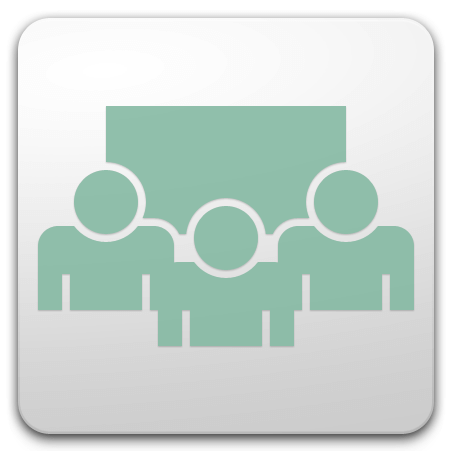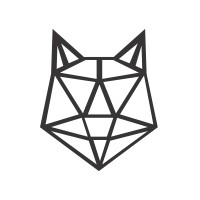GoToMeeting
GoToMeeting is a modern online meeting software with personal meeting room. It features HD video conferencing, screen sharing, toll-free phone conferencing, free mobile apps, online calendar integration, meeting session recorder, custom URL, and more. There are two pricing options available: GoToMeeting PRO with up to 25 participants and GoToMeeting PLUS with up to 100 participants.
Top GoToMeeting Alternatives
Join Me
Join.me offers feature-rich meeting tools with unlimited audio and instant screen sharing.
Adobe Connect
Adobe Connect software provides users with a versatile platform for web conferencing, allowing for extensive customization and functionality.
BlueJeans
BlueJeans helps you to create online video conferences easily, for up to 100 attendees.
Zoho Meeting
This secure online meeting platform streamlines remote collaboration with features like audio and video conferencing, screen sharing, and collaborative whiteboards.
Skype for Business
Skype for Business facilitates seamless communication and collaboration among colleagues and partners globally.
RingCentral Meetings
RingCentral Meetings is a cloud-based web conferencing software that empowers businesses to host and join online meetings effortlessly.
Skype
Users can sign in with their Skype credentials, retaining chats and contacts...
RingCentral Meetings
It features local and toll-free numbers, hosted PBX service, call management, phone system administration, unlimited...
X-CD
This platform enhances user experience through mobile apps, virtual event delivery, and member management...
Zoom Rooms
With high-definition video, intuitive scheduling displays, and smart name tags, it enhances interaction among in-person...
Slayte Conference Manager
It features a user-friendly portal that facilitates networking, showcases exhibitors, and provides access to speakers...
FreeConferenceCall com
Users can easily log in to their accounts, and the platform encourages browser upgrades for...
Sproxxy
By providing clear metrics on ROI and engagement, it simplifies the chaotic process of planning...
GoTo Meeting
Its advanced features enhance collaboration with real-time chat, AI-powered assistance, and secure access to devices...
Visiple
With a strong presence in the US and Europe, the company offers strategic market expansion...
Top GoToMeeting Features
- AI-powered virtual event hosting
- Seamless integration with existing tools
- Advanced reporting and analytics
- Omnichannel customer support
- Secure file sharing capabilities
- Remote IT management solutions
- Flexible phone system options
- Real-time collaboration tools
- Comprehensive IT asset tracking
- Built-in ticketing for support
- Mobile device management features
- Cloud-based contact center tools
- Multi-device accessibility for meetings
- Customizable webinar experiences
- Interactive virtual training modules
- Enhanced security and compliance measures
- 100+ communication features
- Proactive remote monitoring
- Effortless scalability for businesses
- User-friendly interface for ease of use.