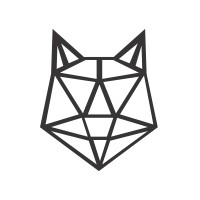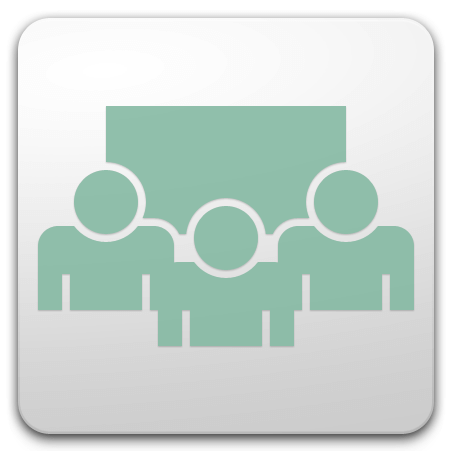Skype for Business
Skype for Business facilitates seamless communication and collaboration among colleagues and partners globally. Users can initiate instant messages, voice calls, and video conferences, while also checking availability statuses. The platform allows for easy meeting scheduling, screen presentations, and control sharing, enhancing teamwork and productivity in diverse work environments.
Top Skype for Business Alternatives
Skype
Skype, set to retire in May 2025, offers users a seamless transition to Microsoft Teams Free starting March 2025.
BlueJeans
BlueJeans helps you to create online video conferences easily, for up to 100 attendees.
X-CD
X-CD revolutionizes event management with its all-in-one software, enabling seamless program management, registration, and onsite services.
Join Me
Join.me offers feature-rich meeting tools with unlimited audio and instant screen sharing.
Slayte Conference Manager
The Slayte Conference Manager is an intuitive conference software designed to enhance attendee engagement.
GoToMeeting
GoToMeeting is a modern online meeting software with personal meeting room.
Sproxxy
By providing clear metrics on ROI and engagement, it simplifies the chaotic process of planning...
Adobe Connect
It features a growing library of pre-existing apps and the option to create bespoke applications...
Visiple
With a strong presence in the US and Europe, the company offers strategic market expansion...
Zoho Meeting
It supports scheduling, recording, and analyzing meetings and webinars, allowing users to connect with teams...
Conference Leader
With dynamic port allocation, hosts can view real-time participant attendance without prior registration...
RingCentral Meetings
It supports everything from audio calls to multi-participant HD video conferences, ensuring effective communication...
Precis Central
Its user-friendly interface facilitates seamless scheduling, real-time communication, and document sharing...
RingCentral Meetings
It features local and toll-free numbers, hosted PBX service, call management, phone system administration, unlimited...
Meeting Bloom
Organizers can customize workflows, track submissions in real-time, and benefit from automated processes...
Skype for Business Review and Overview
Skype is a very popular video calling application by Microsoft. A part of this product called Skype Business is also a popular business calling and meeting product. It was formerly called Microsoft Lynch & Office Communicator. This instant messaging and chat app support exchanging chats in the form of video, audio, or texts. It was released in 2007 and was connected with Skype in 2011. After that, in 2015, Microsoft renamed it as Skype for Business. Since then, this product has offered reliable support for all forms of instant messaging.
Skype For Business Features
The standard setup of Skype offers a connection to up to 25 people in a single meeting on a conference call. This is increased to 250 executives in Skype Business. All the features of a traditional chat app, along with file exchanging features, are also present. It is also available as a part of the Office 365 License. Skype Business pricing is a part of the Office 365 subscription at $5 or $12.5 per month.
It has included enhanced 911 and tools for persistent chats. It can also be connected with Polycom and Cisco video conferencing features. This product has partnered with hardware providers like Logitech and Crestron. Overall, Skype for Business has sleek tools like communication control in Win 8 devices. It can do file sharing, screen sharing, app sharing, whiteboarding, and other communication features. It uses the most popular and open-source video codecs to record and interact in the video calls.
It has some advanced control options in the form of presenter control to manage the size of meetings, their formats, and content sources. Even other apps like MS Outlook or other calendars apps can be integrated to schedule meetings. One can use push notifications on mobile or other reminder apps. The system can be configured for the auto-answer, call queues, and other calling perks.
It has call recordings and archiving various meetings, conferences, sign-in logs, etc. With additional add-ons, we can add dial-in conferences, private cloud exchange, PSTN networks, etc. Skype for Business is reliable and feature full video conferencing and Business chat products.
Top Skype for Business Features
- Instant messaging capabilities
- Voice and video calls
- Contact availability status
- Meeting scheduling feature
- Screen sharing option
- Remote control during presentations
- Integration with Microsoft 365
- Mobile device compatibility
- Secure sign-in options
- Easy installation process
- Training resources available
- Community support forums
- Accessibility features included
- Rich knowledge sharing
- Problem-solving assistance
- Feedback channels for users
- Subscription benefits access
- Windows and Mac compatibility
- User-friendly interface
- Customizable notifications.