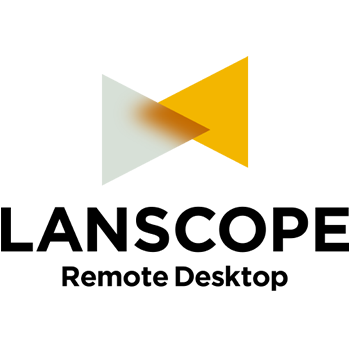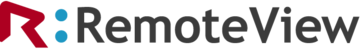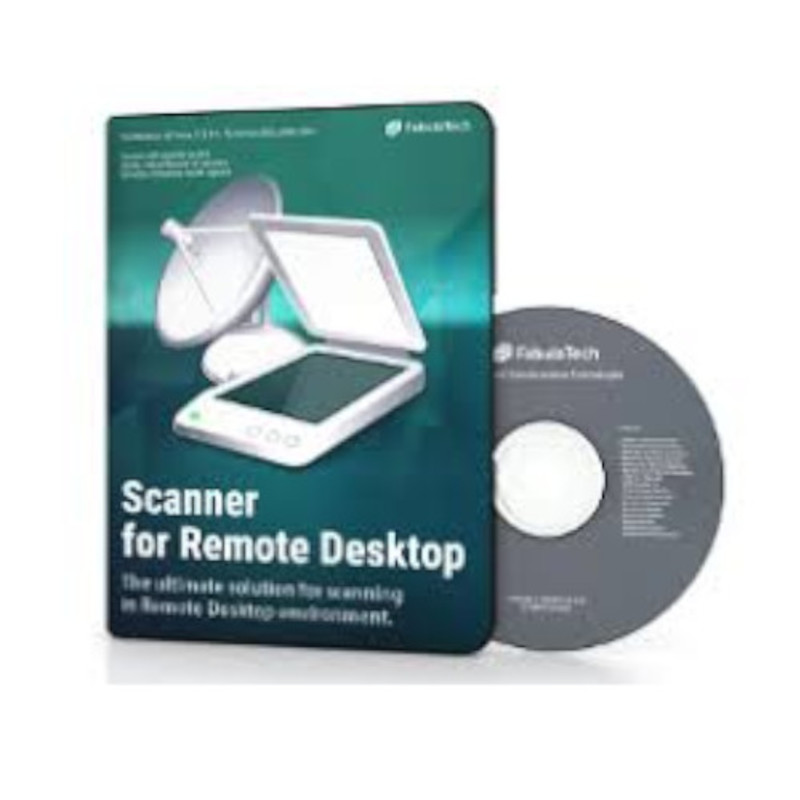Jump Desktop
Jump Desktop is a robust remote desktop application that empowers users to connect securely to any computer globally. Ideal for teams, it facilitates easy deployment with no need for VPNs. Users can manage access through organized groups, maintain security with encrypted logs, and utilize customized installers for effortless setup.
Top Jump Desktop Alternatives
ThinLinc
ThinLinc is a secure remote desktop software that enables seamless access to Linux systems via encrypted tunnels, providing performance comparable to local sessions.
Techinline
Techinline allows you to provide remote technical support for the end users without the need to install any software.
Parallels Remote Application Server
Parallels Remote Application Server 18.1 enhances remote desktop access by simplifying user enrollment for Remote PCs and offering combined session management for various delivery methods.
HopToDesk
HopToDesk offers free remote desktop software that ensures true end-to-end encryption for secure traffic, file transfers, and live chats.
Teradici
Teradici empowers organizations to create seamless digital workspaces across diverse IT infrastructures.
WAH
Discover the latest updates for WAH, a robust software designed to enhance workflow automation across various HR processes.
LAPLINK 14
Ideal for troubleshooting employee PCs and maintaining servers in secure environments, it streamlines administrative tasks...
LANSCOPE Remote Desktop
Users can enjoy a 60-day free trial, experiencing an intuitive interface that caters to diverse...
ISLOnline
The software is cloud-based, which means that you can use it from any device without...
RemoteCall
Compatible with Windows, Mac OS, Linux, Android, and iOS, it ensures secure interactions via a...
Mac Remote Desktops
Users enjoy secure, remote connections to dedicated Macs, enabling color-accurate, distortion-free graphics from various devices...
RemoteView
Users can securely access and manage devices remotely, enhancing productivity and support capabilities...
Ultra VNC
The software uses the Remote Frame Buffer protocol, which allows you to access, view, and...
Scanner for Remote Desktop
It supports SANE-compatible and TWAIN-compatible scanners, ensuring versatile operations...
Monflo
Users can effortlessly control their Windows desktops from any device, experiencing stunning 4K video quality...
Jump Desktop Review and Overview
In an increasingly digital world, one must be living under the rocks to be unaware of remote working. With businesses going global, you may be beholding rising sun while it's dawn for your team or clients. Having a remote team keeps your business online 24/7. The need for a reliable remote desktop app to ensure team productivity, therefore, escalates. Jump Desktop is one such secured solution that lets you connect to any computer from anywhere in the world. Being one of the fastest RDP rendering engines, you get assured high performance even on your mobile devices.
Robust access controls to organize your team
Jump Desktop is an enterprise-grade cloud remote desktop software through which your team can gain secured remote access from anywhere in the world. Use the dashboard to monitor when your team members are logging into their computers. Avail these logs anytime as they are encrypted and stored in the cloud for up to 30 days. Manage your team and enable them to work together with collaborative screen sharing without each of them contesting for a single cursor. Co-workers can tweak content, make design changes, or create presentations together by connecting to the same desktop.
Experience remote controls with no limits
Being the team leader, you can add or remove members and restrict their access anytime you want. Let your business go truly remote with Jump Desktop as there are no restrictions on the number of computers and simultaneous connections. Easily track all your team members without having to worry about exceeding any specific limit. Customized installers will help you in the process to keep on adding computers in the network without any hassle. Create one within seconds and share the public link with your members. For mass deployment, you may use installers can with group policy or MDM.
Experience easy onboarding and simple migration
Jump Desktop gets you up and running in no time. You do not have to be a computer geek to start using Jump Desktop for your organization. All you need to do is invite your team and add computers. Allow or deny access to avoid any undesirable member from joining. And rest assured, your team can connect securely within seconds from anywhere in the world. For existing Jump Desktop users who wish to experience the simplicity of Teams solution, the platform allows you to switch computers from your personal account to your team.
Top Jump Desktop Features
- Secure remote access
- Enterprise-grade cloud infrastructure
- No VPNs or gateways
- Team access management
- Group computer access organizing
- Customizable installer creation
- Unlimited computers
- Unlimited simultaneous connections
- Single Sign-On (SSO) integration
- Access logs stored securely
- Low latency screen sharing
- Collaborative screen sharing features
- Multi-device support
- High performance Fluid protocol
- Built-in SSH and TLS/SSL support
- Advanced energy saver features
- Keyboard remapping for Mac shortcuts
- Spotlight integration for quick access
- Multi-monitor support
- Clipboard syncing capabilities.