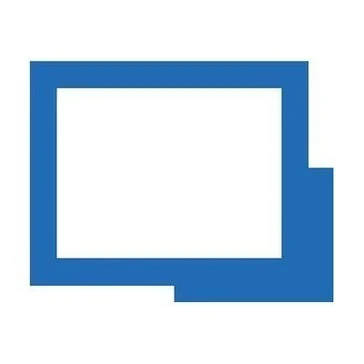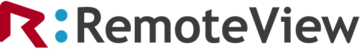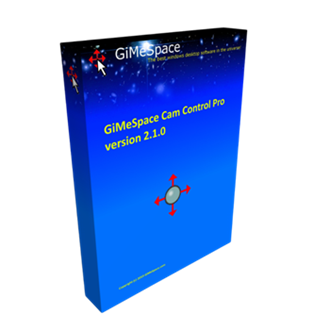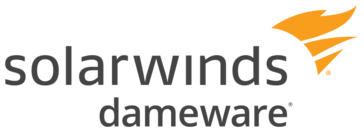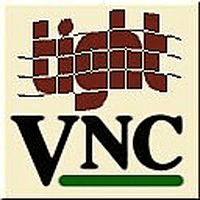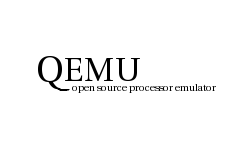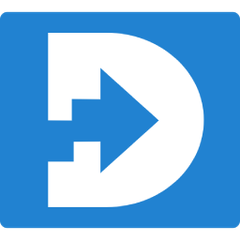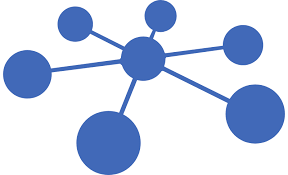Remote Desktop Software
Remote desktop apps can help you to easily control remotely located in other machines. The person who connects to desktop remotely can have access to these systems through mouse and keyboard. Some of these apps are cross platform such as a windows user can connect mac OS remotely and vice versa.
Below are some of the leading apps available in the market today.
FixMe.IT
FixMe.IT is a remote access solution that helps businesses provide technical support to their clients from anywhere across the globe....
VNC Connect
VNC Connect provides organizations with secure and reliable remote access to desktop and mobile devices, facilitating IT support in a...
ISL Light
ISL Light is a remote desktop access solution that is particularly useful for IT professionals and help-desk technicians. It enables...
TSplus Remote Access
TSplus Remote Access streamlines remote desktop connectivity and application delivery for businesses of all sizes. Its HTML5-based platform allows users...
dualmon Remote Access
With Dualmon Remote Access, users can effortlessly and securely control computers from any device worldwide. This tool offers seamless file...
Devolutions Remote Desktop Manager
Remote Desktop Manager streamlines remote connection management by centralizing access to various protocols like RDP, SSH, and VPNs on a...
Parallels Remote Application Server (RAS)
Parallels Remote Application Server (RAS) is a robust remote desktop software enabling secure access to applications and desktops from any...
GoToMyPC
Award-winning remote desktop software allows users to seamlessly access office files, applications, and networks from any device, anywhere. With features...
GoToMyPC
GoToMyPC enables you to securely access your computer from anywhere, with support for many platforms, including Windows, Mac, iOS, Android,...
MobaXTerm
MobaXterm is a powerful toolbox for remote computing on Windows, integrating essential tools like SSH, RDP, and FTP alongside Unix...
CloudBerry Remote Assistant
CloudBerry Remote Assistant offers secure, high-speed connections for managing and controlling remote devices and servers globally. Ideal for businesses of...
Apple Remote Desktop
Apple Remote Desktop allows users to control and observe Mac computers remotely. It facilitates effective management through customizable computer lists,...
RemoteView
RemoteView enables seamless remote access to PCs and mobile devices from any location worldwide. Users can control their devices in...
Workstation Player
Workstation Player is a powerful remote desktop software that enables users to run multiple operating systems on a single machine....
GiMeSpace KVMShare
GiMeSpace KVMShare allows you to connect two or three computers and use them as if they were extra monitors, creating...
SolarWinds DameWare Mini Remote Control
Dameware Mini Remote Control offers an efficient solution for IT professionals needing to enhance end-user support and troubleshoot systems remotely....
TightVNC
TightVNC is a free, lightweight remote desktop software that enables seamless access and control of remote computers over a network....
Supremo
Supremo is a light, easy, and affordable remote desktop software that allows you to control your remote PC securely and...
LogMeIn Pro
LogMeIn Pro allows users to remotely access their computers, ensuring productivity outside the office. It safeguards against cyber threats, facilitates...
ConnectWise ScreenConnect
ScreenConnect is a robust remote desktop software that enables IT professionals to deliver swift and secure support across various devices,...
QEMU
QEMU serves as a versatile machine emulator and virtualizer, enabling users to run operating systems and applications designed for different...
Amazon AppStream 2.0
Amazon AppStream 2.0 provides a seamless solution for streaming SaaS applications and transforming desktop applications into SaaS without extensive code...
Distant Desktop
Distant Desktop is a user-friendly remote desktop solution that allows seamless access to computers globally without installation or registration. It...
Glance Networks
Glance Networks revolutionizes remote desktop software by enabling instant, human-guided connections directly within applications. This platform enhances customer experiences by...
ShowMyPC
ShowMyPC provides complete remote access features that you can use from anywhere, including desktop sharing, premium support or meetings, private...
HTML5
Syxsense offers a secure cloud-based solution for remote endpoint management, allowing users to access and troubleshoot devices from any location...
Remote Desktop Service
Offering a free trial for business plans, this Remote Desktop Service provides flexible pricing starting at $15 per user per...
NetSupport Manager
NetSupport Manager is an advanced remote desktop software that enables seamless access and control of PCs, servers, smartphones, and IoT...
AeroAdmin
AeroAdmin offers a seamless remote desktop connection experience without the need for installation or configuration. This lightweight software, just ~2Mb,...
NoMachine Everybody
NoMachine Everybody enables seamless remote access to desktops from any device, allowing users to control their computers located anywhere globally....
Apache Guacamole
Apache Guacamole is a robust clientless remote desktop gateway that facilitates access to servers using standard protocols like VNC, RDP,...
Radmin
Renowned for its unmatched security and reliability, Radmin is the preferred remote access software for over 100,000 companies globally. With...
Ammyy
Ammyy Admin is a versatile remote access application designed for seamless computer control and management. With its user-friendly interface and...
NoMachine Enterprise Server
The NoMachine Enterprise Server enables IT administrators to remotely manage and configure servers effortlessly through a user-friendly interface. It supports...
Symless
Synergy transforms the multi-computer experience by allowing users to share one keyboard and mouse seamlessly across multiple devices. With instant...
Remote working has given a new dimension to modern-day jobs. Owing to the emergence of enhanced internet speed and connectivity, remote working has become a reality. One other area where the remote access technology has done wonders is customer support.
The remote working scenario
Remote access technologies such as remote desktop software tools have made it possible for businesses to provide support to their customers from any corner of the world. These remote desktop software tools come with robust features that allow businesses to access users’ systems and conduct troubleshooting exercises.
The role played by remote desktop software tools
These remote desktop software tools have also facilitated IT infrastructure management and maintenance in most modern-day organizations. They’ve equipped these organizations to have a central command center for all IT related problems and queries. The employees on encountering any problem are expected to report it to the central command, and the central command would then take it further from there. Apart from remote access features, these software tools also have several other features on offer.
The features on offer
Some of these are easy file transfer options, collaboration options, customization options, and hosting options, among others. These additional options make it easy for the user to work through the systems and resolve queries at a much faster rate. The other unique point about these software tools is that they are built for a wide range of users, and they are extremely user friendly. Almost anybody can get started with using them and not break a sweat during the process.
The limitations
Remote access, although convenient and attractive, does come with its fair share of limitations. One of the major roadblocks in using remote software is the security threat. There have been instances wherein these tools have been used to gain unauthorized access to systems and steal data. Therefore, the security features offered by these become very important. And most software service providers are aware of these threats and offer a variety of security features to mitigate the risk. Most of these remote software tools come with good scalability options, and this enables them to serve organizations of all sizes.
FAQs
1. Can freelancers make use of these remote desktop software tools?
Yes, they can. These software tools can be used for various applications, and everybody can them for multiple tasks.
2. What are some of the leading remote desktop software tools?
TeamViewer, ZOHO Assist, and AnyDesk are some of the popular software tools on offer.
3. Are there any specific system requirements to run these software tools?
These software tools are designed to work with most modern-day operating systems and devices and do not require any unique configurations or system setups.