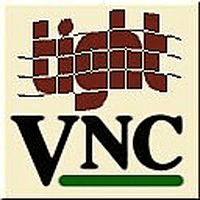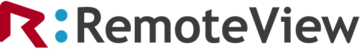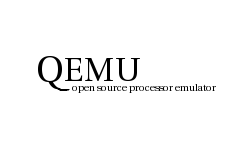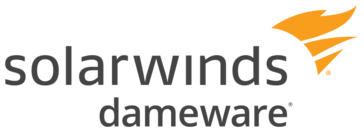Supremo
Supremo is a light, easy, and affordable remote desktop software that allows you to control your remote PC securely and create an online meeting from your desktop in just a few clicks. It doesn’t need any complicated configuration to use, and you can brand your remote access and online meetings with your business logo. The software is available free for personal use, with two pricing options available for business use: Solo and Business plan.
Top Supremo Alternatives
TightVNC
TightVNC is a free, lightweight remote desktop software that enables seamless access and control of remote computers over a network.
LogMeIn Pro
LogMeIn Pro allows users to remotely access their computers, ensuring productivity outside the office.
RemoteView
RemoteView enables seamless remote access to PCs and mobile devices from any location worldwide.
QEMU
QEMU serves as a versatile machine emulator and virtualizer, enabling users to run operating systems and applications designed for different hardware architectures seamlessly.
CloudBerry Remote Assistant
CloudBerry Remote Assistant offers secure, high-speed connections for managing and controlling remote devices and servers globally.
HTML5
Syxsense offers a secure cloud-based solution for remote endpoint management, allowing users to access and troubleshoot devices from any location without installing a control agent.
Parallels Remote Application Server (RAS)
It features a centralized management console, supports hybrid and cloud deployments, and integrates effortlessly with...
NetSupport Manager
Featuring user-friendly tools for remote support, technicians can efficiently monitor, troubleshoot, and provide real-time training...
Rent a Mac
Users gain full administrative control over securely hosted Macs, enabling seamless development, testing, and content...
Ammyy
With its user-friendly interface and rapid performance, it facilitates remote server administration, provides assistance from...
SolarWinds DameWare Mini Remote Control
With a user-friendly interface, this remote desktop software enables quick access to client machines, streamlining...
ConnectWise ScreenConnect
With 24/7 access to endpoints, it facilitates discreet management and troubleshooting, ensuring uninterrupted operations while...
Workstation Player
It streamlines the development and testing process, allowing for seamless application delivery across various devices...
Amazon AppStream 2.0
With its multi-session capability, users can efficiently utilize resources, reducing costs...
Apple Remote Desktop
It facilitates effective management through customizable computer lists, enabling users to send files, update settings...
Supremo Review and Overview
Supremo is a fantastic solution for the individuals who are searching for a remote access tool that permits you to control a server or computer remotely. It is a program that is not only dependable and safe but also simple to use and accessible because of the UI, which is intuitive and straightforward.
It has a free plan, accessible for individual use, and two paid plans available for business use. To activate Supremo for remote access, you are not required to install any software or configure a firewall or router. Get speedy and hassle-free access to remote PCs and servers quickly utilizing Supremo.
Highly Secured
Connect with a remote gadget and transfer all your documents securely using Supremo. Supremo offers AES 256-bit encryption algorithm for security. The user needs to insert a username and password for establishing a remote connection. Henceforth, any screen share or documents that you share with your intended audience are exceptionally secured.
Ready to Use
There is no need for human interference to start a remote meeting: you can automatically initiate Supremo at the Windows startup of the remote PC. This will ensure you do not need an extra click to start the application. The same configurations can be applied in Linux or Unix based OS as well.
Highly Affordable
Buy any plans to utilize the Supremo for business purposes and explore how the tool is helpful. For personal use, you can start a free trial before purchasing the license. Accessible across devices and platforms, be it Windows, macOS, Linux, iOS, or Android, make Supremo highly affordable.
To assist you during remote access, Supremo offers free technical help. You can reach out to the customer care through phone, email, or chat 24*7 for fixing any issues you are facing while remotely accessing the PC. Browse the plan that suits your requirements and buy today!