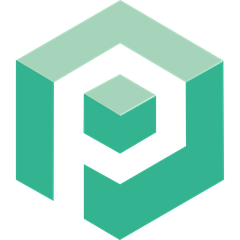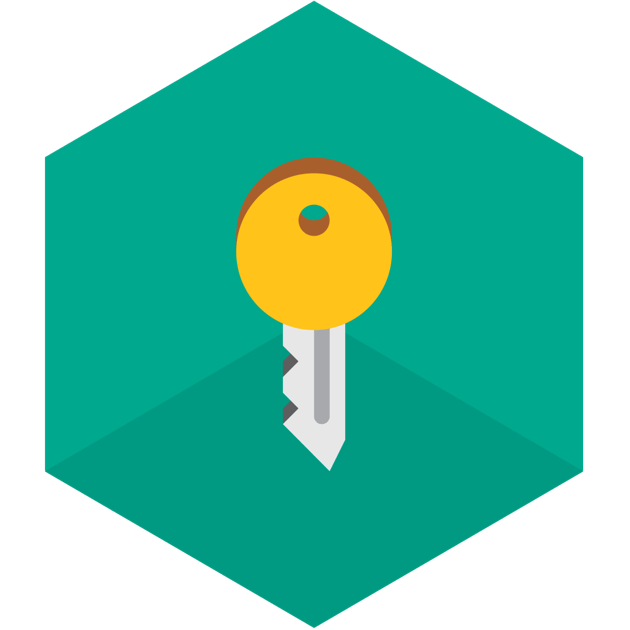
Kaspersky Password Manager
With advanced (and secure) form filling and login management, Kaspersky Password Manager is probably one of the most affordable solution to store multiple passwords securely as well as secure notes and much more. Backed by leading anti virus software company offers a password manager with Zero-Knowledge security that's multi platform.
Top Kaspersky Password Manager Alternatives
Psono
Psono is a self-hosted, open-source password manager that prioritizes data security for businesses.
Obynt
Obynt offers a robust solution for securely storing and managing sensitive data, including passwords, credit card information, and asset details.
KeePass
KeePass is a powerful open-source password manager that securely stores numerous passwords in a single database, protected by a master key.
Steganos
Steganos Privacy Suite ensures users' digital safety by consolidating essential security features into one robust package.
DGLegacy
This password management software offers a unique solution for digital legacy planning.
Password Depot
Password Depot offers robust password management with a focus on security and user control.
Padloc
With end-to-end encryption, users can confidently access their data across multiple platforms...
Uniqkey
Its dual vault for work and personal use, combined with 2FA autofill and offline storage...
Kaspersky Password Manager
Users appreciate its reliability and ease of use, particularly when integrated with the Kaspersky Total...
RoboForm
It offers features like automatic form filling, password generation, and synchronization across devices...
TeamPassword
With user-friendly features and robust encryption, accessing essential apps and tools is quick and safe...
Keeper
It features multi-factor authentication, login auto-filling, secure file storage, data sync across all platforms, secure...
Forghetti
By generating unique passwords effortlessly, it enhances user peace of mind...
Keeper Security
It features a zero-knowledge vault for secure password sharing, role-based access controls, and session management...
TeamsID
With features like a secure business vault and effortless onboarding, it streamlines password management while...
Top Kaspersky Password Manager Features
- Secure password storage
- Automatic password generation
- Multi-device synchronization
- Biometric authentication support
- Encrypted password sharing
- Secure digital vault
- Password breach monitoring
- User-friendly interface
- Two-factor authentication
- Cross-platform compatibility
- Cloud backup options
- Customizable password categories
- Secure notes storage
- Dark web monitoring
- Browser extension support
- Offline access capabilities
- Regular software updates
- Emergency access feature
- Password strength assessment
- Privacy-focused design