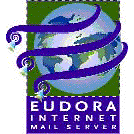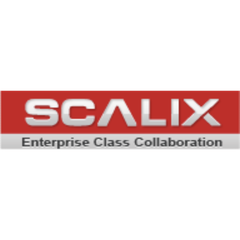MailEnable
This Windows Mail Server software offers robust email solutions with integrated webmail, CalDAV, and CardDAV support. It features advanced antivirus protection and effective spam filtering, making it ideal for both large hosting companies and small businesses. With functionalities similar to Microsoft Exchange, users benefit from seamless collaboration and messaging capabilities.
Top MailEnable Alternatives
Mailtraq
Mailtraq Professional mail server software serves as an effective email solution for businesses, offering a hassle-free experience at an economical price.
MDaemon Email Server
MDaemon Email Server offers businesses a secure and cost-effective alternative to Microsoft Exchange.
MailSite Fusion
MailSite Fusion is a powerful messaging server tailored for small-to-medium businesses, offering secure email, calendar, and contact management with seamless mobile synchronization.
Microsoft Exchange
Microsoft Exchange transforms email and calendaring into powerful tools for productivity.
Kingmailer
KingSMTP.com offers a secure and efficient Transactional SMTP service tailored for businesses needing reliable email delivery.
Apache James
Apache James is a versatile Java mail server, designed with a modular architecture that allows users to tailor email solutions to their specific needs.
Haraka
Written in Node.js, it supports thousands of concurrent connections and delivers messages rapidly through its...
Axigen
With customizable, white-labeled options, it ensures secure email communication and user data sovereignty...
Eudora Internet Mail Server
Though not recommended for new installations, the latest version ensures existing users can transition smoothly...
Kerio Connect
Compatible with Windows, Mac OS, and Linux, it simplifies email management with integrated calendars, contacts...
KumoMTA
Its Lua scripting engine allows deep integration into MailOps environments, supporting technologies like webhooks, AMQP...
hMailServer
It efficiently supports essential email protocols such as IMAP, SMTP, and POP3, ensuring seamless integration...
GMS (Gordano Messaging Suite)
With decades of experience, this service understands client needs and prioritizes exceptional support...
Scalix
Its Linux-based platform minimizes licensing expenses while maximizing efficiency with lower server requirements...
Modoboa
It seamlessly integrates essential open-source tools, automating 95% of the installation process...
MailEnable Review and Overview
MailEnable is a commercial email server software that works on Windows OS. It was released in 2001 by MailEnable Pty Ltd and the company is located in Australia. It is an email hosting end to end solution for companies of all sizes.
Real-Time Webmail Chat
The most recent version of MailEnable is 10 and it comes with cool real-time chatting capabilities. All the chats can be done within the browser and any data transferred is fully secure and encrypted. The feature is an integrated chat for Webmail and mobile online users, who are typically listed and can share files and make video calls and additionally invite third-party members for an audio or video interaction.
AntiSpam Filtering and Security
MailEnable uses spam prevention Bayesian filtering which can also be auto-trained to accurately detect spam. SMTP Connector by MailEnable assists in blacklisting URLs with offensive content. It also consists of a pre-installed anti-virus scanning program called ClamAV. Message filtering, Domain key implementation and sender policy framework are other notable features that ensure the security of MailEnables usage. In addition, new in version 10 of MailEnable is multi-factor authentication and Integrated SOCKS5 Proxy for added safety.
How to license and use MailEnable?
MailEnable comes in Standard, Professional, and Enterprise edition and Enterprise Premium. While the standard edition is free of cost all the other editions need to be licensed for the version purchased on a per-server basis. You can host any number of domains and users on the server, and no limit is set over it.
For computers connected to the internet, you can directly fill the application form in the MailEnable program which promptly submits details to the licensing server. You can then pay online and get the license key to the registered email address. Alternatively, on a system without an internet connection, you have to provide necessary details to the website and wait for the processing time. The key is then sent to the email address which you have to manually key-in in the utility for activation.
Is it for you?
If you are looking for hosting a windows-based email service from your own domain, MailEnable fits like a glove. It generously provides free libraries and utilities free to be added on, by any software developer, easily. Minimal to none technical skills needed and once set it is ready to go. Its a lean and robust server, scalable and with a reasonable cost making it ideal for any enterprise.