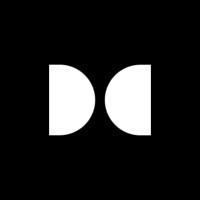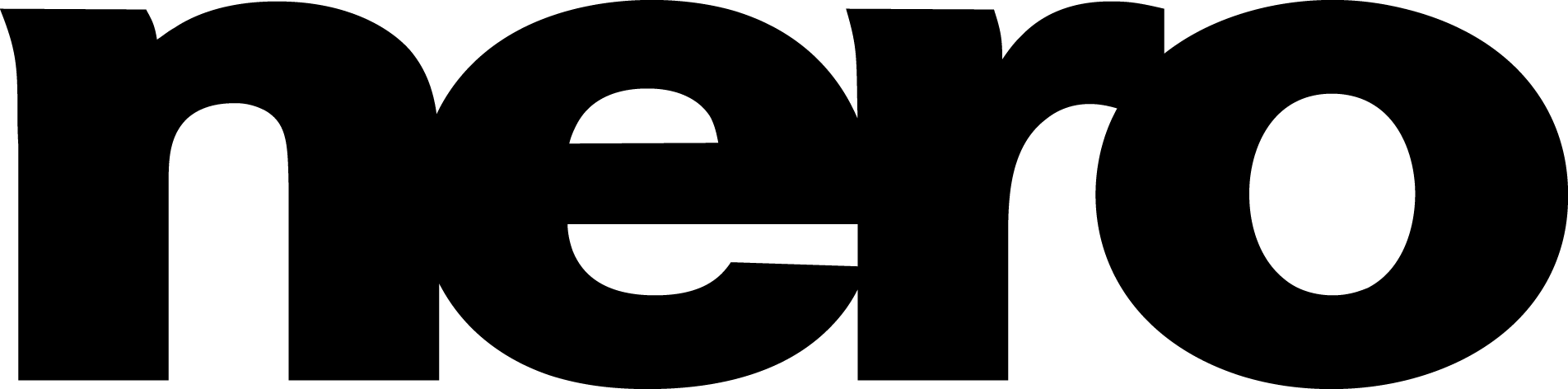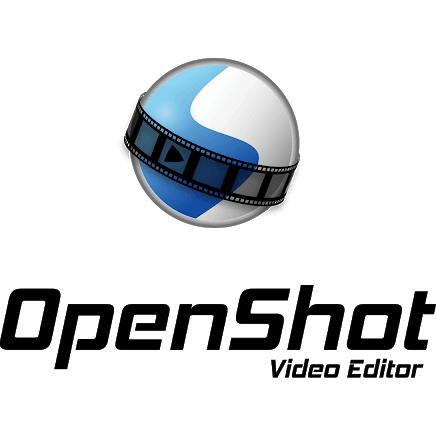
Openshot
Discover the best video editing software online. Check out Openshot offering an easy to use free software rich features and photo editing products such as Video editor, Cloud API, C++ Library. Download the software for free and explore the amazing capabilities.
Top Openshot Alternatives
Movavi Video Editor Plus
Movavi Video Editor Plus 2025 revolutionizes video editing with intuitive features, including one-click automatic subtitles and a revamped timeline for seamless editing.
Dolby Vision
Dolby Vision revolutionizes video editing with post-production tools that streamline HDR and SDR content creation.
Brightcove Zencoder
Zencoder is a cloud-based video encoding platform designed to empower content creators in delivering high-quality video to global audiences.
ActionDirector
ActionDirector empowers action camera enthusiasts to create stunning, high-impact videos effortlessly.
Videorama
Videorama empowers users to craft stunning movies from their photos and videos in just minutes.
Nero Video
Nero Video enables users to create stunning videos with multi-track editing in HD, 4K, and 8K.
Viamaker
Users can enhance their creativity with tools like "Slow-Mo" and "VHS Mode," while trendy effects...
Amara
Users can customize workflows for quality assurance while managing team roles effortlessly...
Aiseesoft Video Enhancer
Users can effortlessly upscale video resolution to achieve stunning HD quality, optimize brightness and contrast...
Telestream Vantage
It excels in live webcasting, screencasting, desktop video encoding, and closed captioning...
Avid Media Composer
With advanced audio features, seamless integration with Pro Tools, and a powerful next-gen Avid Media...
Corel Video Studio
It is easy to use and does not require a steep learning curve...
VideoStudio
With features like Face Indexing and Advanced Video Stabilization, users can effortlessly create polished videos...
Mediasite
With robust features like AI-driven smart videos, automatic indexing, and seamless LMS integration, it transforms...
Vmaker
It seamlessly generates subtitles in over 35 languages, applies animated styles, and removes backgrounds effortlessly...
Openshot Review and Overview
Video Editing often enhances the current video quality and even rescues a poorly recorded sequence, by adding desired special effects in it. For this purpose, video editors are sold like hot cakes in the market. Coming in various ranges, for novice to advanced level editing, they can be used on the cloud as well as an application.
OpenShot Video Editor is one such video editor that can be used on desktops to create amazing videos. OpenShot got its initial version in 2008, and since then, it presents a smooth video editing interface. But wait! The surprising part is that it is an open-source code that can be used to run its video editing services on Windows, macOS, Linux, etc. Among other free video editors, it is known to provide the best services overall.
OpenShot Studios offer many additional services like video automation/cloud, web design, desktop apps, cloud architecture, and many more. Being part of OIN, i.e., Open Invention Network, they have done their best to protect the open-source projects.
OpenShot Video Editor
This video editor, although free, still competes with some of the paid versions of video editors. The video editor is user-responsive and supports sophisticated keying methods. It is cross-platform; i.e., it can be used on a most desktop OS. Users can browse as many tracks as needed for adding various effects, images, texts, etc.
It includes the core video editing features like trimming, slicing, title editor, 3D animations, slow motion, and other time effects. We can even add video effects, multiple transitions, use keyframes, and all of these are supported in 70+ languages. It has been awarded as a leading free video editor software.
OpenShot Cloud API and C++ Library
As we said before, OpenShot also has a cloud version of its product. They have integrated Amazon AWS services and Microsoft Azure for cloud video editing. Almost the same features are covered in the cloud version alike desktop version.
OpenShot C++ Library is another source video editor program. It can also be used with Python, Ruby, etc. languages. It is also given under a commercial license. This includes one developer seat, full upgrades, royalty-free distribution, and full after-purchase support.
Conclusion
Despite it being an open-source product, OpenShift Video Editor is one of the reliable video editors. It is available in so many formats and platforms. It has also received recognition from Network World for its effective video conversion services.
Top Openshot Features
- Cross-platform compatibility
- 100% free and open-source
- Easy video trimming
- Powerful animation framework
- Layered video editing
- Advanced video effects engine
- Visual audio waveforms
- Customizable video titles
- 3D animated titles
- Time control features
- Drag and drop functionality
- Multilingual support
- Ripple editing precision
- Enhanced zoom controls
- Regular stability updates
- User-friendly interface
- Community-driven development
- Online translation capabilities
- Extensive video format support
- Seamless project collaboration