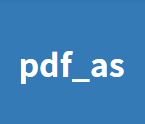PDFPro
Convert PDF and manage documents efficiently using the PDFPro software. The software allows users to create, edit and access PDF files online. The software comes with Monthly and Annual plan at affordable pricing packages, supported by unlimited customer service. PDFPro is a tool that helps in online creation, conversion, and management of PDF files concisely and intuitively. Its features include reviewing, transformation, and security of your PDF files in a concise manner. All these facilities are available in a web-based interface, thus providing portable access.
Top PDFPro Alternatives
PDF Analysis & Repair
PDF Analysis & Repair offers robust tools for detecting and fixing corrupt PDF files, enabling users to salvage illegible documents by extracting and saving legible content as new files.
PDFplatform
This PDF editor software transforms document creation with customizable templates and automation, ensuring tailored, error-free quotes for every client.
iTop PDF
This PDF editor offers an intuitive platform for users to modify, convert, and organize PDF documents seamlessly on Windows.
PicoPDF
PicoPDF is a powerful PDF editing software that enables users to effortlessly modify text and images within their documents.
MiniTool PDF Editor
MiniTool PDF Editor offers a powerful suite of tools for managing PDF files effortlessly.
PDFExpert
The software is compatible with any Apple device and transfers documents between devices easily...
PhantomPDF
The PDF Editor is available in Standard, Business and Education editions...
Lumin PDF
Users can easily add signatures, edit text, create fillable forms, merge documents, and unlock files...
Movavi PDF Editor
The software offers rich functionality encompassing image conversion to PDFs and more...
ArtPro+
It seamlessly imports normalized PDF and ArtPro files, preserving essential metadata, and allows for effortless...
pdf_as
It supports property settings, header/footer customization, and bookmark addition...
AndroPDF
It features text annotation, commenting, highlighting, and searching capabilities...
Zoho PDF Editor
With features like layered text editing, real-time collaboration, and advanced annotation tools, it transforms static...
Locklizard
It hinders users from sharing documents amidst others and controls how authorized users use them...
PDFPro Review and Overview
This tool consists of features that can help you create PDF in a variety of formats, either from scratch or using a previous file. The interface provides various mechanisms through which you can type and format your document according to your needs.
All PDF files can be effectively edited through a preceding OCR recognition that helps in conversion to editable formats. Files can also be stored in secure cloud storage for express editing on the go. Custom images, signatures, placeholders, and other components can be placed all over the PDF files once you have scanned them. Extensive security is also applicable.
Create and edit
The ability to extract texts from images or convert Excel or PowerPoint and other formats directly into a PDF document is also available. The PDF editor modifies your files in such a way that you can freely add or erase any text. You can add your custom images, logos, and signatures while highlighting the critical passages in custom colors.
Fast and secure
The entire interface works online, which helps in editing and formatting on the go. Features such as merging, splitting, and deleting can also be performed from within the interface intuitively compared to installable and hefty editors. The no-sign up policy allows you to download three free documents per month with all the editing and formatting features. Advanced features such as PDF security can also be implemented on your files that add a password to them. You can also change or remove these authentications at a later point in time.
Other necessary features
A variety of features that can help you augment and manage your PDF documents are available. You can compress hefty PDF files into smaller size documents that can be shared and exported conveniently. The editor can extract a few pages from a PDF file as per your requirements, or it can merge these pages to create an entirely new file. Editing features such as rotating, signing, highlighting, and splitting can also be performed on any number of records. The OCR capabilities offer PNG to PDF conversion and vice versa through smart character recognition. Users can also reorder pages as per requirement.