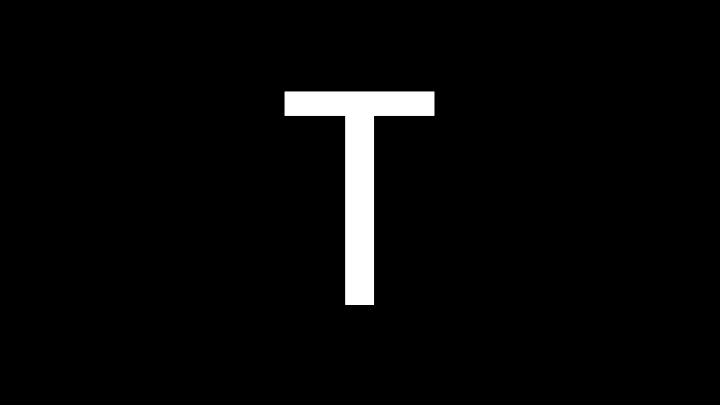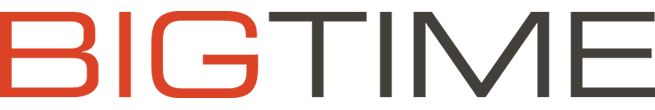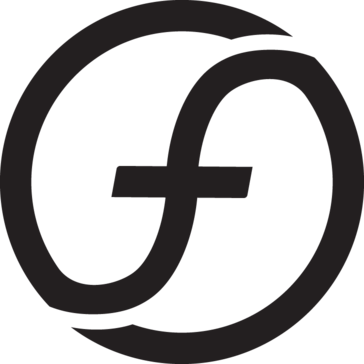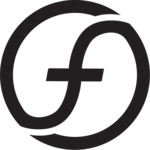Teamwork Projects
Designed for seamless integration with beloved tools, Teamwork Projects transforms project management by consolidating client communications, tracking billable hours, and managing resources effortlessly. By streamlining workflows and providing insightful reports, it empowers teams to enhance profitability, maintain project budgets, and elevate client satisfaction—all in one user-friendly platform.
Top Teamwork Projects Alternatives
Taskmole
This professional services automation software captures and analyzes daily computer tasks to identify repetitive patterns and automation opportunities.
Cora PPM
Cora PPM offers a robust platform designed for enterprise project portfolio management, providing advanced financial insights tailored for complex industries.
Scopey
Designed for teams managing projects of varying scales, the software facilitates swift and precise quoting while enabling effective real-time management of project variations.
CoraPPM
CoraPPM revolutionizes enterprise project portfolio management by integrating cost, schedule, and resource control into a single platform tailored for complex industries.
Task Blast
Task Blast combines the robust capabilities of Jira with the user-friendly simplicity of Trello.
Project Central
Project Central streamlines team collaboration with an intuitive interface that integrates seamlessly with Microsoft 365.
Clientrol
Users can track remaining hours, purchase additional time, and manage requests effortlessly...
LiquidPlanner
By utilizing advanced scenario modeling and Monte Carlo simulations, teams gain accurate timelines and real-time...
Targetprocess
With customizable visual reports and dashboards, it aligns work with business objectives while maximizing investment...
BigTime
With seamless integrations across tools like QuickBooks and Salesforce, it empowers firms to transform data...
GitLab
It ensures robust security throughout the software supply chain, enabling teams to manage compliance and...
Samepage
Its integration with popular business applications streamlines workflows, reducing email clutter and enhancing productivity...
FinancialForce PSA
It enables real-time project tracking, resource optimization, and automated billing, all while enhancing employee engagement...
Microsoft Project
Its user-friendly interface allows teams to collaborate in real-time, sharing files and updates seamlessly, regardless...
FinancialForce PSA
By integrating seamlessly with existing Salesforce applications, it enhances resource management, optimizes project profitability, automates...
Top Teamwork Projects Features
- Client communications in one place
- Real-time project budget tracking
- Resource planning and management
- Staff availability overview
- Integration with existing tools
- Free project management templates
- Comprehensive insights and reports
- Centralized client approvals process
- Billable hour tracking
- Customizable dashboards
- Streamlined project management workflow
- Enhanced visibility into project status
- Easy team workload management
- Automated profit tracking alerts
- Simplified client onboarding process
- Cross-platform collaboration features
- Risk-free 30-day trial
- User-friendly interface for teams
- Continuous updates with innovative tools
- Centralized sales pipeline management