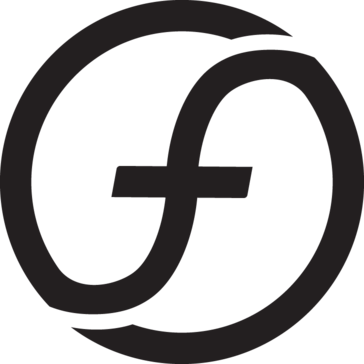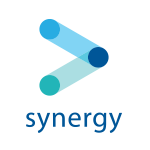Trigger
A dedicated team of expert developers transforms intricate challenges into elegant solutions, offering local support for seamless collaboration in Brisbane. With a focus on agile innovation, they deliver Minimum Viable Products swiftly, ensuring alignment with business goals while maintaining transparent communication, empowering clients to take control of their projects.
Top Trigger Alternatives
UniPhi
Based on cutting-edge technology, this web-based portfolio management software streamlines project execution for complex tasks like the Queensland Flood Road Recovery.
OneView PPM
OneView PPM revolutionizes project portfolio management by centralizing data collection and storage, streamlining program and portfolio aggregation.
Streamtime
Designed for creative teams, this web-based project management tool streamlines administrative tasks while preserving the joy of creativity.
Mission Control
Mission Control is an intuitive project management software native to Salesforce, designed to streamline project delivery across various industries.
Admation
Powerful technology solutions streamline marketing project management by offering flexible approval workflows and collaboration tools.
IPM Project Management
IPM Construction Management Software offers a robust solution for general contractors, renewables, civil projects, and specialty industries.
Avaza
Users can effortlessly chat, schedule resources, track time, manage expenses, and invoice clients—all from one...
Teamline
By making discussions actionable, it prevents important decisions from getting lost in chat...
FinancialForce PSA
It enables real-time project tracking, resource optimization, and automated billing, all while enhancing employee engagement...
Synergy AEC
With tools for budgeting, resource allocation, and real-time financial insights, teams can focus on delivering...
TASKey WorkNav
By addressing ten significant shortcomings of traditional management tools, it streamlines workflows and enhances productivity...
Hassl
Accessible via web and mobile, it offers features like milestone grouping, team communication, and one-click...
BuildPass
BuildPass streamlines site operations, reduces administrative burdens, and enhances compliance...
Saviom PSA
It empowers organizations to allocate the right talent to projects at the optimal time, enhancing...
SpaceDraft
By digitizing processes, it replaces cumbersome paper trails with real-time collaboration and competency verification, fostering...
Trigger Review and Overview
Freelancing the projects or outsourcing assignments is quickly becoming a favorite method for organizations to get their work done seamlessly. While outsourcing the work might save an organization from the in-office expenses they would have to bear otherwise, it often gets difficult to track the individuals who have taken responsibility, and organizations often end up losing more money. To maintain the work discipline, organizations need something to track the candidates, assign them tasks regularly, and collaborate & plan with them accordingly. Trigger is the ultimate project management you might need.
A good trigger
Trigger turns out to be a beneficial asset for the ones who outsource their work because it provides them with features that let them engage with clients and start working seamlessly. As the software allows integrations, users can integrate to clients through Dropbox, Slack, Google Apps, Zapier, etc., it is no longer a problem to share files of any format with the client. Along with this, Trigger plugin installed at the client-side allows users to track them and gives them the satisfaction that they’re paying the right man for the right amount of time and effort invested by them.
Another aspect that makes using Trigger exciting is the fact that it allows users to view and organize all the assigned projects in one dashboard from where they can click and expand projects individually, and even assign tasks to clients directly from there. The projects and tasks can be organized and managed in two ways – Kanban board and List view. Different styles of viewing allow users to visualize and keep track of the project in a lot better way.
What else?
Apart from all the features mentioned earlier, Trigger also allows users to plan ahead in the inbuilt calendar and provides insight into how the work performed until now measures up in efficiency. To achieve this, Trigger provides users with data analysis of every parameter from all the projects and advises them on what factors can be worked upon or improved.
When it comes to work, client invoices form a big part of it, and the month is undoubtedly a stressful time. Trigger makes the payday easy by integrating with applications like Xero and Freshbooks so that accounting matters of the organization remain sorted and users know whom to pay when. So, want that perfect project management software to take care of everything from work to pay? Pull the Trigger.
Top Trigger Features
- Local expert support
- Agile development approach
- Face-to-face collaboration
- Transparent communication
- Customizable project roadmap
- Rapid MVP delivery
- Multi-skilled development team
- Cost-effective solutions
- AI-driven capabilities
- Real-time project updates
- User feedback integration
- Tailored feature development
- Seamless cross-device integration
- Discovery workshops
- Flexible sprint planning
- Budget control by clients
- Quick problem-solving
- Proven industry expertise
- Continuous product refinement
- Strategic technology alignment