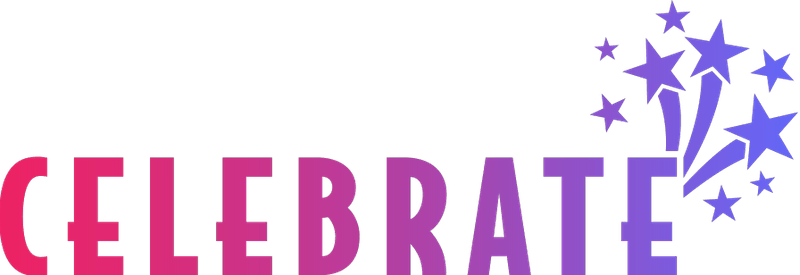Vyond
This innovative video-making software leverages AI to transform content creation, allowing users to generate engaging videos from simple prompts. With a rich library of customizable templates and avatars, it empowers users to create professional-quality media effortlessly. Ideal for training, marketing, and communication, it enhances audience engagement and delivers impactful messages.
Top Vyond Alternatives
Waymark Instant Videos
Waymark Instant Videos revolutionizes video advertising by allowing users to create stunning, personalized ads in minutes, leveraging advanced AI technology.
Video Editor for Business
This video editor enhances business visibility by streamlining content creation for various corporate needs.
VideoHub
VideoHub transforms video creation with its intuitive drag-and-drop builder, enabling users to craft interactive videos effortlessly for any device.
Wave.video
This all-in-one video platform seamlessly integrates live streaming, video editing, thumbnail creation, and hosting.
First Impression
Transform customer interactions with engaging, personalized videos that resonate. By...
https livestream com
Livestream empowers users to seamlessly broadcast live events across various platforms, engaging audiences on both web and mobile devices.
EasyMovie
It simplifies the creation, management, and distribution of high-quality video content, allowing local teams to...
Trapcode Suite
It empowers users to craft stunning visual narratives through dynamic animations, realistic particle effects, and...
Celebrate
Ideal for birthdays, weddings, and anniversaries, it allows users to easily compile heartfelt video messages...
Videolicious
With Videolicious, users can produce engaging, on-brand videos in minutes, thanks to automatic editing features...
VideoRobot
With over 300 customizable templates and advanced features like real-time lip-sync and one-click translation, it...
Roxio Business Solutions
It features advanced tools for DVD authoring, disc burning, audio and video capture, and screen...
MotionDen
Ideal for business promotions, logo animations, and engaging slideshows, it eliminates the need for pricey...
Adobe Premiere Rush
With intuitive tools for audio and motion graphics, it offers pro-quality editing on mobile devices...
Sharelo
By transforming standard clips into immersive experiences, it enables audiences to engage deeply...
Top Vyond Features
- AI-powered script generator
- Instant video creation
- Effortless editing capabilities
- Extensive template library
- Customizable avatars and characters
- Multiple video styles available
- Engaging training video creation
- Dynamic charts and graphs
- Professional-quality promotional videos
- User-friendly interface
- On-brand content creation
- Security for enterprise organizations
- Personalized video pitches
- Improved learner engagement
- Quick onboarding solutions
- Visual storytelling support
- Enhanced collaboration tools
- Wide range of narrative settings
- ROI-focused video production
- Effective communication enhancement