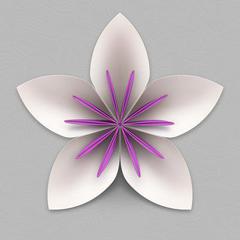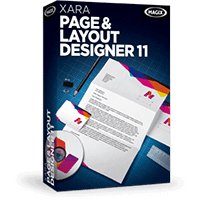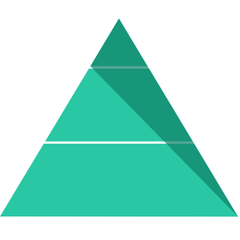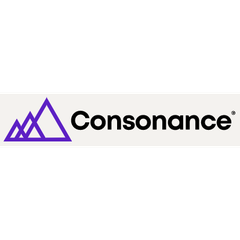Desktop Publishing Software
QuarkXPress
QuarkXPress is the leading page layout & graphic design software that is used by millions of professionals around the world...
Marq
Marq is a powerful desktop publishing software that allows teams to create and customize branded content while maintaining brand integrity....
The Print Shop
Designed for at-home and small business professionals, this desktop publishing software offers advanced advertising tools and printing solutions at an...
PUB HTML
PUB HTML5 is an all-in-one online publishing solution for all developers, companies, small firms, non-profit agencies, and even individuals. PUB...
Swift Publisher
Swift Publisher is a desktop publishing and page layout application that provides all you need for creating professional-looking and impressive...
Xara Cloud
Transforming the creation process for business documents, Xara Cloud enables users to design captivating marketing materials and social media graphics...
Vellum
Vellum revolutionizes ebook creation by effortlessly formatting books for every platform, including Kindle and Apple Books. Authors can easily compile...
Boxshot 5
Boxshot 5 serves as an innovative virtual photo studio, enabling users to visualize a vast array of 3D models, from...
Calaméo
Join millions of users in 2025 by utilizing Calaméo’s innovative platform to create interactive publications. With features like SEO optimization,...
Xara Page & Layout Designer
Do you want to grow your business? If so, download Xara Page & Layout Designer - perfect desktop publishing software...
Qweri
Qweri transforms structured documents into engaging, interactive online manuals with a simple drag and drop. Supporting various file formats, it...
XPP
XML Professional Publisher (XPP) empowers organizations to create accessible content across digital, PDF, and print formats. Designed for demanding publishing...
OfficeReady
OfficeReady is a powerful desktop publishing software designed to streamline the creation of professional documents. It offers a user-friendly interface,...
PrintMaster
Create projects for event celebrations, social media accounts, business and personal documents, advertising, stationery, and more with Printmaster- Â the...
Quintype Ahead
Quintype Ahead empowers content-first publishers with a dynamic presentation package designed for engagement and flexibility. Tailored for diverse storytelling, it...
Objective Keystone
Objective Keystone streamlines the document production lifecycle by allowing users to draft, review, and publish regulated documents from a single...
Sqribble
Transform your ideas into professional eBooks in minutes with this intuitive desktop publishing software. Sqribble offers 50 stunning templates across...
Hallmark Card Studio
Hallmark Card Studio helps you to quickly create one-of-a-kind cards where you can add personal photos, clipart images, and sentiments...
BiblioSuite
BiblioSuite revolutionizes publishing with its advanced management software, built on Microsoft .NET and Angular technology. Catering to publishers of all...
Consonance
Consonance empowers complex publishing companies with a robust management system that seamlessly integrates ONIX metadata and workflow insights. It streamlines...
ubiJournal
Designed for effortless journal management, this online publishing system enables swift dissemination of peer-reviewed articles in allied sciences. With customizable...
ePageView
ePageView™ transforms digital publishing by converting print-ready files into dynamic, interactive page-flipping publications. This solution enhances user engagement with rich...
Libris Unify
Libris Unify revolutionizes the synergy between sales and marketing teams by providing a cloud-based platform that enhances personalized marketing materials....
Papermill
Papermill offers an intuitive document generation solution, seamlessly integrating with AI agents through a simple API. Users can effortlessly produce...
Readwhere
Readwhere is a powerful desktop publishing software designed to enhance digital content management for publishers and independent creators. It streamlines...
vjoon K4
The vjoon K4 publishing system empowers teams of all sizes to accelerate content creation across multiple channels, both digital and...
What is desktop publishing software?
Desktop publishing software is a tool that helps in designing visual communications. A few decades ago, these software packages catered only to the print media. Flyers, magazines, books, posters, brochures, business cards, invitations cards, etc. were created using them. However, in this digital world, with the popularity of websites, ebooks, slideshows, etc., the scope of these packages is now beyond the printing platform. So, from web publishing to presentation apps, designers work in multiple digital graphics fields under the broad gamut of desktop publishing.
The need and affordability of desktop publishing
Just about any office job may require a basic level of desktop publishing skills. Whether you are an office manager, restaurant manager, teacher, or real estate agent, it is always a bonus point to be familiar with desktop publish software packages. That can be the Microsoft Office Suite, Adobe Creative Cloud, and other similar applications. Students can boost their resume and give it a pleasing and professional appearance by designing one themselves without having to spend money on professional resume makers. It can also become an addition in your skillset and give you an edge over other candidates. The wide-spread availability of these software solutions has, on the other hand, made desktop publishing more affordable. Individuals can launch their own ebooks or magazines all by themselves without needing to hire an agency.
An assortment of features form desktop publishing software
Basic desktop publishing software features include tools that can let you configure the layout and design of your pages and deal with standard graphics and type customizations. Master pages help to give a structure to the entire document so that you wouldn’t need to repeat the same edits throughout. Preflighting is a feature by which you can see if your design is compliant with the standards of the printing industry. Some packages offer intensive design and editing options such as text on curves, applying drop shadows, etc. You can add indexes, footnotes, and endnotes in your design, add cross-references or a table of contents when dealing with longer documents. Some also allow you to combine data from multiple external sources, and create tables and equations with the data. Most desktop publishing software would allow formats for offline printing and electronic media such as PDF and XML.
Meeting the publisher’s need with multiple software packages
Different desktop publishing programs have different sets of features, as mentioned earlier. The kind of software you use would depend on what types of publications you are working with at that point. There are newsletters, magazines, small booklets, flyers, etc. that fall into the category of general publications and graphics. Packages from software such as InDesign and PageMaker can be particularly helpful here, apart from QuarkXPress. For long documents that usually have multiple chapters such as books, ebooks, manuals, or academic publications, you can work with Adobe Indesign, Corel Ventura, QuarkXPress, etc. And other scientific and data-intensive publications are there that require tabular materials for which you can use Adobe Framework or Corel Ventura. Publications can even fall into more than one category simultaneously. So, you may need to shift between one tool to another to get the final desired output.