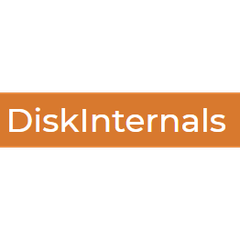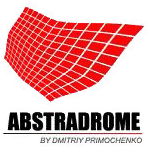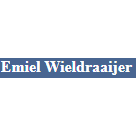Disk Defragmenters
Puran Disk Check
Disk Check is a powerful, free utility designed to scan disk drives for errors and fix them efficiently. It can...
Smart Defrag
Helps you to defrag your hard drives, whether HDD or SSD, and improve the file transfer speed and PC startup...
Disk Defrag
Offers an easy-to-use and ultra-fast defragmentation engine that helps you to defrag your hard drives as quickly as possible. Includes...
Disk SpeedUp
Offers a fast and efficient tool to defragment your hard drives, with built-in scheduler and customizable presets.
DiskInternals Partition Recovery
DiskInternals Partition Recovery is a powerful disk repair software designed to recover lost or deleted partitions from various storage media,...
JetDrive
JetDrive revitalizes PC performance by defragmenting hard drives and optimizing registry files, restoring the speed reminiscent of a new computer....
DiskWarrior
DiskWarrior is a powerful disk repair software designed for Mac users facing data loss due to directory damage or drive...
Techtool Pro
Techtool Pro efficiently diagnoses and repairs issues with both solid-state and rotational hard drives on Macs. It identifies volume structure...
Macrorit Disk Scanner
Macrorit Disk Scanner effectively identifies bad sectors on hard disks, a common issue leading to data loss and system errors....
HDD Regenerator
HDD Regenerator effectively repairs hard disk drives suffering from bad sectors without altering existing data. Utilizing advanced algorithms, it restores...
CheckDiskGUI
CheckDiskGUI offers a user-friendly interface for the command-line tool chkdsk.exe, simplifying the process of scanning and repairing disk errors. This...
Disk Defragmenter Buying Guide
Many people might not
realize that hard drives or internal storage devices, whether HDD or
SSD, can affect their PC performance significantly. They think that what
matters are only the amount of RAM and processor speed that they have.
While devices like RAM and processors can affect your computer
performance, you can still slow down your system performance if you
don’t treat your hard drives properly. Disk maintenance is vital for the
best performance of your PC.
Without a routine maintenance for your hard drives, your PC might end up having problems accessing your files, opening your applications, or even running regular tasks. Your system can experience freezing, crashing, or lagging more often. This is all because of your hard drive fragmentation. The more fragmented your hard drives, the more difficult it is for your system to access the files on the hard drives, including the files of your installed software. As a result, the performance of your computer is slowing down, and if you keep this happening, your hard drive might become malfunctioned and dead.
This is why disk defragmenter software is necessary to help you maintain your hard drives in the best condition. With this software, you can defragment your hard drives by organizing your fragmented files and make them more accessible for your system. This tool can also help to arrange your free space as well, so that it is not scattered throughout the drive sectors. When you do this routine maintenance, it is very easy for you to boost your system performance and keep everything running smoothly. Here are some tips to buy the right disk defragmenter tool for your system:
Defragmentation Speed
The thing about defragmentation is that it can take a lot of time depending on your hard drive condition. If you have a lot of files, folders, and software installations on your hard drives, it might take a really long time to defragment the entire disk. However, some good defragmenter tools out there offer a faster defrag engine to ensure that you can defragment your hard drives quickly and efficiently. But, remember that not all software can provide a quick defragmentation process for your storage devices, as different tools use different type of technology for this operation. The best thing that you can do is to pick the right defragmenter software with ultra-fast defrag engine that allows quick and efficient defragmentation process for your hard drives.
Ability To Customize Your Defrag Operation
Many defragmenter tools out there only allow you to defrag your entire hard drives without any option to customize your defrag operation. This is bad, since it can take long hours just to complete the entire process. It is especially true if you have a slow system, with low processor and RAM speed, which can affect the time required for this software to perform the entire defrag operation. Thus, it is important for you to pick the software that allows you to customize this operation. In this way, you can save a lot of time in this process, and defragment your disk according to your preferences.
Benefits That It Offers For Your System
Many defragmenter tools only give you a single benefit for using the tool, which is to organize your hard drive files. These are the basic defrag tools that you should not use, since you want to ensure that your defragmentation can provide more benefits to your system than that. So, before choosing the software that you want to use, make sure that it offers a lot of benefits for your system as well, such as optimizing system performance, reducing the software startup time, improving the PC startup time, and fixing various performance-related problems.
Free Vs. Premium Disk Defragmenter Tool
There are two types of disk defragmenter software. The first type is the free version, and the second type is the premium version. The free version usually offers some basic defragmenter features that can help you to take care of your hard drive fragmentation problems properly. You are not required to pay for the license of the software if you want to use it. The premium version usually offers more advanced features to help improve your system performance more effectively. But, you have to pay for the license of the software. Depending on your needs, you can pick between the free and premium version of the software for your system.
Conclusion
Defragmentation is a recommended operation that you should do regularly in order to maintain the health of your hard drives. Even Windows have this tool natively installed on the system. However, many tools offer way more features than the native Windows defragmenter tool, which makes those tools more viable to be used for long-term. When choosing a good software, you need to take a look at the four main aspects. The first is the operation's speed. The second is whether it allows you to customize your defrag operation. The third is the benefits that the software offers for your system. And the fourth is choosing between the free and premium version. Your choice might affect your system performance for years to come.