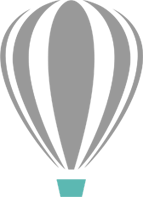
Corel Website Creator Review
Detailed Reviews
Corel Website Creator is a website designing software using which you
can create professional websites and manage its content without getting
into, Photoshop, PHP, HTML or CSS coding. This is a desktop app by
leading software company corel.
Features
You need to download and run the installation file in order to use the software. A serial key will be provided to you after the purchase, which will activate the product on your computer. You can buy an instruction guide if you are not familiar with the product at all. The key features of the software are discussed below.
Templates
Corel Website Creator has a bunch of predesigned templates to select from. The templates are professionally designed and come with a banner, navigation buttons, an assigned SiteSyyle text, Carousel galleries and much more.
Web Fonts
Corel Website Creator comes with a library of high quality fonts designed by professionals. These fonts make your website content more accessible, readable and dynamic. The fonts also help your website to be presented in a unique look. This can help you to add cool looking fonts on your website. however, when you use such fonts, its recommended to use some cross browser compatibility tools to test your websites in multiple browsers across different OSes to make sure it don’t look messy for some users.
HTML5 and CSS3
The website designed using software supports HTML5 which is a result of several individual technologies that make your website interactive. Using the CSS3, Corel Website Creator is able to style your website in a lot of new ways.
Compatible with Windows
The software is compatible with Windows 8 and runs smoothly with systems having Windows 8 as their operating software. You can ofcourse use it with older versions of windows such as Windows 7 or Vista. It is only available for windows bases OSes at this time. No mac version is available.
There
are also some other requirements Adobe Flash Player 9 and Verdana
TrueType font, which are mostly available in most windows computers
these days.
User Interface
The user interface Corel Website Creator is easy to use and user friendly with various drag-and-drop design tools. The options are easy to access and the workspace tends to increase your productivity.
The site wizard can help to create web 2.0 designs from predesigned templates and in 2-3 simple steps. With the new version, software now also offer Enhanced support for CSS3/HTML5 for many new css and design effects.
Image Carousel
Image carousel offers a good alternative to the photo gallery. You can use this tool to display your photos on your website. The photos are presented in full size with the option of adding smooth animations. You can add the photos just by dragging and dropping them.
SiteStyles
The feature of SiteStyle allows you to enhance the look of your web pages. It is a collection of graphical and typographical elements that can be applied to every webpage. You have the option of using a pre-built style from Fusin or creating a new style yourself.
Security
A backup template of your website files is automatically created by the software to protect your design assets. This backup file can be stored on a network drive, an external device or even published to a directory at your website host. You also get the password protection for added security.
Cloud Burst
You can have new SiteStyles delivered to the online view using the cloud burst tool. You can install the website templates, images or tutorials which can be used later just with a single click.
Interactive Websites
You can add a number of widgets to make your site interactive. The software makes sure that you can add and customize the widgets very easily. Accordions, tabbed panels and toggle panels can be used to enhance the user experience.
WYSIWYG Editor
If you’re not familiar with WYSIWYG, it is a popular HTML editor. With WYSIWYG design environment you can enjoy the display of HTML and CSS work without any technical knowledge. The content of the website will appear exactly as they are designed.
Timeline Editor
The timeline editor can be used to make your website content more lively. Advanced animations can be added to your text, graphics, videos etc. using the simple and user friendly drag and drop editing style.
Site Wizard
The site wizard helps you to make your website easily accessible on mobile gadgets like tablets and smart phones. The site wizard also helps you to create high impact visuals to attract the inbound online traffic. The graphics editor tool enables you to colour, crop and resize images conveniently.
Easy Navigation
You can quickly navigate your website without having to leave the page view using the site navigation palette. All the navigation and page links get automatically updated when a page is added, deleted or rearranged.
Overall
If you are looking to buy a software to design websites yourself without any HTML or CSS work, Corel Website Creator X6 is the complete software for you.