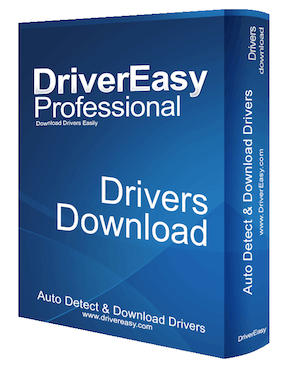
Driver Easy Review
Detailed Reviews
Driver Easy is a driver updater software created and developed by
Easeware Technology Limited, a software company founded in 2009. With
Driver Easy, the company helps computer users to deal with the
frustrations that come from having their system not working properly due
to outdated drivers and other driver-related problems. The focus of the
company is to offer the best driver updater software that the users can
use to keep their device drivers up to date and optimize their computer
performance.
Update All Drivers In Just One Click
Driver Easy allows you to scan your computer system and update all the drivers that need to be updated in just one click. In other words, you don’t need to manually click on the driver that needs to be updated every time you perform a driver scan. This can save you a lot of time for driver update, since it can really take some time before you can download the latest version of the drivers. With the simple user interface, it is really easy for you to keep all the device drivers updated within your system in order to keep the system running smoothly.
Fix Any Type Of Driver-Related Problems
When you experience even a slight decrease in your computer performance, especially when you are trying to use certain devices that are connected to your computer, then it might be caused by the drivers that are no longer compatible with your system. This is especially true if you keep on updating your operating system with the latest software update. In most cases, newer software updates in your operating system require you to update the software drivers to the latest version as well. Otherwise, the devices that are connected to your computer can stop working properly. This driver software can help you to fix any type of driver-related problems that may cause your devices or computer to stop functioning properly.
Scheduled And Offline Scans
Most driver updater software requires you to always be connected to the internet when using the software. However, in the case of Driver Easy, you don’t need to be connected to the internet when you perform the driver scan operation. With the offline scan feature, it is possible for you to scan your system for outdated drivers without being connected to the internet. Of course, when it is the time to update your drivers, you have to be connected, since you need to download the new drivers from the respective manufacturer’s websites. You can also perform scheduled scans for your drivers to create an automatic driver update process for you.
Hardware Information Scan
With this software, you not only be able to scan for driver update, you can also scan for your hardware information in order to know more about your hardware. The hardware information provided by this software is detailed and comprehensive, so that you know the specifications of your hardware, as well as all the devices that are connected to your hardware, along with the brand information and many other useful information. So, it’s very easy for you to know about each device that is connected to your computer, so that you can find out more information about it online.
Restore Point Creation Before New Driver Installation
Sometimes, even a driver update can cause some problems for your system, although it should fix the problem in your system instead of causing more problems for your system. This is why Driver Easy provides an automatic restore point creation whenever you want to install a new driver to your system. In this way, when there is any problem happening after the installation of the new driver, you can easily restore your system to a point before the installation takes place. This can save you from unnecessary frustrations during your driver installation.
Conclusion
Driver
Easy provides a complete driver update solution for your system that
helps you to tackle the problems related to outdated drivers and other
driver-related problems in just one click. You don’t need to update your
drivers manually one by one when you use this software. It is quite
easy for you to scan and update the drivers that you have, and you can
also create a scheduled scan and perform an offline scan as well. With
this software, updating your drivers is something that can be done in a
simple and easy way, whether you are doing it on your home computer,
office computer, or even if you are a technician trying to fix other
people’s computers.