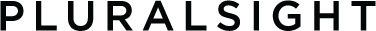
Pluralsight Review
Detailed Reviews
Back in time, records were physically kept in files and dumped in a storeroom. The limited geographical space and the development of computers enabled digital storage. We then required a more extensive database, hence we developed servers and utilized network computing. We advanced further and started using cloud servers; and still not satisfied. So, what next? Edge computing is the latest development, and it involves the likes of 5G technology. The ever-evolving nature of technology and science requires professionals to keep updating their skills and knowledge. Pluralsight offers a vast scope for people interested in studying technology.
Pros
- Pluralsight offers thousands of video courses which are ideal for training students. They focus on courses designed for the IT industry, such as software development, AI, cybersecurity, cloud computing, among others.
- Iris provides students with a meaningful assessment of skill and role IQ. These evaluations give the student insight on their academic level and skill requirements.
- They offer paths, which provides a learning experience that can guide a novice learner to become an expert in a specific curriculum. It is a collection of courses and tools to enable the student to achieve proficiency.
- The students earn certificates of completion upon finishing a particular course.
- They have apps designed for mobile (Android & iOS), desktop (Windows and Mac), and tv.
Cons
- Pluralsight is not an accredited institute; hence, its certificate of completion does not carry as much weight as those of recognized institutions.
- Their course content is for training learners on technology only. Limited resource is available in the business section as well as other disciplines.
Introduction
We are aware that technology careers are on the rise; they have an excellent scope and get better paychecks.
The future intends to give them an essential place in the industry. That is why people should train and develop appropriate skills to get employed in the tech business.
Deciding on the career in the IT field is a challenging quest in itself. And choosing the online platform to achieve proficiency is even more daunting.
We have careers such as software developer, web developer, computer system analyst, database administrator, computer programmer, and many others.
One common trait among these professionals is that they should be problem solvers. They should be independent, risk-taker, and learners for life.
It is because the technology job includes aspects of mathematics and science along with technical know-how.
Modern problems require creative solutions, and IT people should be prepared to face challenges daily.
Our existing systems, programs, software, or hardware face regular refinement and upgrades. Such a situation calls for a revision of skill and knowledge so that our tech-savvy professionals are efficient.
The owners started their venture as classroom training for businesses in 2004. Later they shifted their efforts and started offering online video training.
Pluralsight is currently a public company that provides online learning with headquarters in Utah. They have more than 1 400 employees.
Their users are individuals as well as schools, businesses, and the government. They currently have over 17 700 business accounts.
With a staggering number of 1 500 plus authors of their courses, Pluralsight is the trusted platform by Fortune 500 companies. They reward their authors with royalty depending on the sales of the course.
They work together with their partners to deliver technology skills to the public. It includes recognized companies such as Google, Microsoft, Oracle, Adobe, and others.
They have video classes which are engaging and deliver the course content. One can access the courses via their library, channels, or paths.
Their paths provide guided learning, and therefore, the student can study materials in chronological order.
AWS Database, Adobe Target, ASP.NET Core, C#, Design Pattern in Java, Ethical Hacking Fundamentals, Game Environment Modeling, IT Outsourcing are a few examples of the courses in paths.
They provide an assessment of skill and role IQ, which enables one to gauge his/her level of proficiency in a particular subject. After finishing a course, the student earns a certificate of completion.
The courses of Pluralsight can be suitable for all level of learners, be it beginners, intermediate, and advanced. Their vast collection has something for every student, irrespective of their talent.
Let us now dive into their collection of courses and see what attracts so many learners to pursue their scholarly offerings.
Their library and the ways to identify the right content
The most sought-after technology-related careers are web development, IA, mobile application development, machine learning, data engineering, cybersecurity, blockchain, IoT, among others.
As the tech industry progresses, so does the skills and aptitude of professionals. That is why Pluralsight offers thousands of courses to its user to excel in their career.
Pluralsight offers cloud computing, AI/Machine Learning, Software Development, IT OPS, Information and Cyber Security, Data professionals, business professional, creative professionals, architecture & construction, and lastly manufacturing & design.
To avoid analysis paralysis, they offer the student to choose the topic that interests them. They recommend courses depending on the users choice of topic.

When a platform has so much to offer, the feeling of overwhelm is likely to surge. It can confuse the user, but, Pluralsight’s UI tries to minimize that.
Yes, their system is quite complex in appearance due to its vast content. Despite that, it proves to be user-friendly once the student identifies the critical features of paths, channels, and roles.
All the different features have a dedicated icon identifier, e.g., CC for closed captions, a ribbon-like icon for bookmarks, and many others.
Their attractive elements, according to us, is the constant black background. “Black is beauty,” they say, and it proves to be true in this case. It enhances the design and makes the content look appealing.
There are quite many ways to zero down on the course that you want to pursue. Foremost, the topic of interest chosen by the user provides a list of suggested courses.
The homepage provides insight into such content by displaying recommended courses, channels, recommended paths, popular, newest courses, and role and skill IQ.

The second way to identify which class to undertake is by going through their browse page. It begins with highlighting the umbrella course names, mentioned earlier in bold.
If a person wishes to pursue some course in data professional, then the link shows you all the courses under that category.
One can filter further and obtain the course that ideally suits one's requirement. The user needs to have some idea on what he/she is looking for from within the category.

The page also displays the popular paths, roles and a list of newest releases as well as most popular. The portion with the popular content can also give the learner a clear vision on what to study.
The third way to adopt the proper learning from Pluralsight’s massive course collection is via paths.
Now, these are uniquely created courses that are designed to guide the student along the learning process.
It can be related to the tracks feature that their competitor, Treehouse, offers. The paths ensure the student follows the required courses to obtain the intended skills and knowledge.
The last way we can use to locate for our desired course is via their search function. One can filter the results and choose the appropriate course from the results.
The search results get displayed under all, paths and courses. So, we can conclude that there are numerous ways to hunt for the courses that will meet our requirements.
Pluralsight’s IQ
Once we know what we have to learn, then figuring out our proficiency in that area is of utmost importance.
We could be a novice, well informed, or genius in a particular topic. The skill IQ and role IQ are meant to provide us insight on our competence regarding a specific course.
Pluralsight informs users on their academic level with their unique technology to measure skills called Iris, and IQ stands for Iris Quotient.
Iris utilizes Bayesian statistics and uses its algorithms to provide each user with scores that match their know-how.
The data on the user’s performance is collected, and they provide feedback after evaluating the skills of the user. The questions difficulty level changes until there is a certainty about the learner's ability.
Thus, Iris gauges the knowledge level and also guides the user by recommending them the skills they require.
Iris is a combination of natural language processing and machine learning. They currently have more than 160 assessments.
The skill IQ is available for students to identify their expertise by undergoing a 20 questions assessment. The result of it tells you where to start in the technical course.

The IQ has a scoring range from 0 to 300. The assessment identifies the percentile of the user, which is on a scale of 0 to 100. It tells the person how much more he/she knows in comparison to the peers.
The skill rating can be either of these; novice (1st-20th percentile), proficient (21st-80th percentile) and expert (81st and onwards).
Thus, if a student scores 150 in skill IQ, then it means he/she is at a proficient level, and the percentile is somewhere between 21st -80th.
The scores have a verification date which reflects the day the user completed the assessment. Having a skill IQ in your portfolio is like receiving a 3rd party authentication.

Our current job role or the position we want to achieve in an employment setting requires us to have few skills.
A person cannot teach mathematics if he/she isn’t knowledgeable regarding the multiplication tables or other essential functions.
As such, the role IQ provides you with the assessment of the skills specific to each course. It is available for all the learners, and one can attempt it as many times as they wish.
For example, a course in DevOps Engineer on AWS requires the student to have skills in AWS Cloud Compute, AWS Operations, and AWS Application Development.
It also has 2 optional skills, namely AWS Cloud Security and AWS Networking. The role IQ will display the progress (x/y skills measured), the skill assessment, and the creator of the role.
The role of user can come under a beginner, level 1, 2 or 3. Iris calculates the role IQ from the skill data and gauges the users correct level after completion of all assessment.

Thus, the users of Pluralsight can identify the level to begin the learning journey (skill IQ) and, gauge each skill required for a given role (role IQ.)
Paths and channels
It is considered practical to drive a car when you know the direction of your journey. Having a roadmap leads you to the final destination.
Similarly, when you pursue learning, you should be aware of your competence regarding that course. The skill IQ places the learner in either novice, proficient, or expert level.
Knowing where you stand can enable the creation of a pathway. That is what paths are; they are a collection of learning content that helps the learner achieve the required knowledge in a topic.
There are paths for beginners, intermediate and advanced. A committed and dedicated student will gain the expertise needed for a particular course, and transit from novice to advanced.

There is a tab dedicated to the paths section on the dashboard. A user can search all the content and choose the correct paths.
The chosen path shows the 3 levels in which a person can study. They provide the courses, its description, and the table of content.
There is the download course option, and the see details tab leads to the start course page. The user can bookmark, add to a channel, and access the content.
Meanwhile, the path provides a layout that is followed to achieve specific skills; the channels are a conducive way to create customized learning.
The user can select and organize courses, paths, and external resources to develop a program that is in alignment with their goals.
Many companies adopt the channels to provide their employees with a personalized learning experience.
Their progress in the group is under scrutinization by the team manager. They use the analytics to gauge the performance of the members.

The business analytics is available to subscribers of professional and enterprise group plans only. We were unable to locate the analytics part in the individual subscription.
The course overview
The online courses offered can be accessed by following a path, creating a channel or by bookmarking sessions.
The course starts with the title, the creator’s name, and a brief introductory statement. Below it is the start course button.

The table of content displays all the modules under the course. It comes along with the time required to complete it and option to bookmark it.
We have a tab for a description of the course, and next is the transcript. Some students may be unable to grasp the video content, and as such, the written transcripts of the lesson saves the day.
Another very essential part of the course is the exercise file. These are material provided by the author, which is downloaded and extracted in a zip file.
The files include PDF slides, instructor’s notes, source code, or any other resource that is useful in complementing the course material.
All the online learning platforms have a community-based working environment. As a result of this, the students interact with their fellow learners and achieve so much together.
The discussion section is one such feature where the student can raise questions, provide solutions, debate, and come up with logical conclusions.
One needs to subscribe to get access to the course’s discussion section.

They have also integrated social media accounts such as Disqus, Twitter, Facebook, and Google, through which subscription is possible.
Then there is learning checks, which poses some practice questions for the student to attempt. It is to test the knowledge level in the course and can be re-attempted multiple times.
They are short quizzes and are not time-limited. They do not earn any scores hence differ from the assessments of IQs.

The recommended section outlines the list of other related courses that can be suitable for the student.
On the side-panel, there are details on the course author, course info, and the provision to share the course in social media platforms such as Facebook, Twitter, and LinkedIn.
The video player
All the courses use the HTML5 video player to deliver the learning content. Thus, no installation of specific software required in the system.
One needs to have updated versions of browsers such as Chrome, Firefox, Internet Explorer 11, Microsoft Edge, or Safari.
The paid subscribers can also download courses and watch them on offline mode. It provides the student access to the learning content anytime and anywhere.
The downloading is possible through their apps, whether it is for mobile (Android, iPhone, or iPad), desktop (Windows or Mac) or tv (Apple TV, Amazon Fire TV & Roku.)
The video player hosts the table of content and notes on the right panel. The player has control buttons on the screen.
It includes previous, play/pause, next, back & forward by 10 seconds, add notes, volume, caption, playback speed, settings, and the option to make full screen.

An exciting feature of the player is that it uses google translate for its closed captioning. Meaning a student can view subtitles in over 100 languages.
Most platforms only offer English, and it includes likes of Udacity, or Treehouse lack such variety of subtitle language.
Well, it may not be available for all the courses. To spot a session with the caption function, look out for a CC icon next to the course title.
The gear icon for setting provides us with the option to set the quality of the video. It can be high, medium, or low.
The video format can also be set to be MP4 or WEBM file formats. One can enable autoplay so that there is continuous playback of the courses, in their chronological order.
Pluralsight’s video also has keyboard shortcuts, which can be displayed on the video screen if the user needs to check them out.
The students can also send feedback regarding support, especially concerning the billing of the account. The users can also provide suggestion in terms of new features or content.
The feedbacks are valuable for the Pluralsight team to improve their services. As the student proceeds in his/her process of learning, the learned modules get green ticks.
The courses are self-paced, and the student can utilize the various features of discussion, exercise file, or learning checks to achieve efficiency in education.
The video classes may or may not have tutors delivering the course. It may be a session with texts and images only.
Interactive courses
People adopt various ways to achieve proficiency in learning. There are numerous ways to deliver learning content through videos, audios, and text articles.
However, some area of learning requires a more practical approach, where the student can actively participate. One such field is of coding and programming.
Apart from the paths, we also can undertake Pluralsight’s interactive courses. The content of such lessons include videos, coding challenges, and code editor.

Such a program provides room for immersive learning. The learner can apply the concept to solve real-world problems.
Hence, the student goes through the lesson, then conducts the code challenges in the browser.
After submitting the task, the answer gets checked automatically, and feedback is available in case of any error.
The interactive courses landing page provides in-sight details about the course. It reveals the author, the difficulty level, duration of the course, and its release date.

They also provide an additional list of learning options which provide further resources related to the course.
The table of concept shows the modules and their sections, and they contain the coding challenges. The interactive activities take place within the browser in the code editor.
So, in summary, there is a challenge overview, task section, code editor, and preview in the interactive courses.
Projects
Getting hands-on experience in any field enhances students understanding. The concept can then be applied to yield real-life solutions.
However, when it comes to the interactive courses and the projects, only the premium subscription have access to these features. It thus limits other users who are unable to go through such training.
The only exception is that some paths may involve the task of submitting projects. It is to apply some specific skills.
The projects are tasks given to the students who are required to create a real-world application. It is, of course, after going through the lessons.

These projects get supervision from the Pluralsight’s team. It involves working on the local computer, creating and submitting the code to the team for reviewing.
There are two ways via which the student can submit projects. The learner can use GitHub, make the changes on it, and send it for assessment.
Or the student can download the ZIP file, work on it locally, and then upload it for checking. Most of the projects involve the submission of codes.
The student account
The accounts segment hosts the profile, notes, history, and account settings. The user can edit their personal information such as username, email, name, and password in the settings.
Every student account has a profile which oversees the activity of the user. From the page, one can see the progress in learning, connect with social media, and set up an avatar.
The activity insight section displays the learners learning streaks, most active time of the day, and most viewed subjects.
The skill IQs that the student went through are also available here, and one can share the details of the assessment.
The student can edit the profile and update a gravatar image. The link opens the gravatar website, and one needs to have the credential to log in and select the avatar of choice.
The student can also control their profile’s privacy by clicking on the eye icon to either make it private or share it with the community.

The history section displays the courses undertaken by the user, its completion percentage, last viewed among other details.
It is the section which provides the certificate of completion for the completed courses.
All the notes that the student saves while going through video sessions are available in the notes sections. It is useful for the student to access it for future reference.
Conclusion
Pluralsight is an LMS platform which provides digital learning solutions to individuals and businesses. Apart from that, they provide authors the opportunity to sell their content and earn a royalty.
Their library offers a vast collection of courses, paths, collections, interactive courses, and projects along with high-quality video classes.
The courses majorly revolve around IT, business, design, data, security, and creative content for animation, 3D, among others.
Its content is rich and suitable for all learners, beginner, intermediate, or advanced. To gauge the scale, their Iris Quotient is used to produce the student's skills and role IQ.
There is nothing much to whine about when it comes to learning experience provided by Pluralsight. The video classes are of decent quality and add value to the students understanding process.
The modules under each course get divisions of sections. The videos are accessed section-wise hence short in length. It improves grasping power as long lessons usually are inefficient.
The student is free to skip any module if he/she is familiar. It saves time, and the student can proceed at his pace and ability to process the learning concepts.
The complementary activities with the video sessions also increase the student's knowledge. It is because he/she can undertake quizzes in learning checks.
The exercise file provides extra resources for learning, and the discussion segment offers the students a chance to interact with fellow peers.
Pluralsight offers its mentoring, but it is not a part of the subscription. It has to be applied for separately by the user who wishes to have a private session with a tutor.
The only limiting factor we can point out is that the interactive courses and the projects are provided to the premium subscribers only.
Furthermore, the individual account has no access to the analytics part, which is available for professional and enterprise plans.
Their certificates of completion do not get much recognition as Pluralsight is not an accredited organization.
However, Pluralsight is an appropriate solution for a person who aims to make a career in the tech industry.
It doesn’t matter if the user is novice or not; it is designed to meet the requirements of all types of learners.
Hence, we can recommend it to people who wish to gain or upgrade their technological skills via video-based courses.