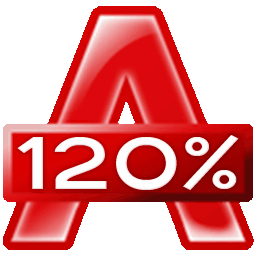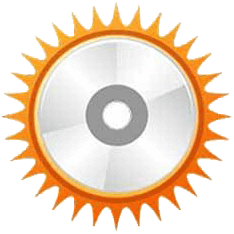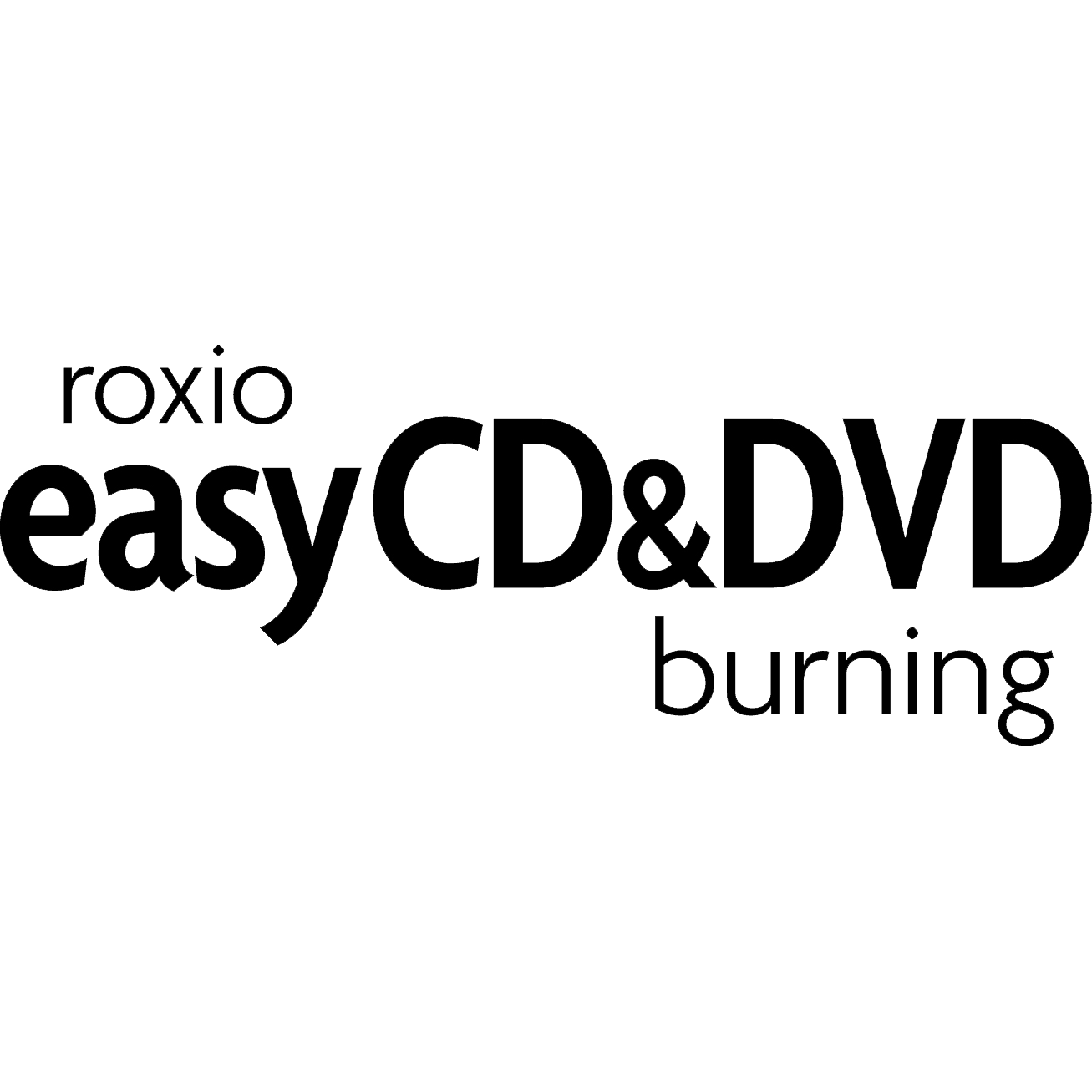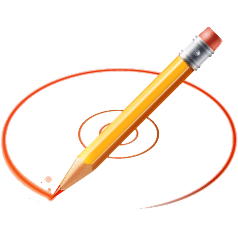Etcher
Burn images to SD card and USB drives with the highest quality using etcher software. Download the software that offers lightning speed conversion or burning into SD cards, usable by developers, supported across multiple Operating system platforms.
Top Etcher Alternatives
DeepBurner
Provides a lot of features that allow you to burn various types of data into your CD or DVD discs.
WinxDVD
If you are looking for quality DVD ripper software, consider downloading the WinxDVD software offering ripper, conversion, backup solutions using a simple easy-to-use interface.
Alcohol 120%
Burn CD and DVD using a reliable software that makes it easy and convenient to create effective backups, use CDs as images, mount virtual drives.
Aimersoft DVD Copy
Allows you to backup any DVD disc to another DVD disc or save the backup file on your hard drive.
Tipard DVD Cloner
Provides simple and intuitive user interface to allow you perform the backup operations in just a few clicks, with various options available for personalization.
Leawo DVD Copy
Looking for the best DVD compression and conversion software online? Consider downloading the best software from Leawo offering faster conversion speed, and excellent output quality.
ImgBurn
The application supports various image formats, burn from any file type, support all windows operating...
Xilisoft DVD Copy
Allows you to copy your DVD content with ease and flexibility, with the options to...
UUbyte ISO Editor
It supports both Intel and Apple Silicon Macs, including M1 and M2 chips, and operates...
Wittytool DiskClone
Users can easily migrate systems or create reliable backups without technical expertise...
Roxio Easy CD & DVD
Download burning software from Roxio using simple drag and drop copy and burn features...
Power2Go
The software also offers backup and conversion and a host of other features...
BurnAware
Consider purchasing the full version of premium, professional, corporate single user or lifetime software licenses...
ExpressBurn
Download the Windows-based software offering speed and user-friendly burning with simple and straight-forward drag and...
Etcher Review and Overview
Etcher is a robust image flasher for OS. Etcher often called balena etcher designed by balena. It makes drive selection to prevent users from overwriting hard-drives accidentally. With validates flashing, no more writing images that can corrupt drives.
Why Etcher?
SD card is a simple, platform-independent, and extensible app burner for developers, as well as for end-users. It offers to validate burning, and it means no more image writing on corrupted images and no more time to wonder why your device is not booting.
This image burner solution is drive friendly that makes drive selection visible to avoid wiping to enter the hard-drive. With the beautiful and intuitive interface, burning SD cards is no more to be an eyesore. It burns 50% faster as compared to other similar solutions and writes simultaneously on multiple devices.
Easy to work
The program is quite easy to use. Only, you have to select an image, then drive, and by clicking on the flash button, you can burn images into drives. This software reduces the operations and minimizes your efforts.
Awesome Support
Additionally, Etcher directly flashes Raspberry devices, which supports USB boot. It can create live USB flash drives and SD cards for .img, .iso, and zipped files or folders. Etcher has proven an easy to use platform that burns images to removable devices such as drives, SD cards, etc.
Platform-Independent
You can work anywhere with this simple and smooth image burner without any requirement of the sophisticated installation process. It is the most used tool, but you should keep it in mind that it only burns images. It supports various platforms, including Windows, Linux, and macOS.
You can easily use Etcher through the Command Line Interface and Graphical User Interface. It has future planned features, including the persistent storage support by which you can use USB drives and SD cards as hard drives. Moreover, it also supports flashing multiple boot portioning of single USB flash drives and SD cards.
Top Etcher Features
- Free and open-source
- Cross-platform compatibility
- Easy OS installation button
- Community support forum
- Fail-proof erasure methods
- Supports multiple image formats
- User-friendly interface
- First ten devices free
- Tutorials and guides available
- Active community contributions
- Troubleshooting documentation
- Remote device management
- Raspberry Pi support
- Regular updates from balena
- Compatibility with major OS
- Versatile flashing options
- Bootable image support
- Error handling techniques
- Flashing from URLs
- Customizable user experience