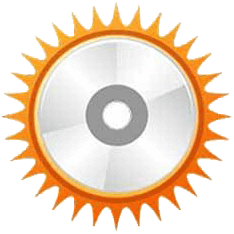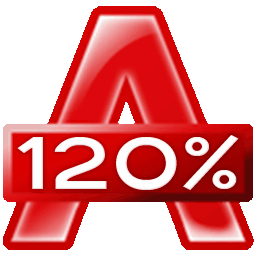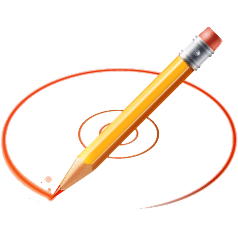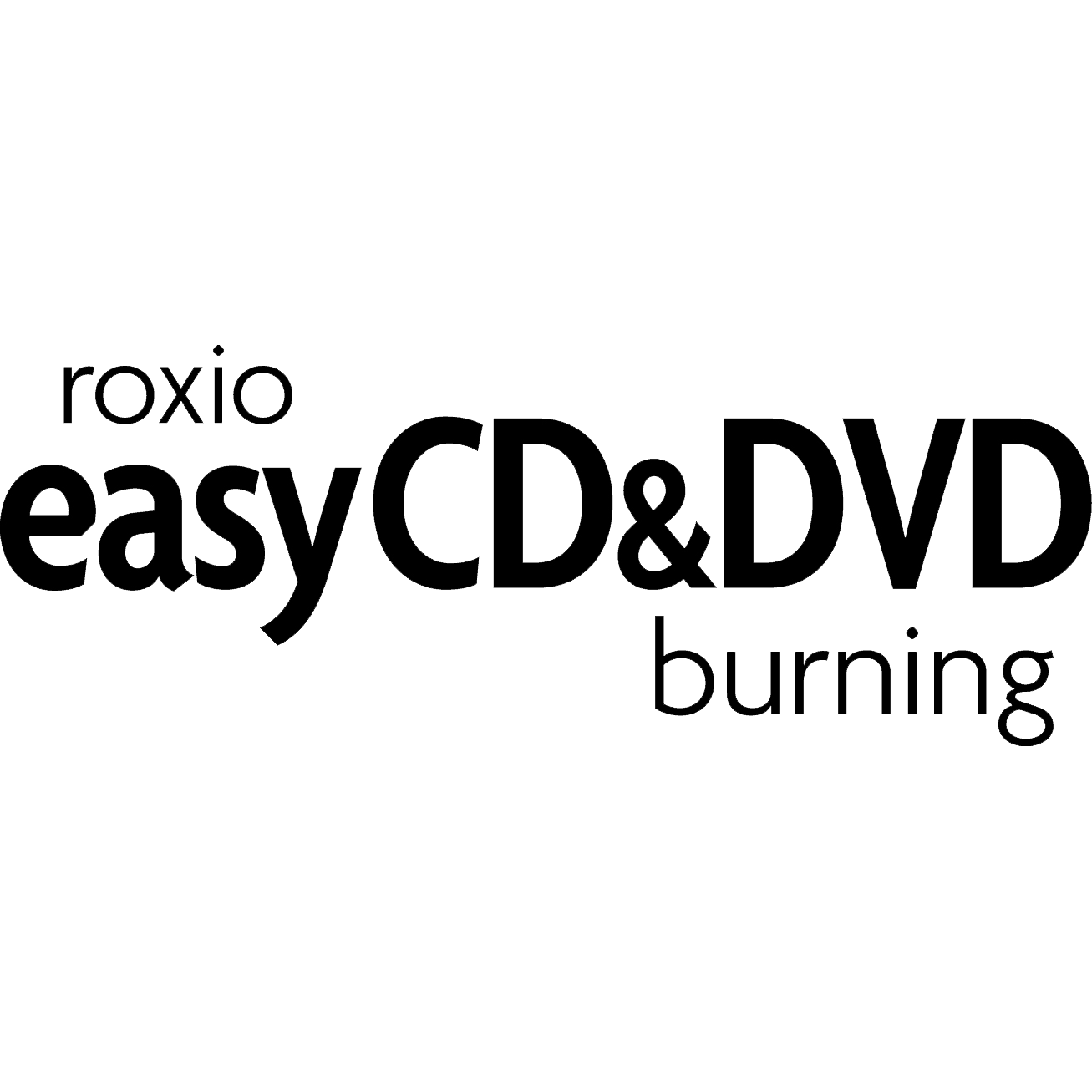ImgBurn
Burn Blu-ray using the ImgBurn application with convenient features to read, write, build, verify, discover. The application supports various image formats, burn from any file type, support all windows operating systems and latest drives without any updates.
Top ImgBurn Alternatives
Leawo DVD Copy
Looking for the best DVD compression and conversion software online? Consider downloading the best software from Leawo offering faster conversion speed, and excellent output quality.
Xilisoft DVD Copy
Provides high quality DVD backup solutions that allow you to back up any type of DVD discs to another blank DVD discs or your hard drive.
Aimersoft DVD Copy
Allows you to backup any DVD disc to another DVD disc or save the backup file on your hard drive.
AnyBurn
Need to burn DVD, CD or Blu-ray with lossless quality and simple interface? Explore Anyburn offering a free and lightweight burning software for disk imaging and burning, with cross-platform support, free for personal and business users..
WinxDVD
If you are looking for quality DVD ripper software, consider downloading the WinxDVD software offering ripper, conversion, backup solutions using a simple easy-to-use interface.
Tipard DVD Cloner
Provides simple and intuitive user interface to allow you perform the backup operations in just a few clicks, with various options available for personalization.
Etcher
Download the software that offers lightning speed conversion or burning into SD cards, usable by...
Alcohol 120%
Download free trial version and upgrade it for business or personal use...
mACxDVD
The software enables Mac users to rip any DVDs, backup or delete to free storage...
CDBurnerXP
Download the latest software version for free and also allows users to also burn ISOs...
DVD MovieFactory Pro
Sign up for a free trial and purchase the full version at discount pricing and...
BurnAware
Consider purchasing the full version of premium, professional, corporate single user or lifetime software licenses...
Nero Burning ROM
Download the platinum suite of software with a free 30-day trial offer upgradable to multiple...
Roxio Easy CD & DVD
Download burning software from Roxio using simple drag and drop copy and burn features...
ImgBurn Review and Overview
ImgBurn is a compact disc burning application that can run on all versions of Windows, ranging from Windows 95 to Windows 10 (32-bits as well as 64-bits), and can also be run on Linux using Wine. It is lightweight in terms of size and is highly customizable as per user requirements.
Burn them all!...
ImgBurn can be used for any of the CD-DVD, HD DVD or even Blu-ray discs. To understand the process associated with burning, users need to understand the various tools related to the software and their features.
Read feature allows users to read the disc like an image file, the Build feature is used to create an image file for the files selected by the user, and this file can then be burnt on the disc by the user. The process of burning disc to load an image file in it is called writing. After burning the disc, a user should verify if the disc is running properly, and no part of the content in it is corrupted.
ImgBurn supports a variety of image formats, which include the popular file formats like ISO, BIN, CCD, MDS, alongside the file formats that are less used, such as GI, NRG, and CUE. Apart from these image file formats, it can also be used to burn Audio CDs using the supported file formats, which include AAC, MP3, M4A, and WAV. For burning video discs, users get the liberty to burn regular DVD video discs, HD DVDs, and Blu-ray discs.
Quality Check
To ensure that a disc has been efficiently burnt, this software can be used in combination with DVDInfoPro that allows users to check how well the data has been written on the disc. ImgBurn also comes with an ‘Image Queue’ feature that allows users to stack up the set of images to be burnt on disc one after the other. Another feature with the name of ‘Automatic Write Speed’ allows users to set the writing/burning speed, which they prefer and use it by default in every disc burning operation.
ImgBurn is one of the most simple, customizable, efficient, and feature-loaded disc writers out there. It allows users to work on all possible disc options and that too at a free cost, which makes it a worth trying software product for Windows and Linux users.
Top ImgBurn Features
- Lightweight application
- Multiple burning modes
- Supports various image formats
- Audio CD burning capabilities
- DVD Video disc creation
- HD DVD Video disc support
- Blu-ray Video disc support
- Unicode file name support
- Compatible with all Windows versions
- Runs on Linux with Wine
- Advanced drive settings
- Image queue system
- Layer break selection tool
- Automatic write speed adjustment
- Per media ID settings
- Configurable options for advanced users
- Free to use
- Buffer level monitoring
- Easy-to-use interface
- Supports international character sets