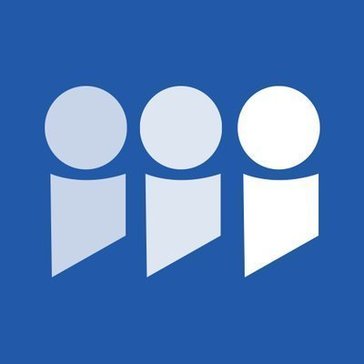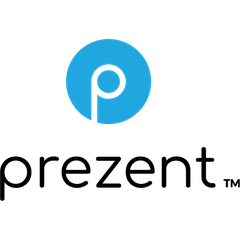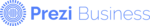Haiku Deck
Haiku Deck transforms presentations with an array of stylish fonts, layouts, and image filters, elevating content to a professional standard. By reducing clutter, it allows users to hone in on essential ideas, seamlessly pairing text with stunning visuals. Its expertly designed themes ensure impressive results on the first attempt, making creativity effortless.
Top Haiku Deck Alternatives
Presenter
Presenter enables users to seamlessly integrate themselves into their presentations by removing backgrounds completely, allowing for an engaging, weatherperson-like experience during screen sharing.
Slides
A suite of modern presentation tools, this browser-based platform enables effortless collaboration for creating stunning presentations.
Slidebean
Creating compelling pitch decks becomes effortless with this innovative platform...
Zoho Show
Zoho Show enables users to craft stunning presentations effortlessly on any device.
Prezent
Prezent is an innovative cloud-based presentation software that streamlines the creation and delivery of compelling presentations.
ArcGIS Maps for Office
ArcGIS Maps for Office integrates spatial and business intelligence to enhance decision-making processes.
Xtensio
Utilizing a wide range of professional templates, users can craft pitches, reports, and case studies...
CustomShow
It empowers B2B sales and marketing teams to create stunning presentations that engage audiences, highlight...
MediaShout
Effortlessly display song lyrics, scripture, and sermon points, enhancing engagement in any worship gathering...
CrazyTalk Animator
With an array of 2D character templates, dynamic motion libraries, and advanced facial puppets, it...
Keynote
With customizable themes, slide options, and intuitive tools, creating eye-catching content is straightforward...
Fishbole
Educators can seamlessly integrate screen recordings, Google Slides, and quizzes while students personalize their learning...
Visme
With features like customizable templates, real-time collaboration, and robust data visualization tools, it empowers professionals...
Shufflrr
With seamless integration across multiple platforms, it ensures compliance and branding, offers licensed images, and...
Prezi Business
It offers intuitive tools and templates for creating captivating, non-linear presentations that engage audiences...
Haiku Deck Review and Overview
To communicate or share ideas with other people, you need to present it in some form. The presentation plays an essential role in attracting the audience. It motivates them to listen to what you are sharing. The presentation must be so effective that it engages the listener and maintain their interest.
Haiku Deck
In the digital age, people are tech-savvy, and they need a solution to their problems online. In the case of making presentations, also people need some online available technology/platform that helps in creating attractive presentations. Haiku Deck is one such online application that fulfills the need of creating excellent presentations on the internet.
What makes Haiku Deck unique?
Haiku Deck gives you the feature of creating presentations on the web that enables you to access or create it from anywhere you want. They are not dependent on any physical location. You can create beautiful, attractive, and meaningful presentations with this app in a very more straightforward and more comfortable way. It provides you with various filters, fonts, images, and layouts that make a presentation appealing, and you don’t have to pay for it.
They use the concept of the cloud to store the presentation, which makes it easily shareable with people from any part of the world.
Role of Haiku Deck in Education
Teachers and students both need presentations as they share knowledge with each other. Haiku Deck helps them in creating engaging presentations. Time plays a vital role in a student’s life; Haiku Deck helps in creating presentations quickly. These presentations help teachers to present information clearly, and that enhances the learning. They do have guides that help teachers as well as students to understand the working of the app. The free availability of this app favors the students to work without spending money. The app also contains some sample examples so that you can have a look into it to make your own. It has embedded many tools into the app, for example, the built-in bar and pie-chart tool, which makes your work more comfortable and powerful.