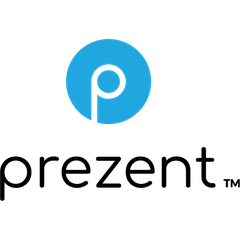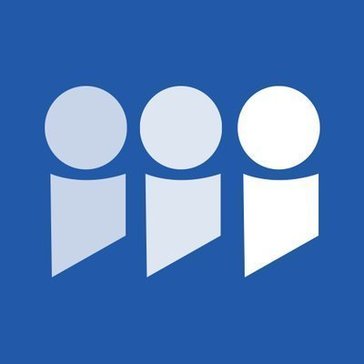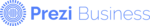Xtensio
Teams can easily create, customize, and share visually stunning living documents with Xtensio. Utilizing a wide range of professional templates, users can craft pitches, reports, and case studies while ensuring brand consistency. Collaborative features, real-time updates, and visual interactivity streamline workflows, making it the ideal hub for impactful business communication.
Top Xtensio Alternatives
MediaShout
Transform your worship experience with MediaShout, a powerful presentation software designed specifically for churches.
Prezent
Prezent is an innovative cloud-based presentation software that streamlines the creation and delivery of compelling presentations.
Slidebean
Creating compelling pitch decks becomes effortless with this innovative platform...
Visme
An AI-powered interactive design platform, Visme enables users to create engaging presentations, infographics, and social media graphics effortlessly.
Presenter
Presenter enables users to seamlessly integrate themselves into their presentations by removing backgrounds completely, allowing for an engaging, weatherperson-like experience during screen sharing.
Prezi Business
It offers intuitive tools and templates for creating captivating, non-linear presentations that engage audiences...
Haiku Deck
By reducing clutter, it allows users to hone in on essential ideas, seamlessly pairing text...
Prezi
Offering quick tutorials, engaging templates, and AI enhancements, it allows users to create captivating presentations...
Slides
Its Live Present Mode allows users to direct audience focus while utilizing a phone as...
PowerPoint
The online software allows users to create and edit beautiful presentations within minutes with the...
Zoho Show
With over 100 customizable templates, real-time collaboration features, and seamless integration with existing files, it...
Presenti
By utilizing automated design optimization, it enhances layouts, color schemes, and typography, allowing users to...
ArcGIS Maps for Office
Users can transform traditional data into interactive maps within familiar Microsoft applications, unlocking insights for...
DIGIDECK
With interactive designs, integrated analytics, and seamless CRM connectivity, users can effortlessly create customized presentations...
Top Xtensio Features
- Collaborative team workspaces
- Interactive living documents
- Customizable branded portals
- Multimedia-rich content integration
- Real-time document edits
- Comprehensive templates library
- Private project dashboards
- Detailed engagement analytics
- Custom URL publishing
- In-app notifications and updates
- Drag-and-drop design interface
- Embed documents on websites
- Monitor team and client interactions
- Scalable project organization
- Export to PDF or PNG
- Lock brand consistency
- Live link sharing
- Integrate with third-party apps
- Sections as full-screen slides
- Professional-quality deliverables